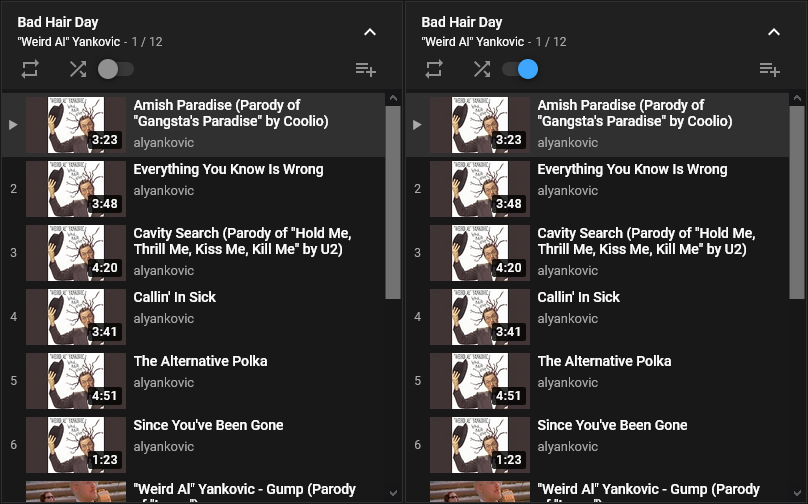You will need to install an extension such as Tampermonkey, Greasemonkey or Violentmonkey to install this script.
Bạn sẽ cần cài đặt một tiện ích mở rộng như Tampermonkey hoặc Violentmonkey để cài đặt kịch bản này.
You will need to install an extension such as Tampermonkey or Violentmonkey to install this script.
You will need to install an extension such as Tampermonkey or Userscripts to install this script.
You will need to install an extension such as Tampermonkey to install this script.
You will need to install a user script manager extension to install this script.
(Tôi đã có Trình quản lý tập lệnh người dùng, hãy cài đặt nó!)