Using public event data (e.g. commits pushed to a public repository), it fetches the user's commit email address and displays it on their profile page. Additionally, it adds a handy "Copy to Clipboard" button for easy copying.





「 Use public event data (for example, a submission pushed to a public code base), get the user’s submission email address and display it on the profile page. In addition, it also adds a convenient "Copy to Clipboard" button for easy copying. 」




Download:Github | ⭐Greasy Fork
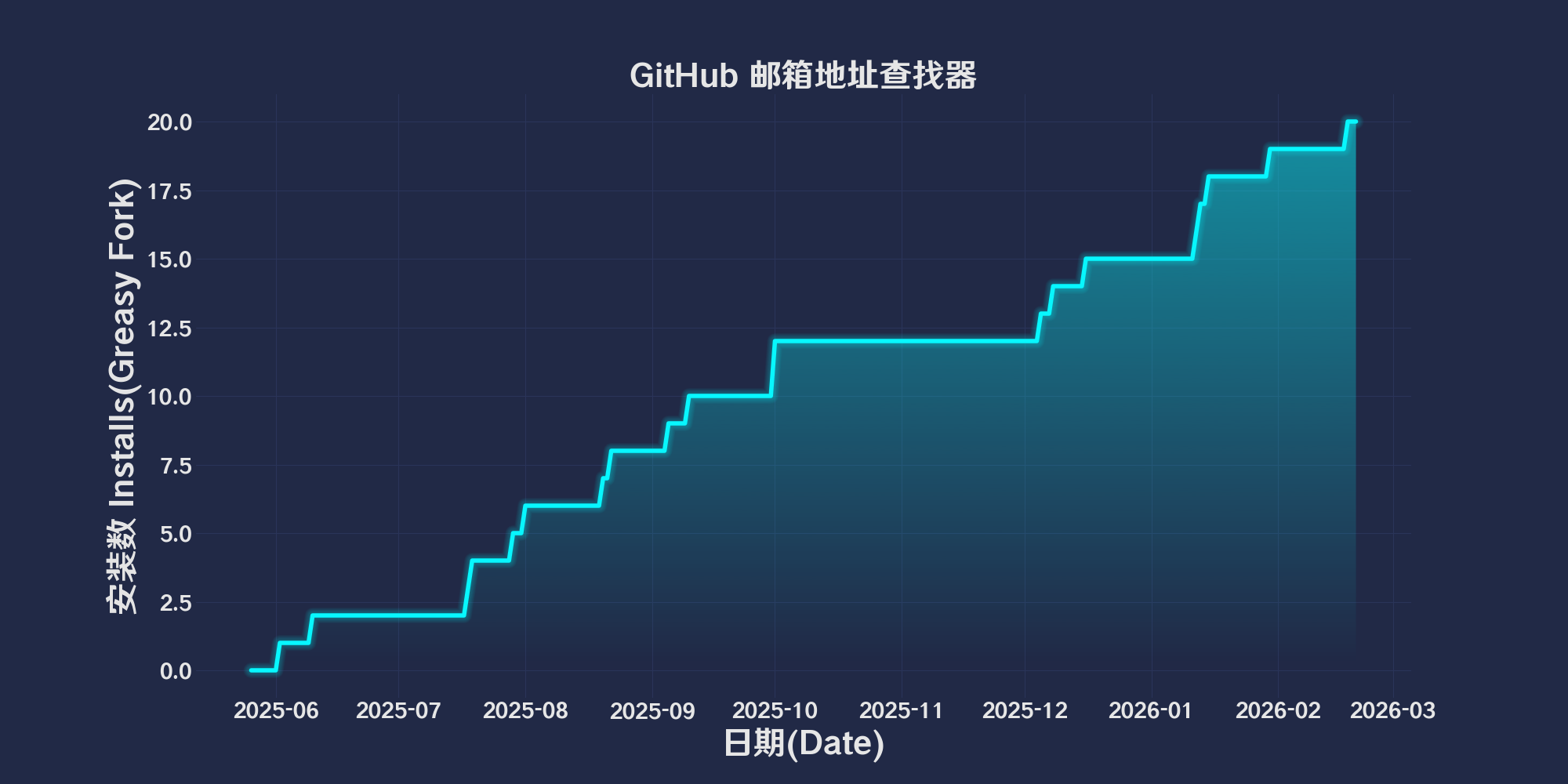
This script is used in GitHub User homepage automatically extracts user public submissions(PushEvent)Email address in(If there is no public email address,),And insert the email information into the page,It also provides the function of copying email to the clipboard with one click。
GITHUB_TOKEN)HereGenerate a new token,To avoid API Request restrictions。Recommended browser and script manager:
If you need to learn more about how to install user scripts,Click meView the teaching of pictures and texts!