Greasy Fork is available in English.
Add buttons (past 1/2/3 days, weeks, PDF search etc.) for Google search page
< 腳本Google Search Extra Buttons的回應
Thanks.
(In my browsers its are not reproduced.)
I view another design of input field in the top example. In my case I view input field with corners. Have you any style modificator of Google search page?
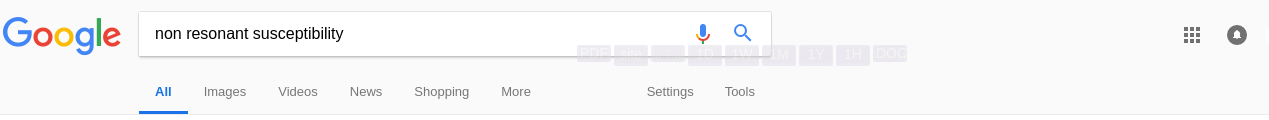 (Chromium 69.0.3497.81, Ubuntu 18.04)
(Chromium 69.0.3497.81, Ubuntu 18.04)
@spmbt 说道: Thanks. (In my browsers its are not reproduced.) I view another design of input field in the top example. In my case I view input field with corners. Have you any style modificator of Google search page?
(Chromium 69.0.3497.81, Ubuntu 18.04)
Thank you! I only use anti-redirect and super preload. It functions well until few days before. It's strange it only appears at homepage. And it appears in google pictures search results. Only not google default search results. (MAC CHROME 68)
Extra buttons would not to be on the page if userscript was not found name="btnG" or className not consist "sbico-c". If Mac version of Google Searsh have not this attributes of button on the page, there is will be effect of absent of Extra Buttons.
Now, I may not test Mac version of Chrome, but you may test page of results. Open Developer Tools page in Chrome (Ctrl Option J) then Esc and type text:
$('[name="btnG"]') or $('.cbico-c') and type Enter.
If result will be not null as on the screenshot, userscript must work. If it not work, cause is in anoter blocker (script or extension or program). If result is null, then version of Google Search for Mac is not same as for another browsers and platforms.
 (for domain https://www.google.com I view same resilts)
(for domain https://www.google.com I view same resilts)
It's none. "The version of Google Search for Mac is not same as for another browsers and platforms", what does it mean? how to solve it?
Print here, please, attributes of < button ... value="Search" ... > tag of the hidden button or tag with the magnifying glass icon after input field (if it present) and 3-5 lines above.
If this button (if present) contains another unical name or class, I may add this condition of search in strings 207-209 of code https://greasyfork.org/en/scripts/7543-google-search-extra-buttons/code and script may begin to work.
(But best way is if I (or other web developer) may to test this page with new code of userscript. Because changes of Google HTML code may be changed around.Unfortunately, this clone of code is not in my access yet.)


Yeqiang Lu: no, for this patch I need info not from 'Console', but from 'Elements' tab in DevTools. For example, on the screensot there is my environment around < button > tag: 
sorry. Mine is this.
Yeqiang Lu: it's bad news (base64 coded names), but it will be solved. I see new structure and new deploy of page codes. After some time (3 days) I attempt write update for this structure (or will take pull request).
Thank you very much!
Now, in our region (Russia) Google began to compile the page with this code. (Additionally, start page not cupport old userscript also.) I made sure that the layout is not enough to restore functions, need some JS. Around 50% of code was made yesterday. Next will be today, probably.
Script is updated for correct results page. But it need to upgrade support of start page and there is bug when search with filetype:pdf then search by Enter key without pdf (appears 'filetype:pdf').
@spmbt said: Script is updated for correct results page. But it need to upgrade support of start page and there is bug when search with filetype:pdf then search by Enter key without pdf (appears 'filetype:pdf').
Can confirm this.
When I search from google.com page (default empty, or search results page) using any keywords AND with "Google Search Extra Buttons" being active, then the script automatically adds "filetype:pdf" fo the search terms, resulting in only pdf files to be searched.
Pressing the GSEB "PDF" blue-button does nothing.
The only solution since this last update is to diable GSEB completely.
Only then can I search other than PDF files.
Yes, but not so bad: if you was not search in this page by PDF (or another type), next searches will not search with PDF. When you use mouse (not Enter) it not renew PDF also.
So, you may click on the logo "Google" and begin new search with userscript without filetype:pdf till to search with PDF.
I will fix this bug today as 2nd stage of upgrade of whole userscript.
'filetype:pdf' bug (for new lauout) is fixed in next version 31.2018.11.204
doesn't appear in search result page, but appears in Google homepage. needs a fix!