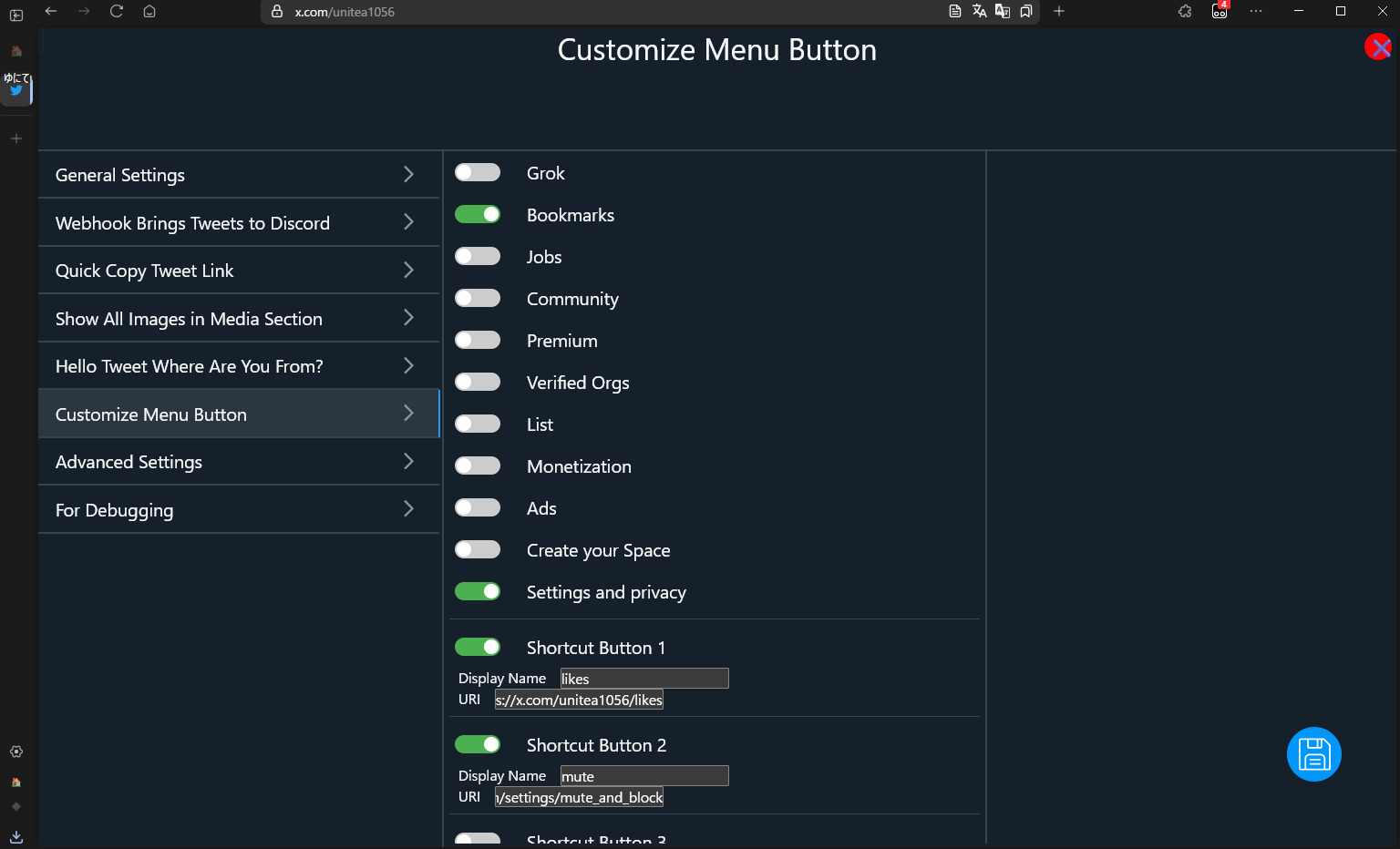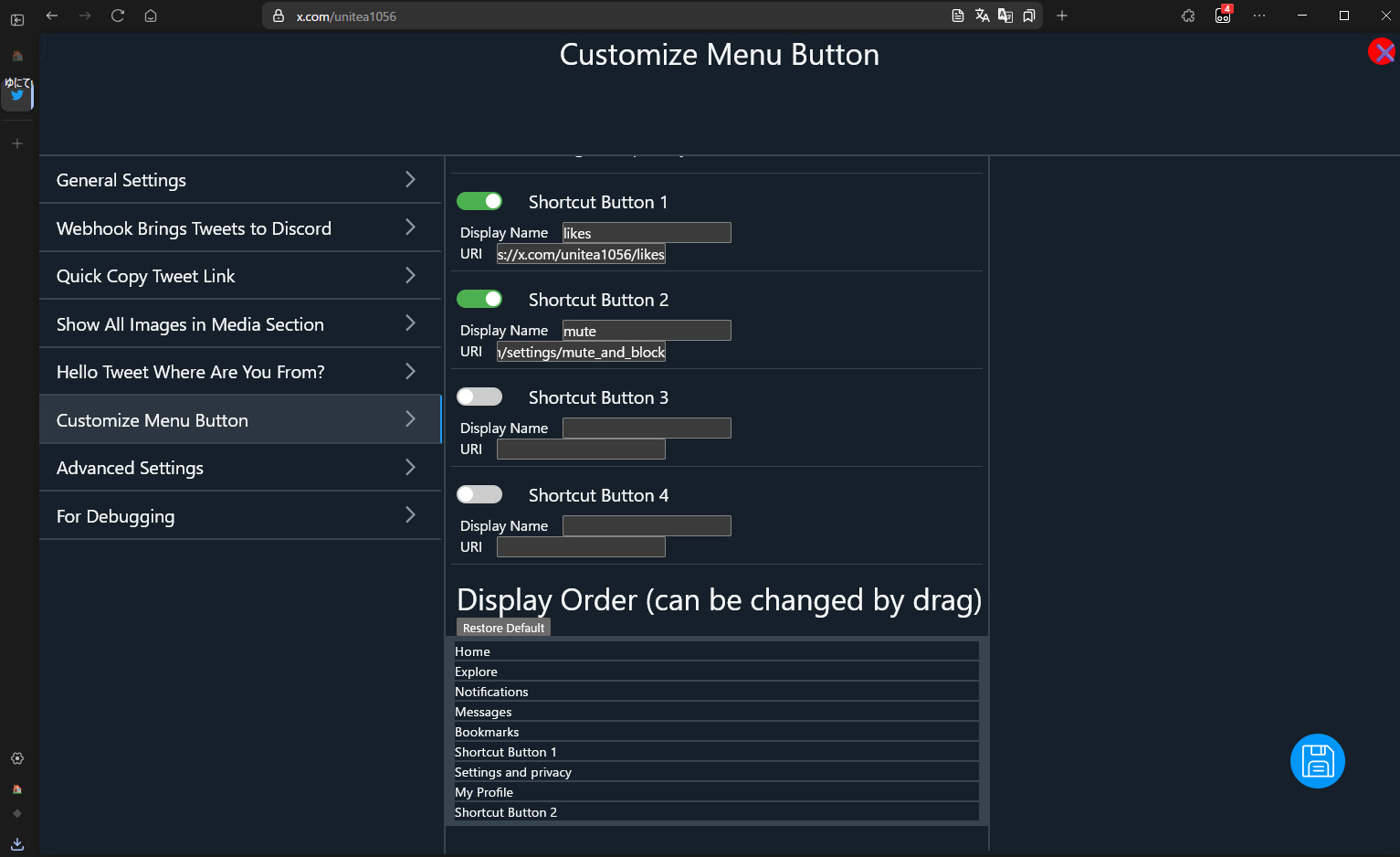で?みたいな機能の集まりだけど、きっとTwitterを少し便利にしてくれるはず。
このスクリプトは私がTwitter用に作成したスクリプトをまとめたものです。 過去に制作したスクリプト以外の機能強化版です。 新しい機能もあります。 設定画面から機能を有効にしなければなにも起こりません。

 Before |
→ |
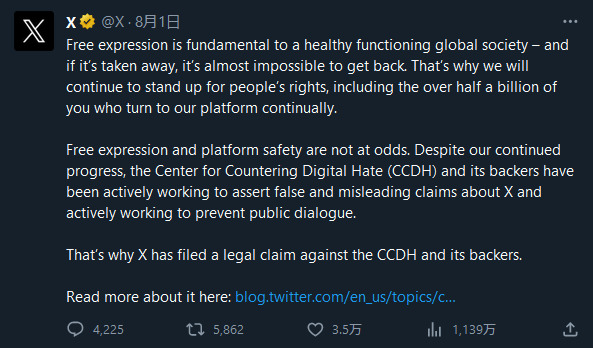 After |
 Before |
→ |
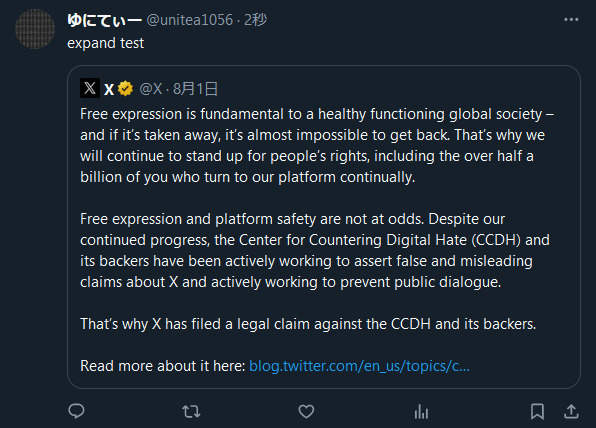 After |







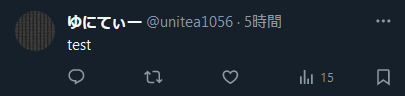 Before |
→ |
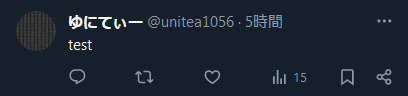 After |










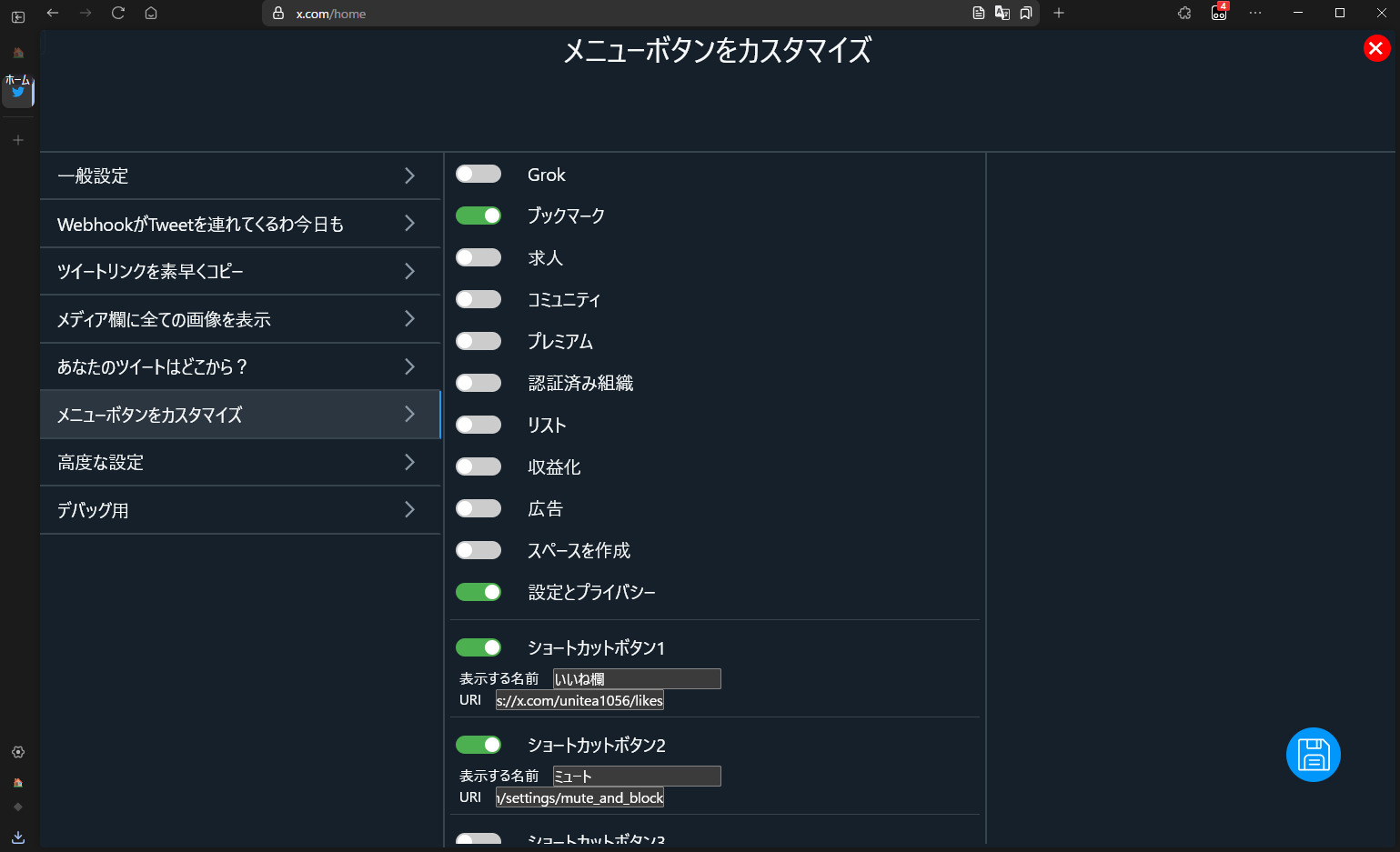
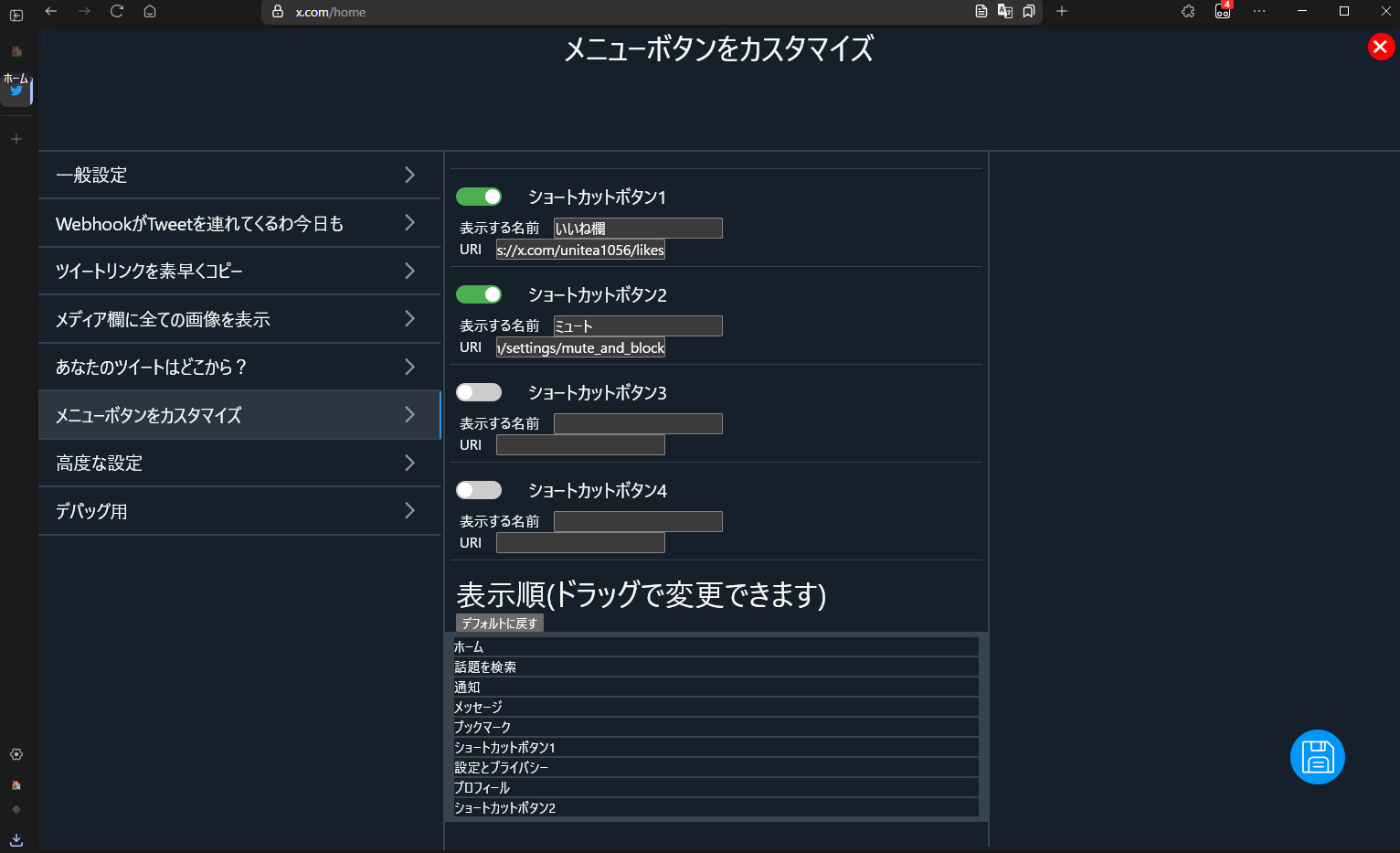

This script is a collection of scripts I created for Twitter. It is an enhanced version of the scripts I created in the past. There are also new features. Nothing will happen unless you enable the features from the settings screen.

 Before |
→ |
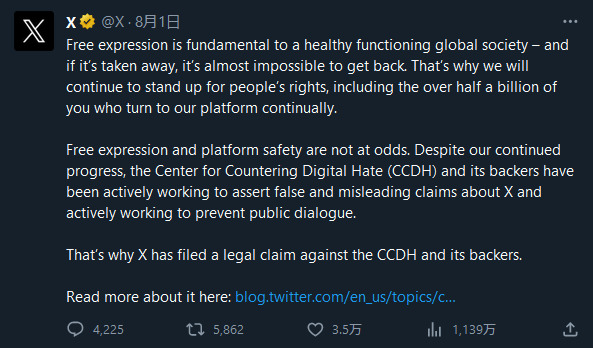 After |
 Before |
→ |
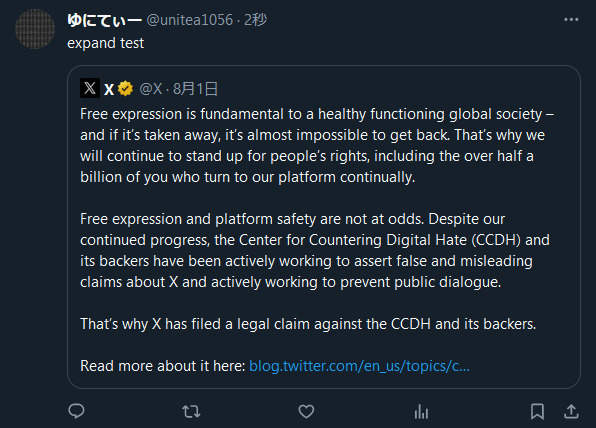 After |


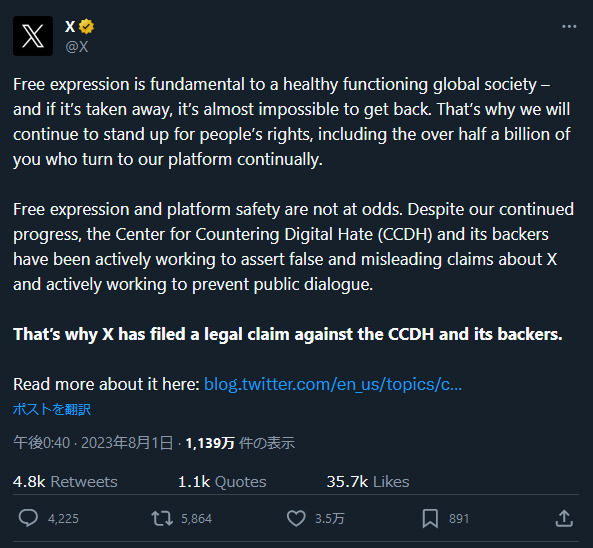
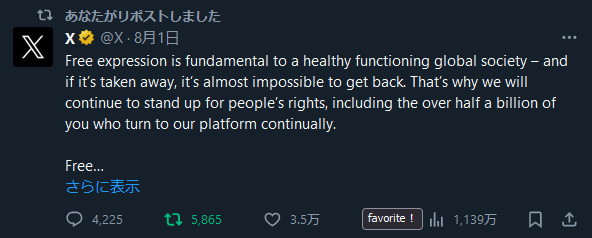



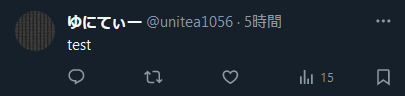 Before |
→ |
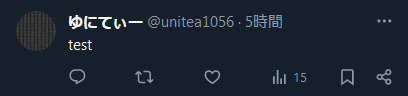 After |