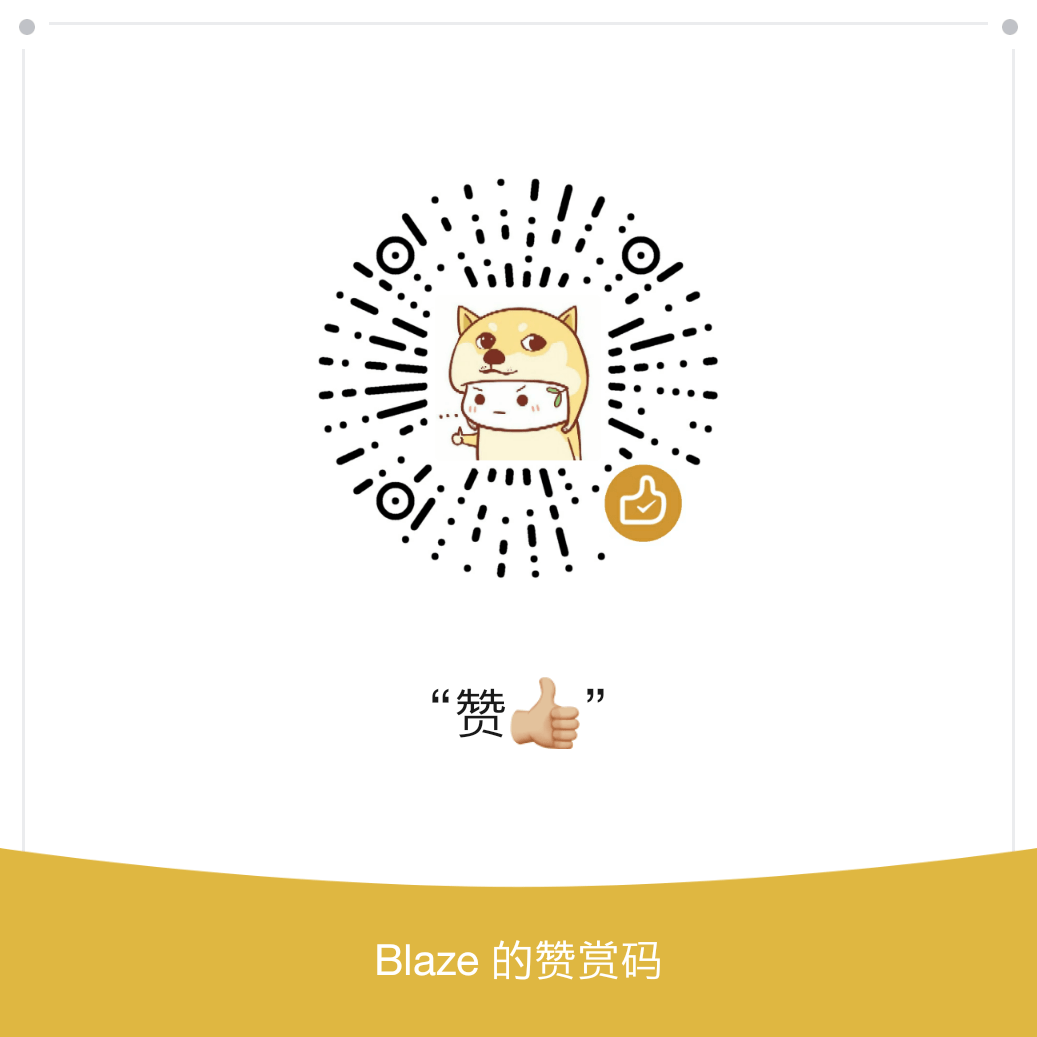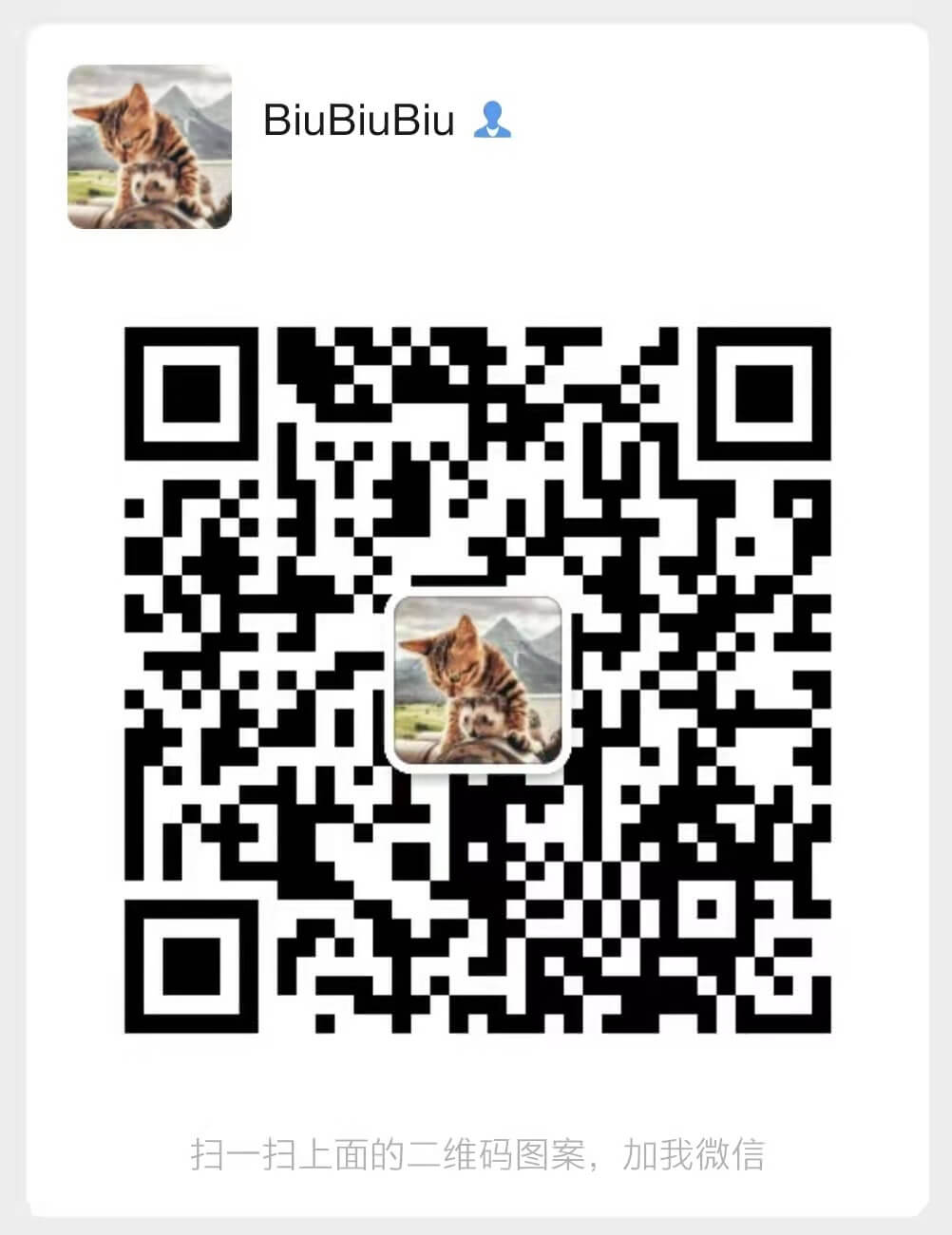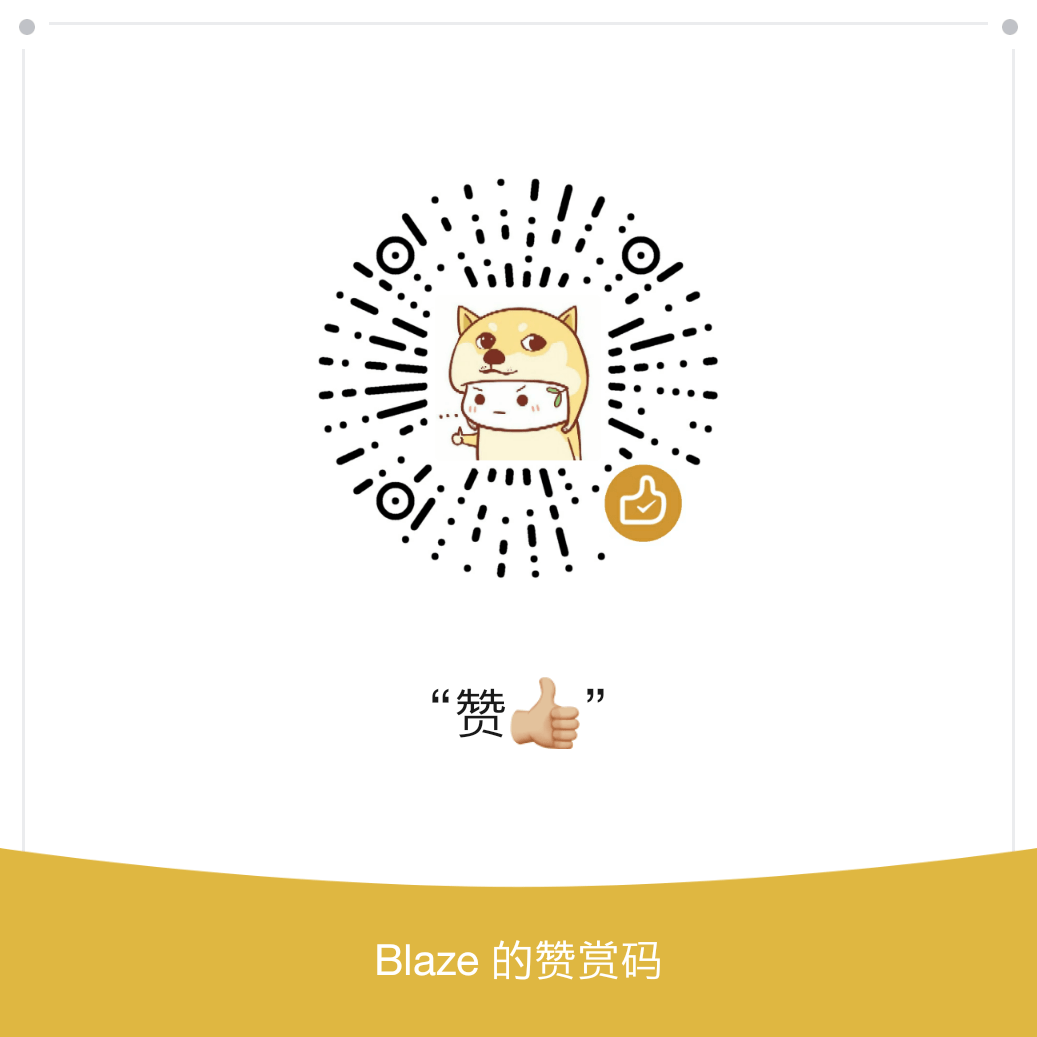h5player for tampermonkey
Web Player Enhancement Script
Introduction
Video enhancement script, supports all H5 video sites, such as: Bilibili, Douyin, Tencent Video, Youku, iQiyi, Xigua Video, YouTube, Weibo Video, Zhihu Video, Sohu Video, NetEase Open Course, Baidu network disk, Alibaba cloud disk, ted, instagram, twitter, etc. Full shortcut key control, support: double-speed playback/accelerated playback, video screenshots, picture-in-picture, full-screen web pages, adjusting brightness, saturation, contrast, custom configuration enhancements and other functions, providing you with a pleasant online video playback experience. There are also the ability to fast forward video advertisements, online tutorials/educational videos, and download video files.
Features
- Wide compatibility, all web pages with video tags are supported even if embedded in iframe and shadowdom
- Supports cross-domain control, and the shortcut keys on cross-domain restricted pages can be seamlessly connected
- Support multiple instances (eg: twitter, instagram are also compatible)
- Support playback progress record
- Support playback speed record
- Support video screen zoom
- Support picture-in-picture function
- Support cross-tab control picture-in-picture
- Support video screenshot function
- Supports control of audio instances
- Support video/audio file download
- Support live video stream extraction
- Support profiles to add custom functions
chat group (new)
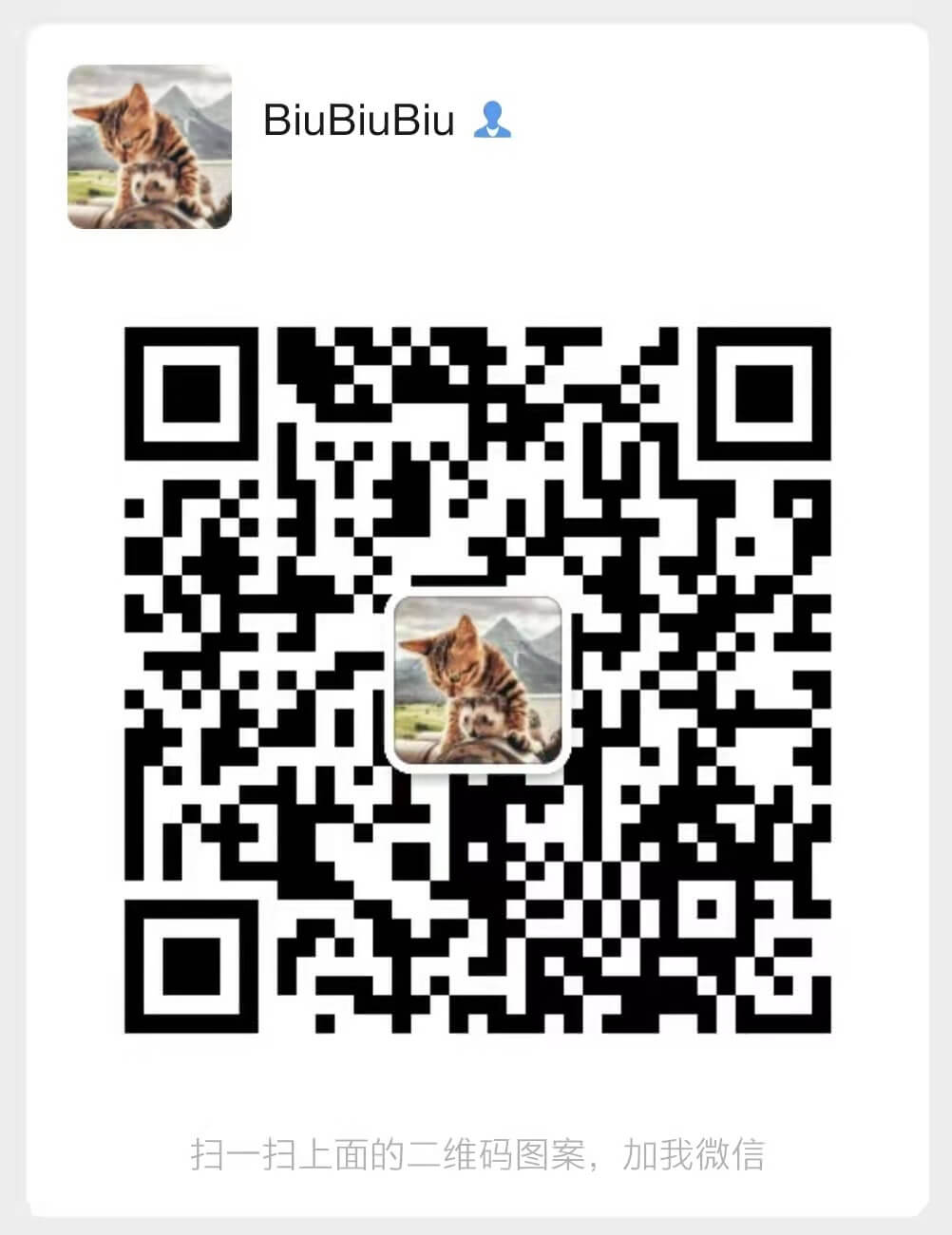
How to enter WeChat communication, feedback, and new function internal testing group:
Add WeChat note: [from h5player] will pull you into the group
Shortcut list
| Shortcuts |
Instructions |
| ctrl+\ |
Whether the shortcut key is available on all webpages, the default is true |
| Ctrl+space |
Disable/enable this playback plugin |
| → |
Fast forward 5 seconds |
| ← |
Go back 5 seconds |
| Ctrl+→ |
Fast forward 30 seconds |
| Ctrl+← |
Go back 30 seconds |
| ↑ |
Volume up 5% |
| ↓ |
Volume down 5% |
| Ctrl+↑ |
Volume up 20% |
| Ctrl+↓ |
Volume down by 20% |
| C |
Accelerated playback +0.1 |
| X |
Slow down playback -0.1 |
| Z |
Normal Speed Play |
| shift+C |
Zoom in video +0.05 |
| shift+X |
Zoom out the video screen -0.05 |
| shift+Z |
Restore video screen |
| shift+P |
Enter or exit picture-in-picture function |
| shift+S |
Screenshot, capture the current screen and save |
| shift+D |
Download audio and video files (experimental) |
| shift+R |
Enable or disable auto resume playback progress |
| shift+→ |
screen moves 10px to the right |
| shift+← |
The screen moves to the left by 10px |
| shift+↑ |
The screen moves up 10px |
| shift+↓ |
The screen moves down 10px |
| Enter |
Enter/Exit full screen |
| shift+Enter |
Enter/exit full screen web page |
| N |
Next/episode video (only some sites support) |
| D |
Previous frame (fine-tune when taking screenshots to find the best quality frame) |
| F |
Next frame (fine-tune when taking screenshots to find the best quality one) |
| E |
Brightness Increase % |
| W |
Brightness Reduction % |
| T |
Contrast Increase % |
| R |
Contrast Reduction % |
| U |
Saturation Increase % |
| Y |
Saturation Reduction % |
| O |
Hue increases by 1 degree |
| I |
Hue reduced by 1 degree |
| K |
Blur increases by 1 px |
| J |
Blur Reduction 1 px |
| Q |
Image reset |
| S |
Rotate the screen 90 degrees |
| M |
Image horizontal mirror flip |
| shift+M |
vertical mirror image flip |
Support site list
This plugin supports all websites that use HTML5 technology for video playback
Here is a list of some common sites for click testing:
If the support of the website you frequent is not good, please mention issues
other instructions
- The script is developed and maintained in spare time. Feedback is welcome if there are any problems, but no negative comments are accepted.
- If the script is found to be completely unavailable, it is generally not a problem with the script itself. It is recommended to delete it first and then install it again.
Changelog
Support authors
If my efforts bring you convenience, please don't be stingy with your appreciation