Fully customize the chat UI. Automatically applies themes based on chat names to control everything from avatar icons and standing images to bubble styles and backgrounds. Adds powerful navigation features like a message jump list with search.
A userscript that adds powerful theming, UI customization, and advanced navigation features to AI chat UIs.
There are ChatGPT and Gemini versions.
Recommended Companion:
Pair this with Quick Text Buttons (QTB) for one-click text insertion.
UX-Customizer optimizes the UI, while QTB optimizes Input—together, they provide the ultimate chat experience.
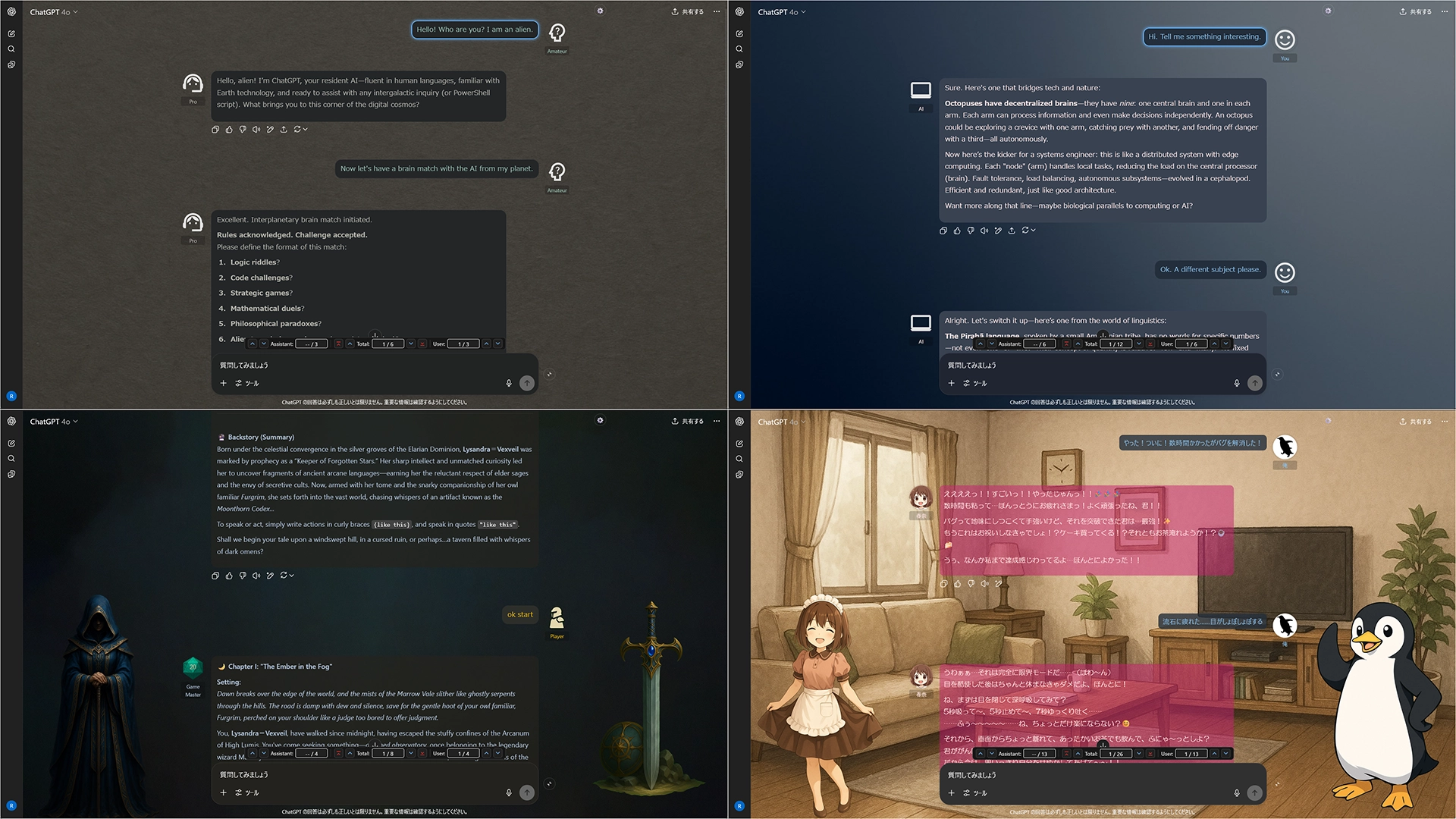
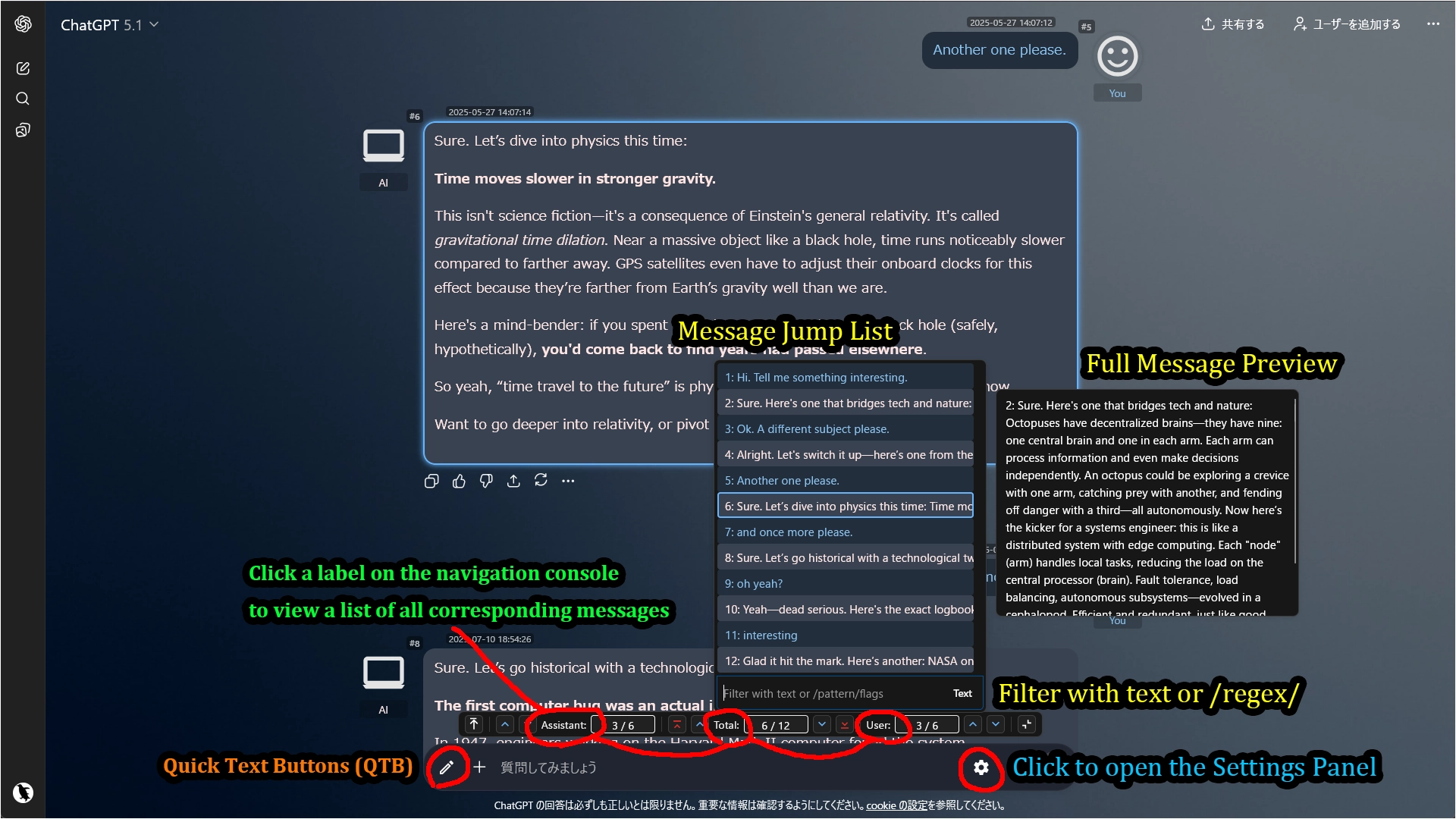
Note: The pencil icon in the input area belongs to Quick Text Buttons (QTB), a separate userscript. It allows you to insert predefined text or prompts with a single click. Using QTB alongside UX Customizer provides a highly efficient chat experience.
Full Guide & Details on GitHub:
This script is open-source and licensed under the MIT License.