Welcome to Greasy Fork, a site for user scripts.
What are user scripts?
User scripts put you in control of your browsing experience. Once installed, they automatically make the sites you visit better by adding features, making them easier to use, or taking out the annoying bits. The user scripts on Greasy Fork were written by other users and posted to share with the world. They're free to install and easy to use.
Step 1: install a user script manager
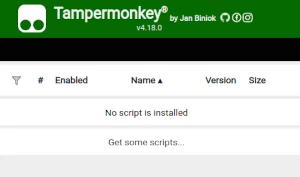
To use user scripts you need to first install a user script manager. Which user script manager you can use depends on which browser you use.
Desktop Mobile (Android) Mobile (iOS)
- Chrome: Tampermonkey
- Firefox: Greasemonkey, Tampermonkey, or Violentmonkey
- Safari: Tampermonkey or Userscripts
- Microsoft Edge: Tampermonkey
- Opera: Tampermonkey or Violentmonkey
- Maxthon: Violentmonkey
- AdGuard: (no additional software required)
- Firefox: Greasemonkey, Tampermonkey, or Violentmonkey
- Microsoft Edge: Tampermonkey
- Maxthon: Violentmonkey
- Dolphin: Tampermonkey
- UC: Tampermonkey
- XBrowser
- Safari: Tampermonkey or Userscripts
- Gear: (no additional software required)
Step 2: install a user script
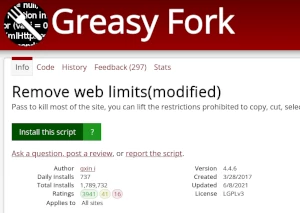
Browse this site to find a user script you want to try. Here is a sample of the most popular scripts:
- Comic Looms - Manga Viewer + Downloader, Focus on experience and low load on the site. Support you in finding the site you are searching for.
- ონლაინ შოპინგ ასისტენტი & ავტომატური კუპონის ძიება & დაზოგეთ ფული - პოპულარული შოპინგ პლატფორმებზე ავტომატური კუპონის ძიება, რათა დაგეხმაროთ საუკეთესო შეთავაზებების პოვნაში თქვენთვის საჭირო პროდუქციისთვის, ზედმეტი ხარჯების გარეშე. ამჟამად მხარდაჭერილია: Aliexpress, Lazada, eBay, Amazon და სხვა.
- ChatGPT უსასრულობა ∞ - შექმენით უსასრულო პასუხები ყველგანაწილებული ChatGPT-დან (ნელა ენაზე!)
- მორგებული სტიკერები - შექმენით მორგებული სტიკერები WhatsApp Web-ში.
- XMaster: მძლავრი ხელსაწყოები X-ისთვის (Twitter) - სკრიპტი აუმჯობესებს Twitter (X) და TikTok-ს, აძლიერებს ისეთ მახასიათებლებს, როგორიცაა თარიღის ფორმატი, სურათების და ვიდეოების ჩამოტვირთვა და სხვა Twitter (X)-სთვის, ხოლო TikTok-სთვის ვიდეოების ჩამოტვირთვა. ის მუდმივად განახლდება და განახლდება, ასე რომ შეგიძლიათ გამოიყენოთ იგი ნდობით.
Once you've found a user script, click the green install button on the user script's page, and your user script manager will ask you to confirm the install.
Step 3: use the user script
Go to the site the user script affects. It should automatically do its thing. After trying out the user script for a while, go back to where you installed the user script and leave some feedback for the user script's author.
