Adds customizable buttons to paste predefined text into the input field on ChatGPT/Gemini.
Quick-Text-Buttons (QTB) is a utility script that adds customizable buttons to quickly insert predefined text into the input fields of AI services like ChatGPT and Gemini. You can efficiently manage and utilize frequently used instructions and prompts by organizing them into "profiles" and "categories."
Currently, it supports the following AI services:
Recommended Companion:
Pair this with UX Customizer (UXC) for a complete UI overhaul.
QTB optimizes Input, while UXC optimizes UI & Navigation—together, they provide the ultimate chat experience.
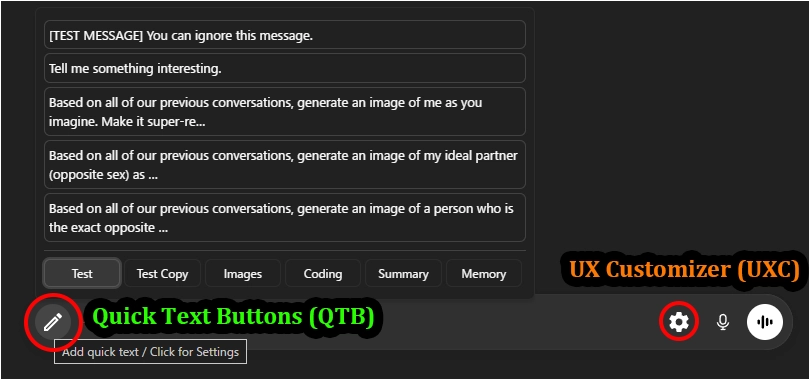
Quick Text button (pen icon) at the bottom-left of the chat input field will display the list of registered texts. Clicking one will insert the text into the input field.Full Guide & Details on GitHub:
This script is open-source and licensed under the MIT License.