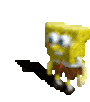Add download buttons to code blocks across ChatGPT, Z.Ai, Gemini, LMArena, Kimi, Le Chat, Meta AI, Copilot, Grok, and LongCat. Save snippets as ready-to-use files and organize multiple downloads with an advanced management menu.
.py for Python, .js for JavaScript).