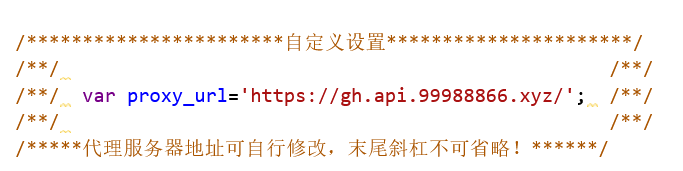add a button beside github link(releases,files and repository url), click to get alternative url according to previously specified proxy.
一个基于gh-proxy的油猴脚本,为github中的特定链接(releases、文件、项目地址)添加一个悬浮按钮,提供代理后的加速链接。不需要修改hosts,不需要导入仓库,所需的仅仅是在油猴中安装本脚本。
Add a button beside github link(releases,files and repository url), click to get alternative url according to previously specified proxy.
无论如何,首先你需要为你的浏览器安装油猴脚本管理器。
脚本已发布在Grease Fork,点击即可安装。(确保已安装油猴)
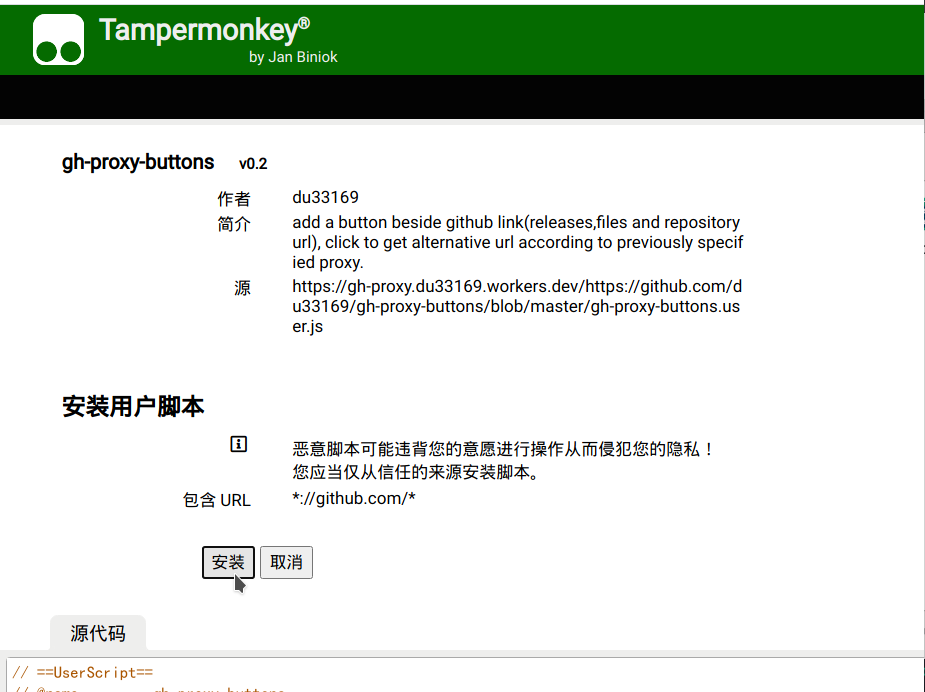
点击油猴脚本管理器的图标,它通常长这个样子:
点击“管理面板”,选择“实用工具”选项卡:
此时你可以选择下列方式安装:
https://gh-proxy.du33169.workers.dev/https://github.com/du33169/gh-proxy-buttons/blob/master/gh-proxy-buttons.user.js
安装后打开GitHub的网页,将你的鼠标悬浮于下述链接/按钮即可触发:
对于链接,点击出现的按钮将会通过代理开始下载该文件;
对于仓库地址,点击按钮将会复制代理后的链接(基于ClipboardJS,可直接用于git clone。
| 对象 | 图示 | 说明 |
|---|---|---|
| Releases页面的下载按钮 | 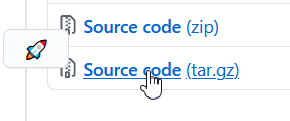 |
点击按钮通过代理下载或右键复制链接 |
| 代码页面的文件链接(不支持文件夹) | 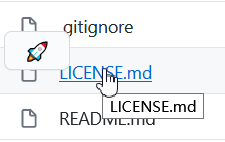 |
点击按钮通过代理下载或右键复制链接 |
| HTTPS仓库Clone地址的复制按钮 | 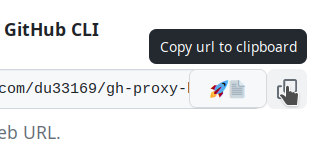 |
点击复制包含代理的仓库链接(基于ClipboardJS),仅能用于clone |
| 完整仓库的压缩包下载 | 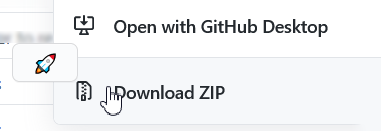 |
点击按钮通过代理下载或右键复制链接 |
本脚本是gh-proxy项目的二次包装,原项目的演示服务器为https://gh.api.99988866.xyz,也可直接点击链接以网页形式使用。
注意:由于cloudflare免费版worker有单日请求数限制,如果需要大量下载,请根据教程自行部署worker。
我也部署了一个worker用于分流,也是目前脚本中默认使用的:https://gh-proxy.du33169.workers.dev/。
当然如果有条件也请自行按要求部署(免费)。
要修改使用的代理服务器,可以直接编辑脚本(末尾斜杠不可省略):