fast show git ccode!
browser litte tools, include Tampermonkey plugin and chrome plugin and other plugin.
borower-tools 是我在闲暇之余开发的一些好用的浏览器插件的集合仓库,其中包括
Tampermonkey插件、chrome插件、vscode插件等。
😯 warning: please install TanpermonKey
注意:请先安装 破油猴
version 1.0.0
使用方法
第一步: 安装插件
use chrome open this url https://greasyfork.org/zh-CN/scripts/397712-fastgitcode.
用chrome浏览器打开这个网页.

click this green button.
点击这个绿色的按钮.
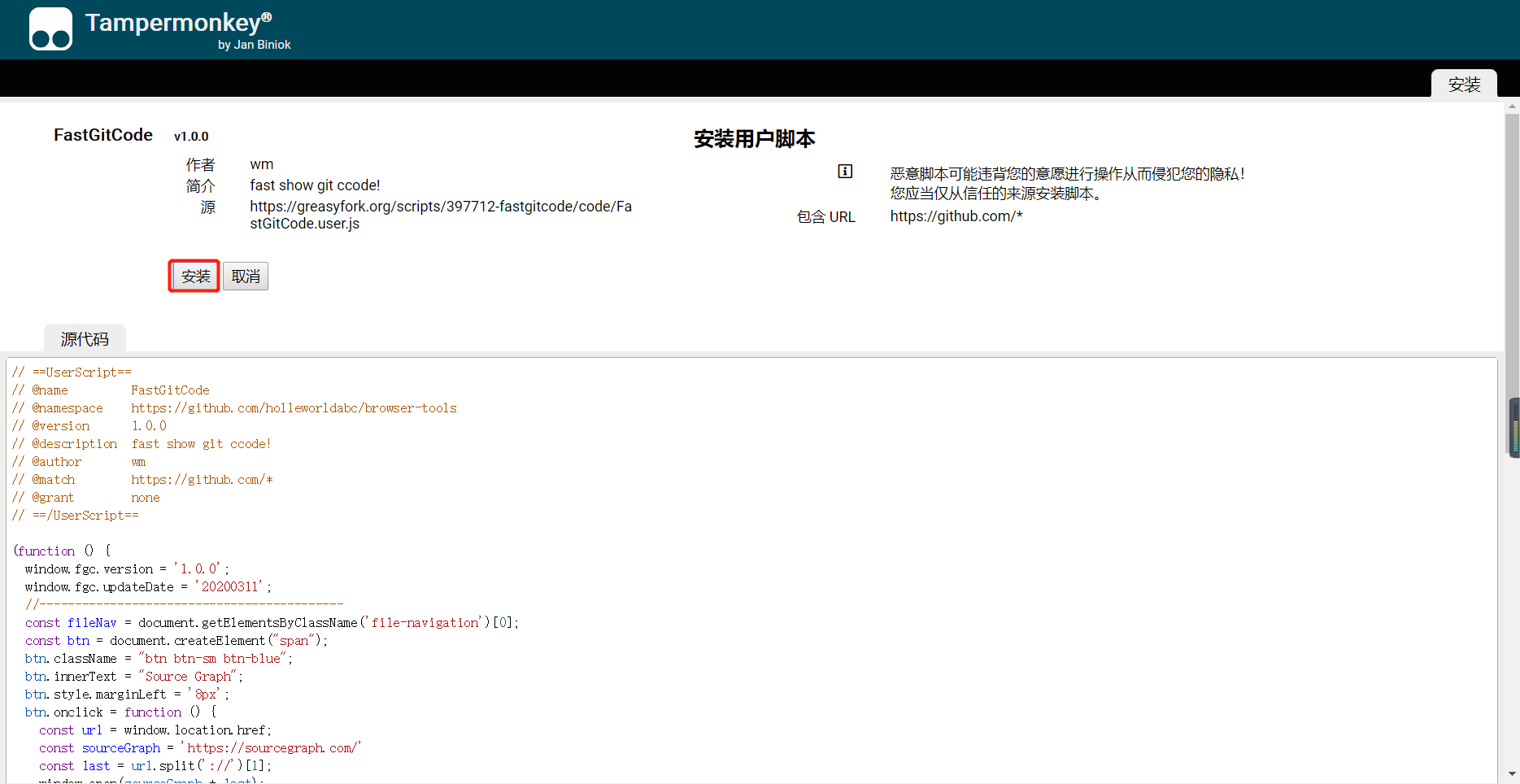
Click the button in the red box.
点击红框内的按钮.
ok!
安装完成
第二步:使用插件
Open a git repository
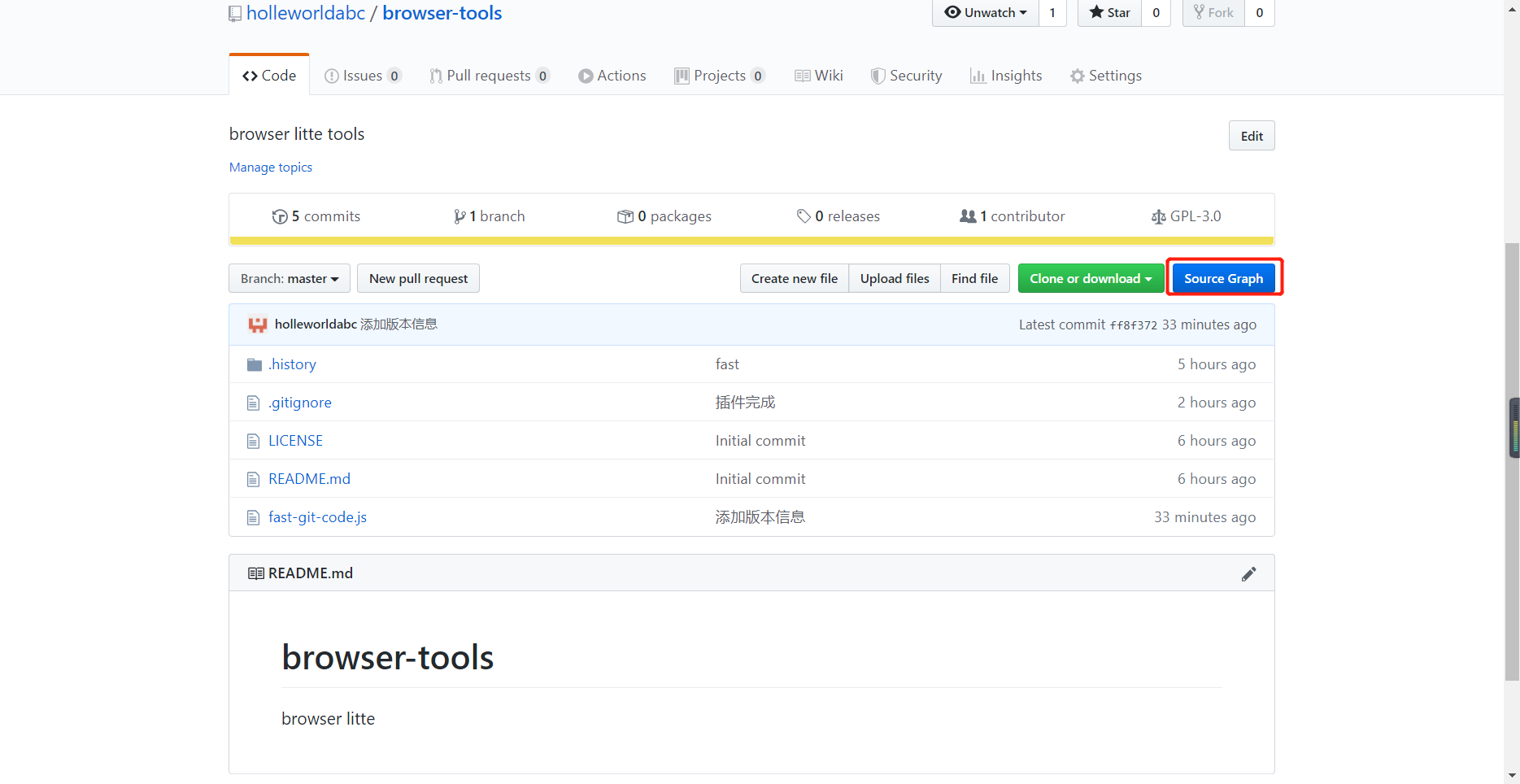
Click blue Button.
点击蓝色的按钮
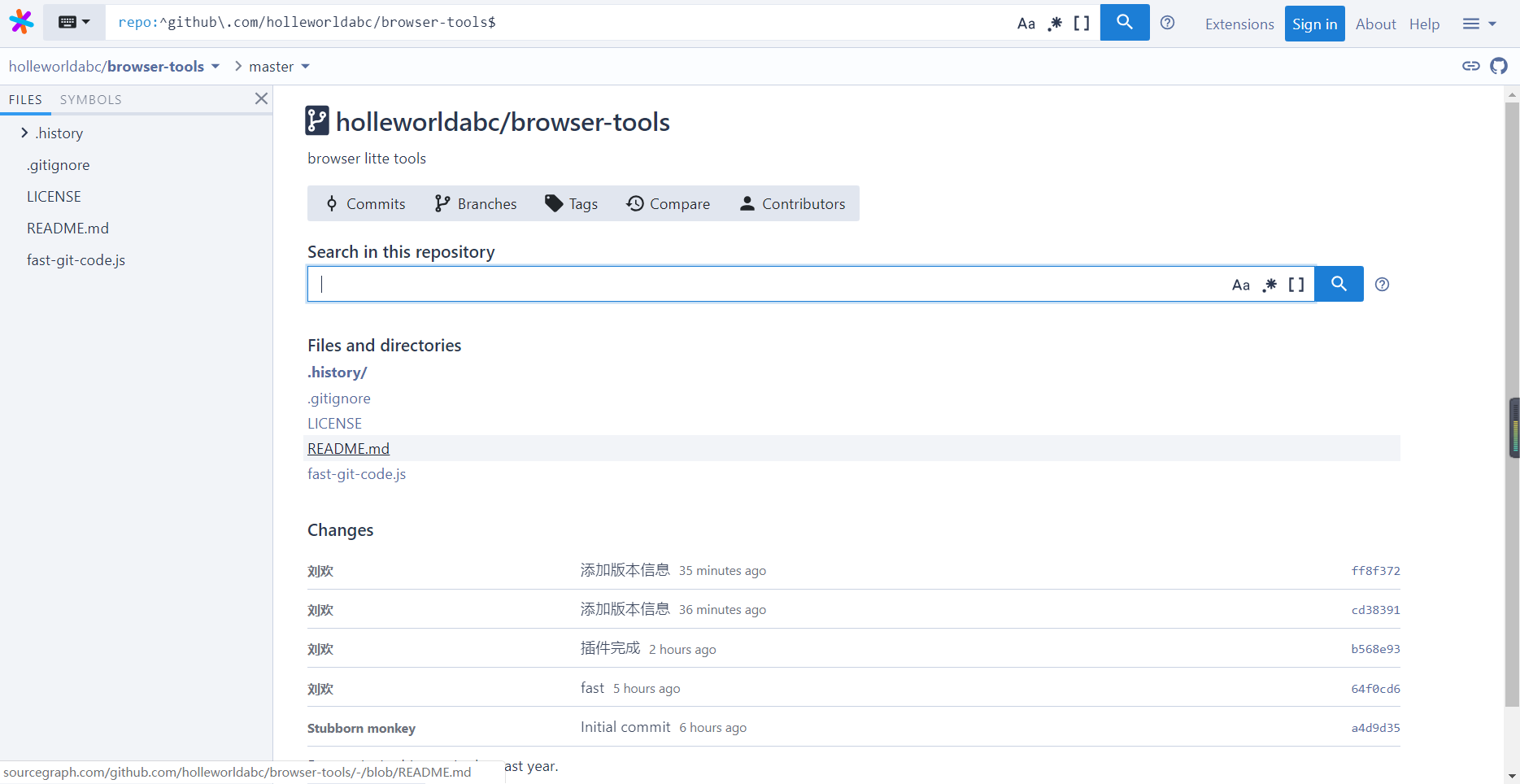
ok!
成功!
Wait for more plugins
wm develop
2020.3.11