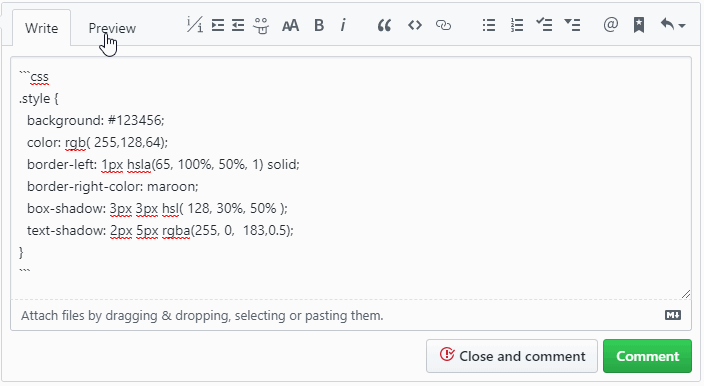You will need to install an extension such as Stylus to install this style.
You will need to install an extension such as Stylus to install this style.
You will need to install an extension such as Stylus to install this style.
You will need to install a user style manager extension to install this style.
You will need to install a user style manager extension to install this style.
You will need to install a user style manager extension to install this style.
(I already have a user style manager, let me install it!)