Vad är användarskript?
Användarskript ger dig kontroll över din webbupplevelse. När skriptet är installerat, gör de automatiskt webbplatser du besöker bättre genom att lägga till funktioner, göra dem lättare att använda, eller ta bort irriterande delar. Användarskript på Greasy Fork är skrivna av andra användare och delade med världen. De är gratis att installera och lätta att använda.
Steg 1: Installera en användarskripthanterare
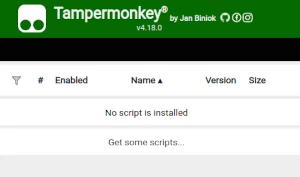
To use user scripts you need to first install a user script manager. Which user script manager you can use depends on which browser you use.
Skrivbord Mobil (Android) Mobil (iOS)
- Chrome: Tampermonkey
- Firefox: Greasemonkey, Tampermonkey, or Violentmonkey
- Safari: Tampermonkey or Userscripts
- Microsoft Edge: Tampermonkey
- Opera: Tampermonkey or Violentmonkey
- Maxthon: Violentmonkey
- AdGuard: (no additional software required)
- Firefox: Greasemonkey, Tampermonkey, eller Violentmonkey
- Microsoft Edge: Tampermonkey
- Maxthon: Violentmonkey
- Dolphin: Tampermonkey
- UC: Tampermonkey
- XBrowser
- Safari: Tampermonkey eller Userscripts
- Gear: (ingen ytterligare programvara krävs)
Steg 2: Installera ett användarskript
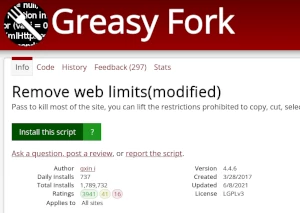
Bläddra på denna webbsida för att hitta ett användarskript du vill testa. Här är exempel på de mest populära skripten::
- Ta Inte Mitt IP - Blockerar fångsten av IP-adressen som utförs av en extern API-begäran.
- Infinity Craft (på svenska) - Lägger till en språkväljare i gränssnittet för spelet Infinity Craft på https://neal.fun/infinite-craft/ — det oändliga spelet.
- Online shoppingassistent & Automatisk kupongsökning & Spara pengar - Automatiskt söka efter kuponger på populära shoppingplattformar för att hjälpa dig att hitta de bästa erbjudandena på de produkter du behöver, utan att överskrida budgeten. För närvarande stöds: Aliexpress, Lazada, eBay, Amazon och fler.
- ChatGPT Oändlighet ∞ - Generera oändliga svar från allvetande ChatGPT (på valfritt språk!)
- XMaster: Kraftfulla verktyg för X (Twitter) - Skriptet förbättrar Twitter (X) och TikTok genom att förbättra funktioner som datumformat, bild- och videonedladdningar och mer för Twitter (X), samt videonedladdningar för TikTok. Det kommer kontinuerligt att underhållas och uppdateras, så att du kan använda det med förtroende.
När du hittat ett användarskript, klicka på den gröna installationsknappen på skriptets sida så kommer din användarskripthanterare be dig bekräfta installationen.
Steg 3: Använd användarskriptet
Gå till webbsidan som användarskriptet påverkar. Det ska automatiskt fungera. Efter att du testat användarskriptet ett tag, gå tillbaka till sidan där du installerade skriptet och lämna feedback till skriptets upphovsman.
