Configurable frontend for PlayIt Service
Here is another aproach of a simple, yet useful client for the PlayIt Service for Kodi.
This time I implemented a Greasemonkey/Tampermonkey script, that adds a play & settings button on the left side of all websites, so you are able to access the functionality from everywhere.
Of course you need Grease- or Tampermonkey to get this script to work. So lets start with the installation of the extension. I tested it with Tampermonkey on Chrome and Firefox and also with Greasemonkey on Firefox, so I can't guarantee, that it will work with other extensions, that support User Scripts.
Now you should see nothing :smiley:, but if you point to the left edge of a website in your browser, you should see the navigation bar (see the gif below). Click the play button to send the current url to the PlayIt Service and the settings button, to configure the kodi connection information (at least the ip-address).
You can add as many entries as you want, update and delete them.
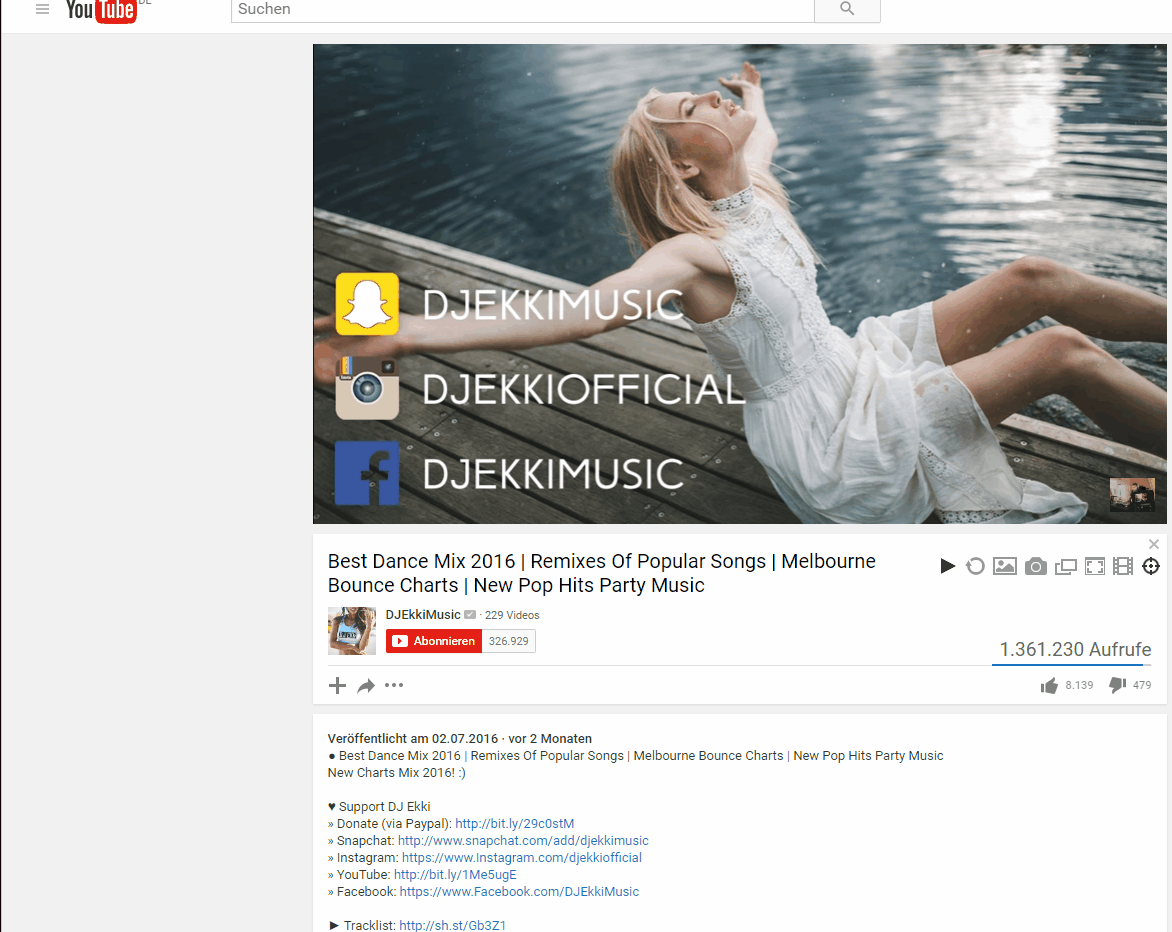
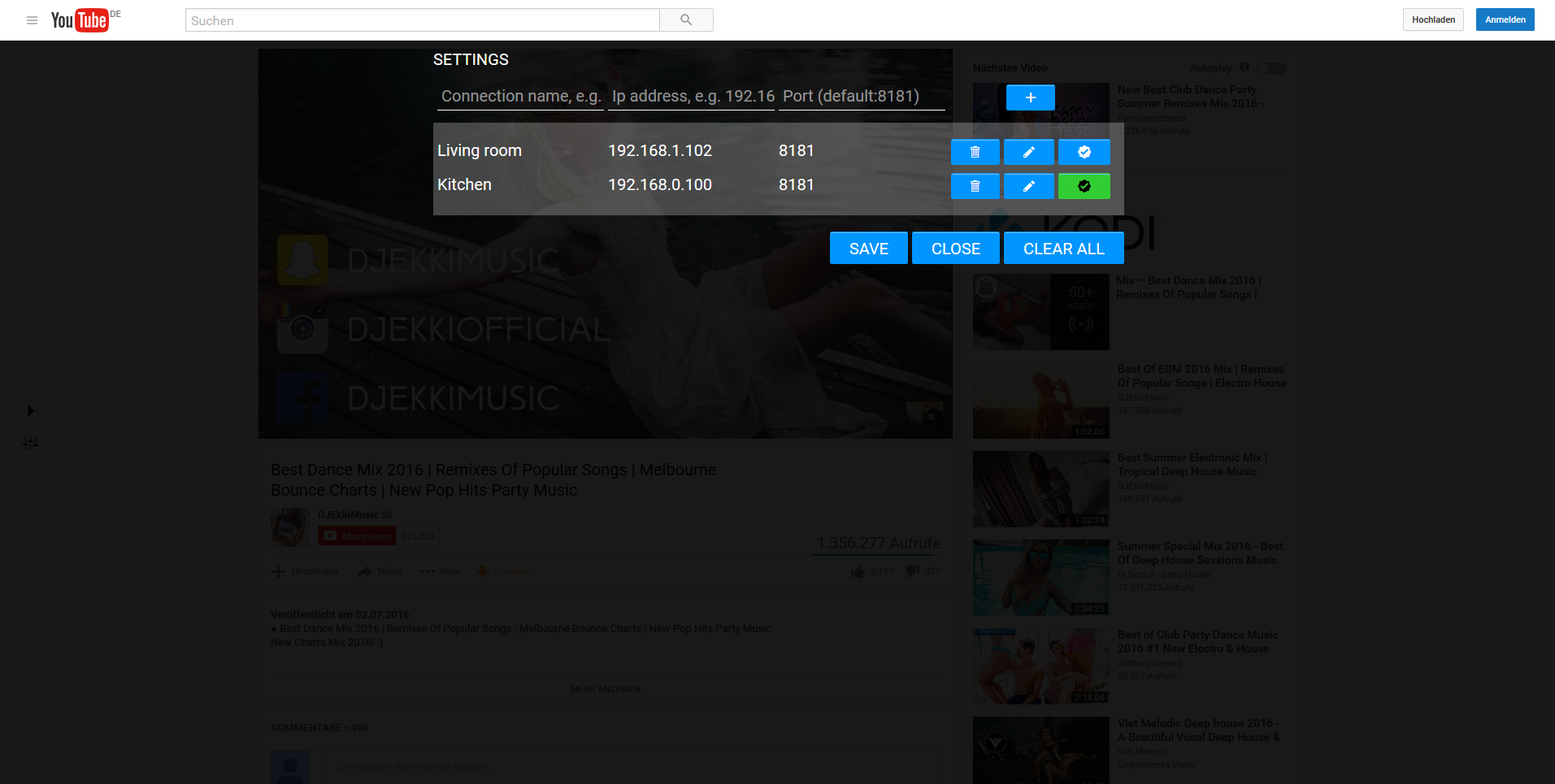
It is possible that you won't see the icons on some websites, because other elements are laying over the icons. Let me know, if you find a page where this happens. So that was it... My night project, so there might be some bugs. You can keep them or share them with me :smiley:
Thanks and have fun :wink: