Add sorting, searching and filtering to the TP-Link connected clients table. Works with standard TP-Link web interfaces (not Omada).
Enhances TP-Link router web interface with sorting, searching, and filtering for the connected clients table.
tpLink-table-tools.js content into a new Tampermonkey userscript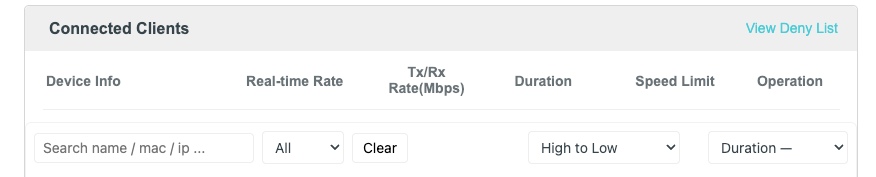
✅ Supported:
❌ Not Supported:
MIT