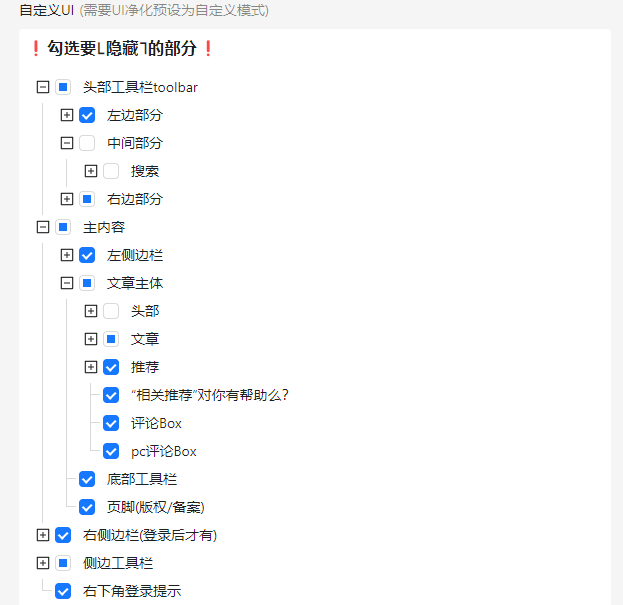剥茧化绸,使 CSDN 重现柔曼如丝的新颜; 优化美化CSDN体验-个性化-免登录复制-沉浸式阅读-去广告等
Version vom
[茧绡-茧喻污秽;绡(wan)指轻柔的丝绸;剥茧化绸,使 CSDN 重现柔曼如丝的新颜;]
[Github]: http://github.com/yuhanawa/UserScript
[Greasyfork]: https://greasyfork.org/zh-CN/scripts/471071
~~ 很抱歉,最近在准备期末考试,没有时间进行更新 >︿< ~~
~~ 因此,所有的 bug 和功能需要等到春节才能进行修复 ~~
2023-12 月开学了... 2024-2 月
部分功能默认关闭, 需手动开启
图片截取自 2023-10 距今可能发生较大变化
博客界面效果图(2023/10/22):
 设置界面效果图(2024/02/10):
设置界面效果图(2024/02/10):
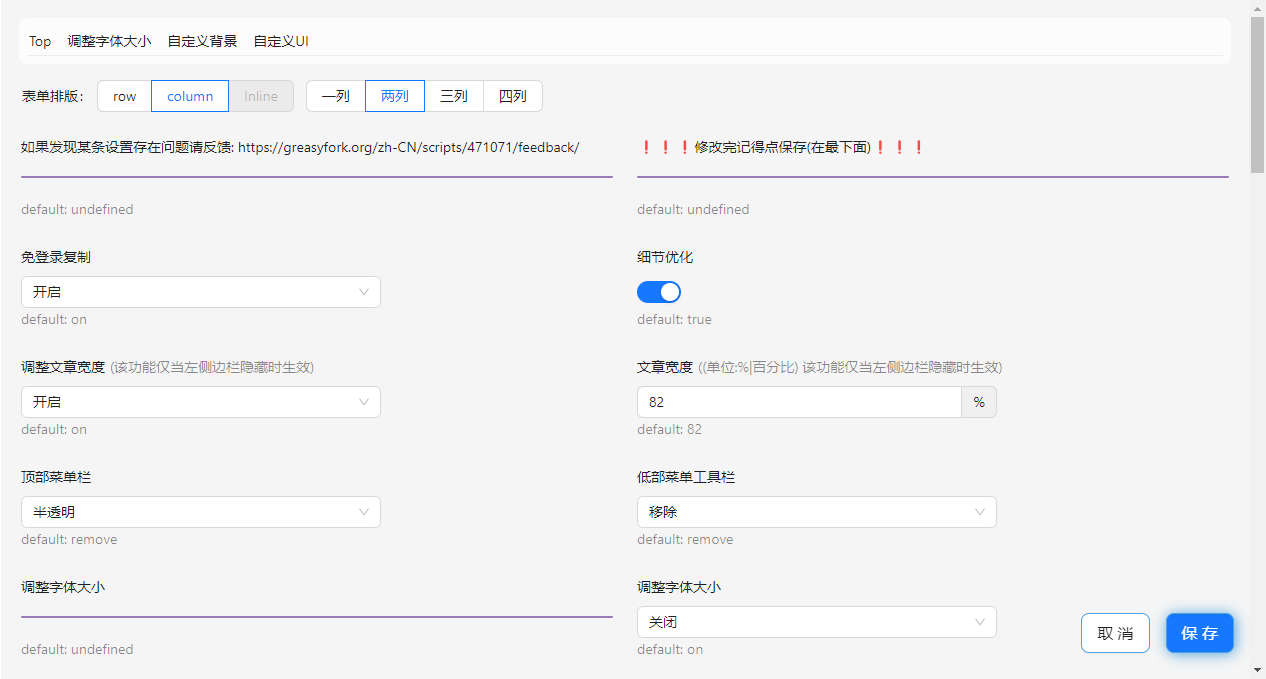 自定义 UI(2024/02/10):
自定义 UI(2024/02/10):