Enhances your YouTube experience. Customize the video grid layout by adjusting thumbnails per row, hide Shorts content, and automatically redirect the Shorts player to the standard video player.
Note: This script is designed specifically for the desktop YouTube site (www.youtube.com) and does not support the mobile version (m.youtube.com).
This script provides several enhancements to the YouTube user interface, giving you more control over your viewing experience. You can customize the video grid layout, hide all Shorts-related content, and automatically redirect the Shorts player to the standard video player.
📢 Important Update (v1.3.0 - 2025/12/07)
The on-screen settings button has been removed to keep the interface clean.
You can now access the settings panel directly from your userscript manager's menu (e.g., Tampermonkey menu). Please refer to the Getting Started section below for details.
Access the settings via your userscript manager's menu:
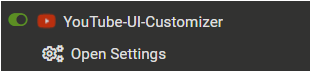
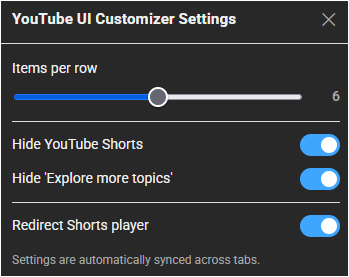
This script is open-source and licensed under the MIT License.