Tento skript bude GitHub Informace o podání na HTML pohled,pro jasnější zobrazení podrobností o odeslání。Automaticky odešle informační seznam、Záhlaví odevzdání a informace o nejnovějším odevzdání se převedou na HTML Formát,Poskytujte lepší vizuální efekty a uživatelský zážitek。
Verze ze dne

「 This script will GitHub The submission information on HTML view,to see submission details more clearly。It will automatically submit the information list、The commit header and latest commit information are converted to HTML Format,Provide better visual effects and user experience。 」

Download:Github | ⭐Greasy Fork
GitHub CommitMessage Html View is a user script designed to convert commit messages on GitHub into HTML views, providing clearer commit details. This script automatically transforms commit message lists, commit headers, and the latest commit information into HTML format to enhance visual appeal and user experience, and can be used in conjunction with Git.
Clickqinwuyuan.ps1 to download the PowerShell script.
param (
[string]$qinwuyuan_messageFilePath
)
$qinwuyuan_scriptPath = $PSScriptRoot
$qinwuyuan_rootDrive1 = [System.IO.Path]::GetPathRoot($qinwuyuan_scriptPath).TrimEnd('\')
if (-not $qinwuyuan_messageFilePath) {
$qinwuyuan_messageFilePath = "$qinwuyuan_rootDrive1\path\to\change\commit.txt"
}
$qinwuyuan_oldCommitFilePath = "$qinwuyuan_scriptPath\oldcommit.txt"
if (-not (Test-Path $qinwuyuan_messageFilePath)) {
exit 1
}
if (-not (Test-Path .git)) {
exit 1
}
$qinwuyuan_newCommitMessage = Get-Content $qinwuyuan_messageFilePath -Raw
$qinwuyuan_oldCommitMessage = if (Test-Path $qinwuyuan_oldCommitFilePath) {
Get-Content $qinwuyuan_oldCommitFilePath -Raw
} else {
""
}
if ($qinwuyuan_newCommitMessage -eq $qinwuyuan_oldCommitMessage) {
$qinwuyuan_currentDateTime = Get-Date -Format "yyyy/M/d HH:mm:ss"
$qinwuyuan_commitMessage = @"
https://avatars.githubusercontent.com/u/96548841?v=4&size=32">
https://github.com/ChinaGodMan">
peoplecivilofdiligentservicemember
(UTC+8) $qinwuyuan_currentDateTime
"@
} else {
$qinwuyuan_currentDateTime = Get-Date -Format "yyyy/M/d HH:mm:ss"
$qinwuyuan_commitMessage = $qinwuyuan_newCommitMessage -replace '\$qinwuyuan_currentDateTime', $qinwuyuan_currentDateTime
}
$qinwuyuan_currentBranch = git rev-parse --abbrev-ref HEAD
if ($LASTEXITCODE -ne 0) {
exit 1
}
git add .
git commit -m $qinwuyuan_commitMessage
if ($LASTEXITCODE -ne 0) {
exit 1
}
git push origin $qinwuyuan_currentBranch --force
if ($LASTEXITCODE -ne 0) {
exit 1
}
Copy-Item -Path $qinwuyuan_messageFilePath -Destination $qinwuyuan_oldCommitFilePath -Force
This script is licensed under the MIT License.
After:
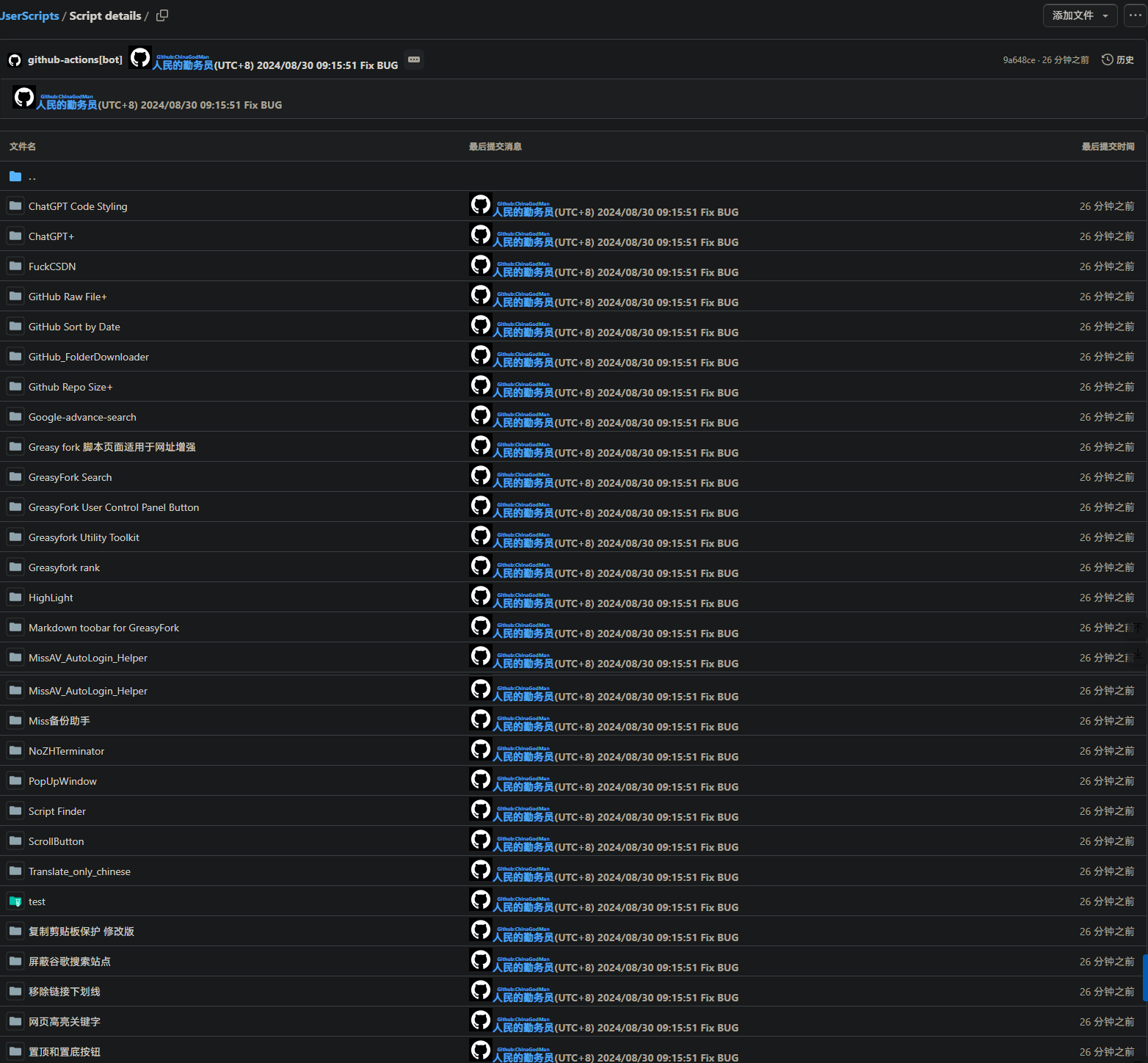
GitHubRelated scripts
- GitHubSubmit information displayHTML: This script will GitHub The submission information on HTML view,to see submission details more clearly。It will automatically submit the information list、The commit header and latest commit information are converted to HTML Format,Provide better visual effects and user experience。
- GitHubfolder下载: Add a download button,Allows easy downloading of specific GitHub 文件夹。
- GitHubDownload single files and copy filesURL: Add button at the end of each file line,to copy the original file URL and download files
- githubShow warehouse size: existGithubShow warehouse size when viewing and searching warehouses
- GitHub Sort by Date: Change the sorting method of warehouse list files to descending date order,Conveniently view the latest updated files。