Automatically restarts inactive Codespaces on GitHub Dev when timed out.
If you leave your Codespace idling for too long, it'll timeout and go inactive, until the userscript checks that you've gone idle. Once detected, it automatically restarts the Codespace with just a click on the "Restart Codespace" button.
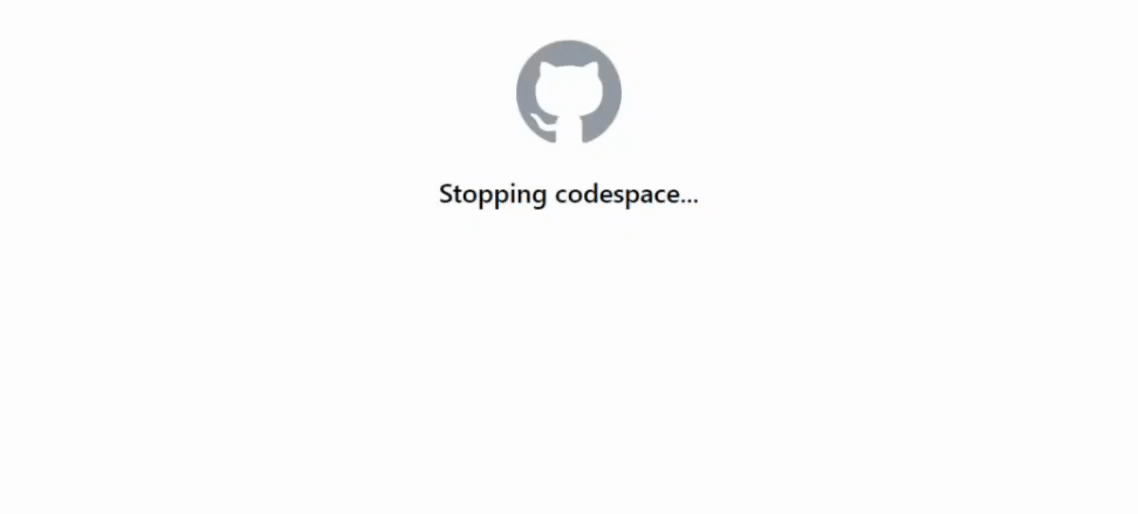


If you leave your Codespace active using this method too much on the Free billing plan, you will not be able to use any codespaces for a month.