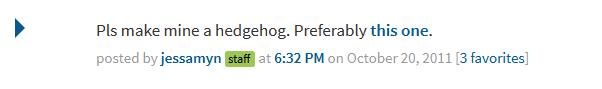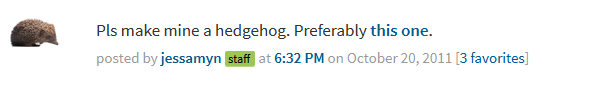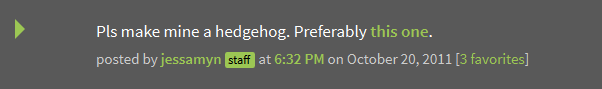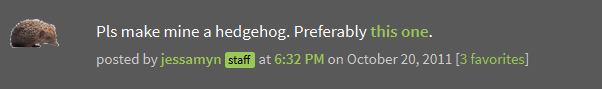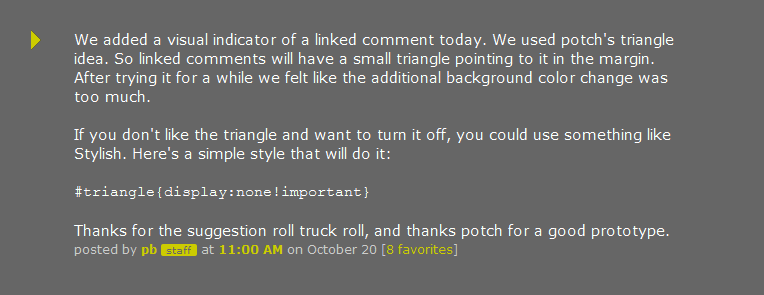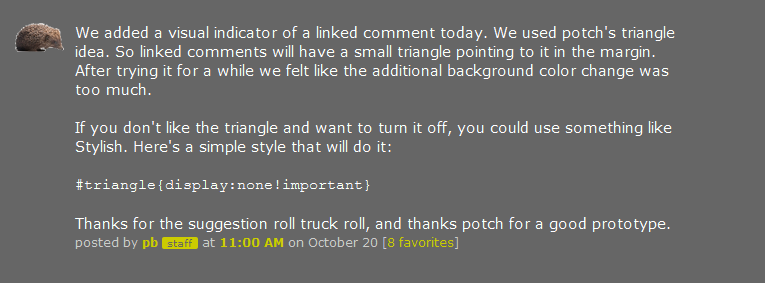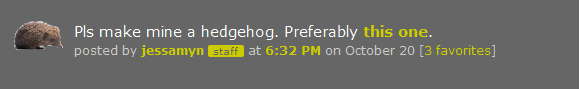2016-08-21: Now also available as a user style for the Stylus extension (I plan to move this to mefiscripts github): https://userstyles.org/styles/131766/metafilter-hedgehog-comment-pointer-for-stylish
[This script was originally hosted at userscripts.org]
Change log:
- Version 5.0: 2020-01-11 - Replaced GM_addStyle (deprecated in Greasemonkey 4.0). (Thanks to Tehhund for reporting the issue) Tampermonkey should still work with version 4.0 of this userscript.
- Version 4.0: 2014-12-07 - Now works with Modern & Modern Dark Mode themes; no need to update if using only the Classic or Plain theme.
- Version 3.1: 2014-05-23 - Replaced @namespace with script home page.
- Version 3.0: 2014-05-23 - Changed script URLs to point to greasyfork.org, since userscripts.org hasn't been stable recently. BTW the profile preference option on MeFi profiles has since been relabeled "Use secure browsing" (from "Use SSL everywhere").
- Version 2.0: 2013-07-03 - Now works with the new "Use SSL everywhere" user profile preference for logged-in MeFi members. Also added support for automatic script updates, as well as better compatibility with Chrome.
- Version 1.1: 2011-10-23 - Moved hedgehog a tad farther left, so that it doesn't overlap with the left stripe along comments by the asker/OP in AskMe threads.
- Version 1.0: 2011-10-20 - First release.
Example screenshots:
Modern Theme, with default MetaFilter triangle:
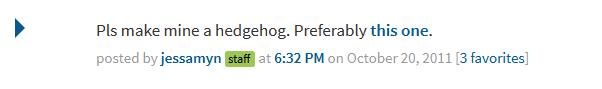
Modern Theme, with hedgehog script enabled: Instead of the default triangle, a hedgehog points to jessamyn's comment! (In this case, it's pointing to jessamyn's request to use the hedgehog.)
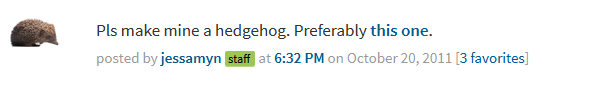
Modern Theme - Dark Mode, with default MetaFilter triangle:
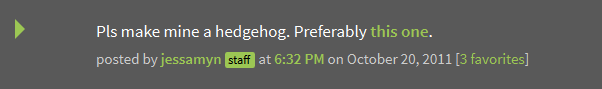
Modern Theme - Dark Mode, with hedgehog script enabled:
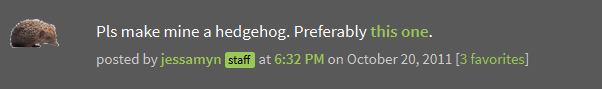
Classic Theme, with default MetaFilter triangle (in this case, pointing to the comment where pb announced the new feature):
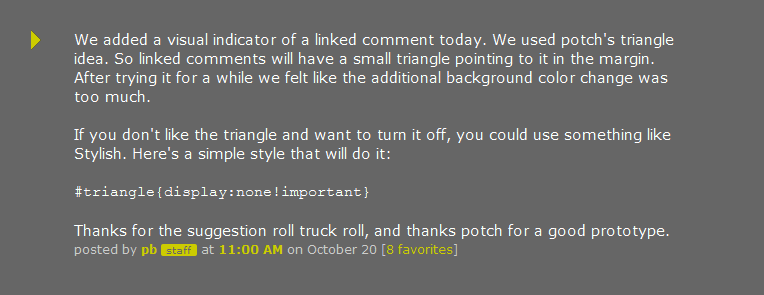
Classic Theme, with hedgehog script enabled:
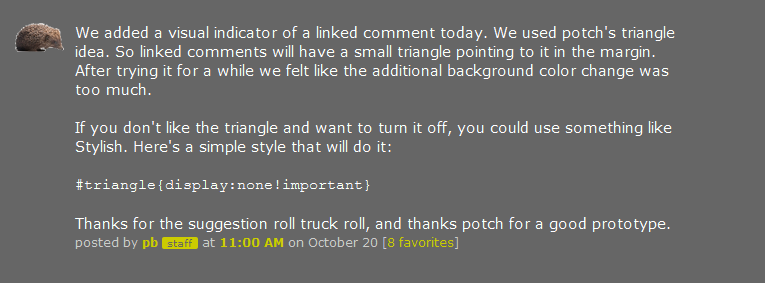
Classic Theme, with hedgehog script enabled:
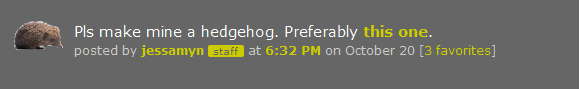
What this script does:
A triangle pointer normally appears when navigating to an anchored permalink for a comment. To see it in action, just visit any direct link to a comment, e.g. http://metatalk.metafilter.com/21102/hooray-for-readability#936714
This script basically overrides the triangle and replaces it with an image of a hedgehog, as suggested by jessamyn. It works even if you're not logged in to MeFi!
For more details on the functionality of the pointer, see these threads in MetaTalk:
- "Improving links to specific comments"
- "Hooray for readability"
Like the hedgehog? Consider donating to help support MetaFilter.
-----
This script works on MeFi, AskMe, MeTa and all other subsites. Version 1.0 was tested in Firefox 7.0.1 for Windows; thanks to MeFites in the "Hooray for readability" MeTa thread for confirming that this script also works in Firefox for Mac, and Chrome for Windows and Mac.
Version 5.0 was tested to work with Firefox 72.0.1/Linux Mint. There are no guarantees that it will work anywhere else or with other MeFi-related scripts.
If you'd like to modify the script, please feel free. Disclaimer: I am not a programmer, but if you have suggestions for improving it, I'd be interested in learning about them.
-----
Credits:
The hedgehog image is licensed by Depositphotos.com/(c) artjazz
Thanks to Rhomboid and his original MetaFilter unicorn and narwhal buttons script, which I basically used as a model for the hedgehog. (Here's my update to his MetaFilter unicorn and narwhal buttons and laser kitty script.)
-----
More cuteness for your MeFi experience:
If you like the hedgehog and the unicorn and narwhal buttons, you might also want to check out these other scripts I posted: MetaFilter Recent Activity border o' rainbows and MetaFilter inline video fishy icon.