Greasy Fork is available in English.
识别网页中显示的网盘链接,目前包括百度网盘、蓝奏云、天翼云、中国移动云盘(原:和彩云)、阿里云、文叔叔、奶牛快传、123盘、腾讯微云、迅雷网盘、115网盘、夸克网盘、城通网盘(部分)、坚果云、UC网盘、BT磁力,支持蓝奏云、天翼云(需登录)、123盘、奶牛、UC网盘(需登录)、坚果云(需登录)和阿里云盘(需登录,且限制在网盘页面解析)直链获取下载,页面动态监控加载的链接,可自定义规则来识别小众网盘/网赚网盘或其它自定义的链接。
这些都是什么网盘?来点具体点的链接
[
{
"key": "ayunpan",
"icon": "https://www.ayunpan.com/favicon.ico",
"regexp": {
"link_innerText": "ayunpan.com/file-([0-9])+",
"link_innerHTML": "ayunpan.com/file-([0-9])+",
"shareCode": "ayunpan.com/file-([0-9])+",
"shareCodeNeedRemoveStr": "^ayunpan.com/file-",
"uiLinkShow": "https://www.ayunpan.com/file-{#shareCode#}.html",
"blank": "https://www.ayunpan.com/file-{#shareCode#}.html",
"copyUrl": "https://www.ayunpan.com/file-{#shareCode#}.html"
},
"setting": {
"name": "AYUNPAN网盘",
"isBlank": true
}
},
{
"key": "uyunp",
"icon": "https://download.uyunp.com/static/images/favicon.ico",
"regexp": {
"link_innerText": "uyunp.com/share/s/short/\\?surl=([0-9a-zA-Z])+",
"link_innerHTML": "uyunp.com/share/s/short/\\?surl=([0-9a-zA-Z])+",
"shareCode": "uyunp.com/share/s/short/\\?surl=([0-9a-zA-Z])+",
"shareCodeNeedRemoveStr": "^uyunp.com/share/s/short/\\?surl=",
"uiLinkShow": "https://download.uyunp.com/share/s/short/?surl={#shareCode#}",
"blank": "https://download.uyunp.com/share/s/short/?surl={#shareCode#}",
"copyUrl": "https://download.uyunp.com/share/s/short/?surl={#shareCode#}"
},
"setting": {
"name": "优云网盘",
"isBlank": true
}
},
{
"key": "567yun",
"icon": "https://www.567yun.cn/favicon.ico",
"regexp": {
"link_innerText": "567yun.cn/file-([0-9])+",
"link_innerHTML": "567yun.cn/file-([0-9])+",
"shareCode": "567yun.cn/file-([0-9])+",
"shareCodeNeedRemoveStr": "^567yun.cn/file-",
"uiLinkShow": "https://www.567yun.cn/file-{#shareCode#}.html",
"blank": "https://www.567yun.cn/file-{#shareCode#}.html",
"copyUrl": "https://www.567yun.cn/file-{#shareCode#}.html"
},
"setting": {
"name": "567云盘",
"isBlank": true
}
}
]
更新到最新版,到油猴菜单中,打开用户自定义规则,粘贴进去
大佬,粘贴进去一点反应都没有啊
要保存,会有提示有3条规则

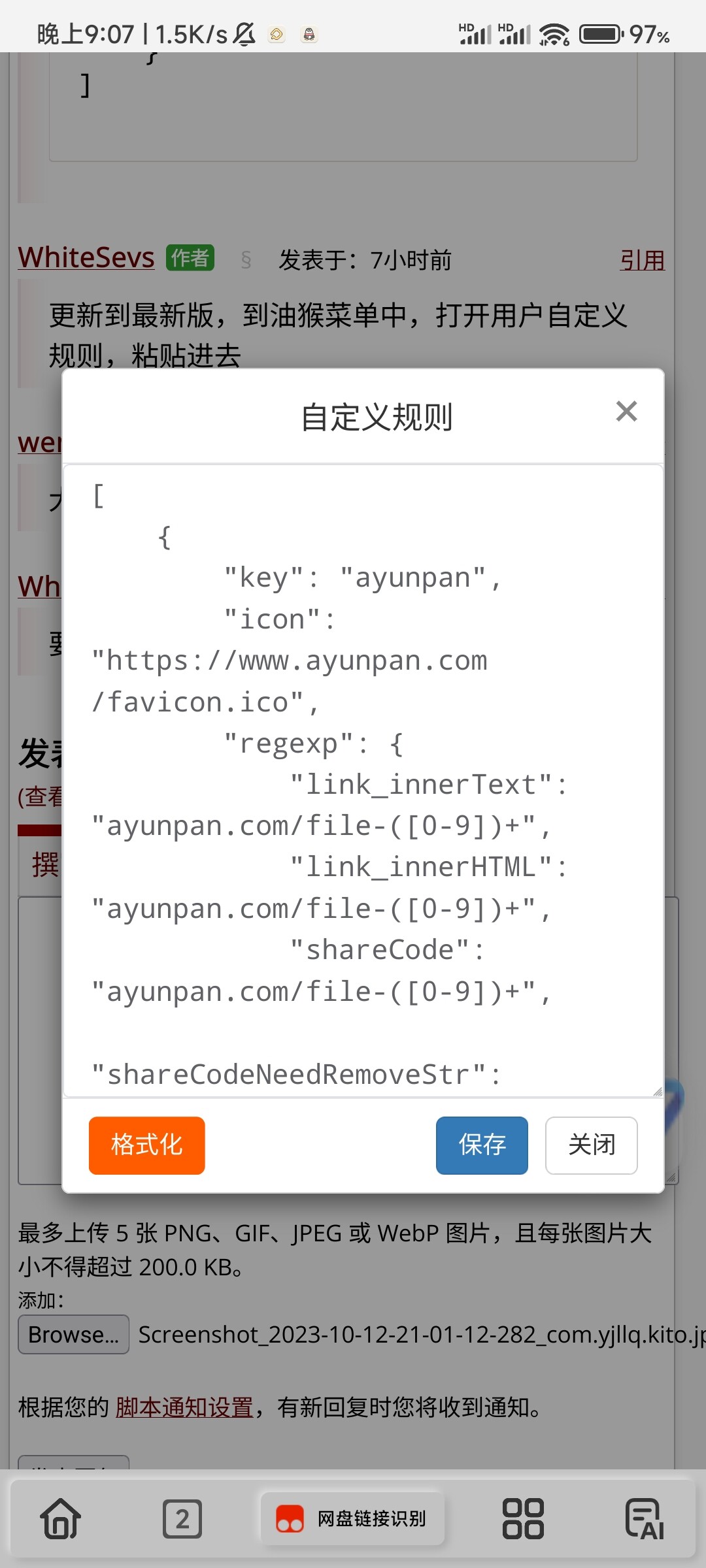
大佬这是手机端?我用的电脑油猴4.19.0版本,没有你说的这个“自定义规则”选项,是<新建用户脚本>??电脑端应该怎么搞呢?我新建脚本粘贴你的代码提示有错误。
是从油猴菜单里进去,点击油猴扩展
电脑端无您所示图片的选项。。。。。
录个视频我看看,还有就是不要装黑猴,装红猴(TamperMonkey测试版)
我试试看红猴,我也在怀疑是否版本问题
找到了,有了
粘贴了自定义规则,提示保存了三个规则,但是下载上述三个地址的任意一个,都无法下载;还有什么需要处理的吗?
好像只有优云可以下载,正在等待
没有直链解析下载功能,只是用于跳转到该地址,下载功能都是那些网盘自己的事,与本脚本无关
优云下到3%断线了;而且速度很慢,放弃了。其他两个无法下载,期待大佬开发出解析方法,谢谢大佬
我误会了,还以为有解析功能,谢谢大佬,期待大佬开发出解析方法,再次感谢
大佬,可以增加ayunpan、uyunpan或者567的解析吗?谢谢