AKA: "Wide Youtube", AKA: "Wide video container" - Uses the page space on youtube more efficiently (especially good for high resolutions)
< Părere la script-ul Space-efficient Youtube
I'm not sure what's going on with your video page. You seem to be using a bunch of other scripts/addons. Please temporarily disable all other scripts and addons and test again to confirm that none of them are causing your problem. If the problem is still there, take another screenshot and explain what's wrong. Thanks.
Also, I put this in the script's description just now, but here's a copy-paste for you:
- The new chapter system hasn't been addressed in this script yet. The positioning of the chapter system's menu in video containers is a bit wonky and if you have not disabled the video "badges" (4K, CC, etc.), the chapter menu will go over the video container below. -> Partial workaround: disable video badges from the script's settings
- multi-column recommended videos are not working in non-theatre mode on video pages. -> Workaround: Use theater mode lol
- Video titles are cut short (title stops like this...) if the video container isn't large enough. -> Workaround: Set a larger video container width in script settings. Also, if you just want to know the full title of a video, you can hover over the title
Known problems will be fixed when I have time and motivation to do so.
Hello,
Thank you for your answer.
Here is the problem I encounter on the video pages as a screenshots ; of course I disabled the other scripts :
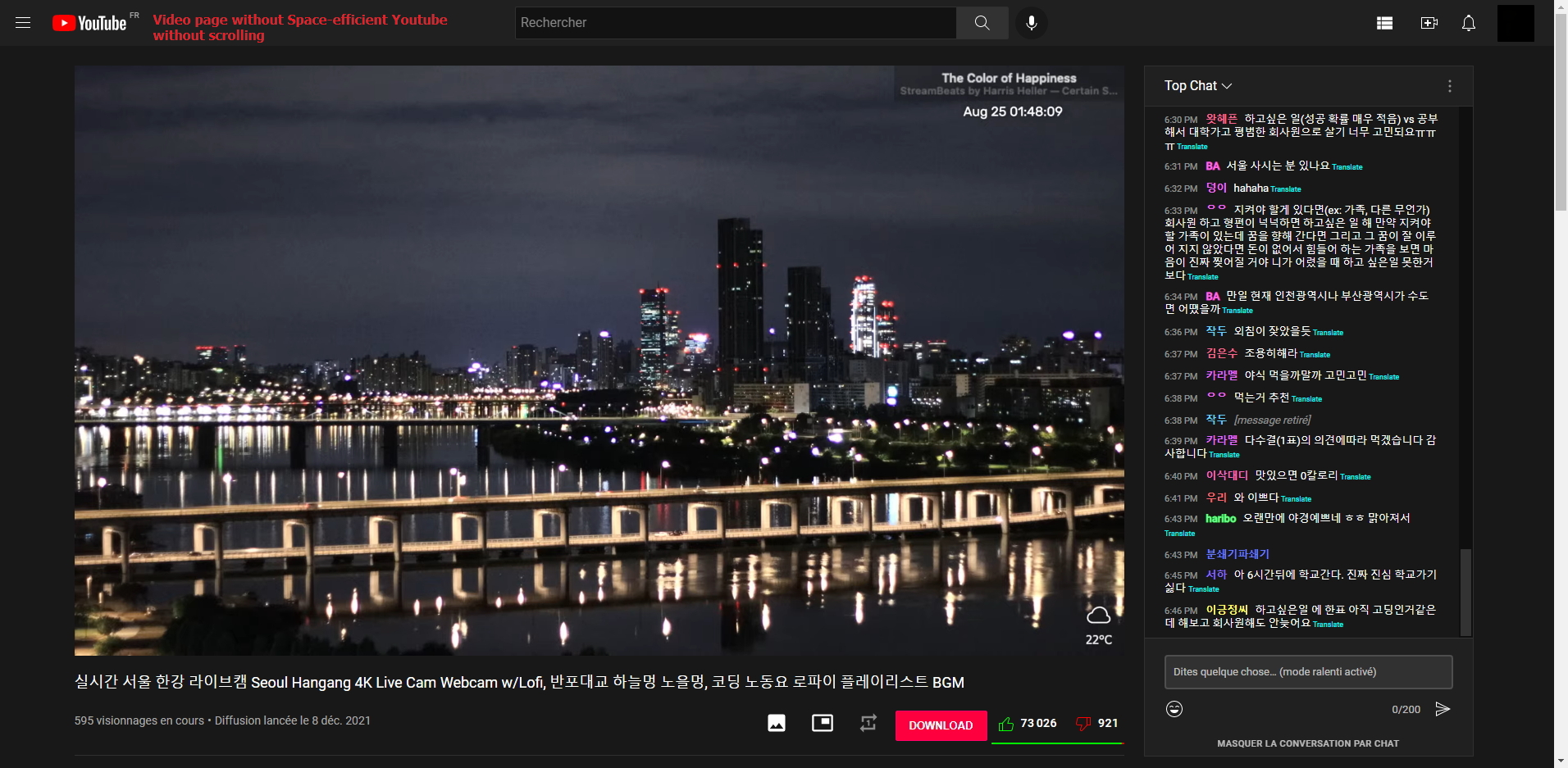
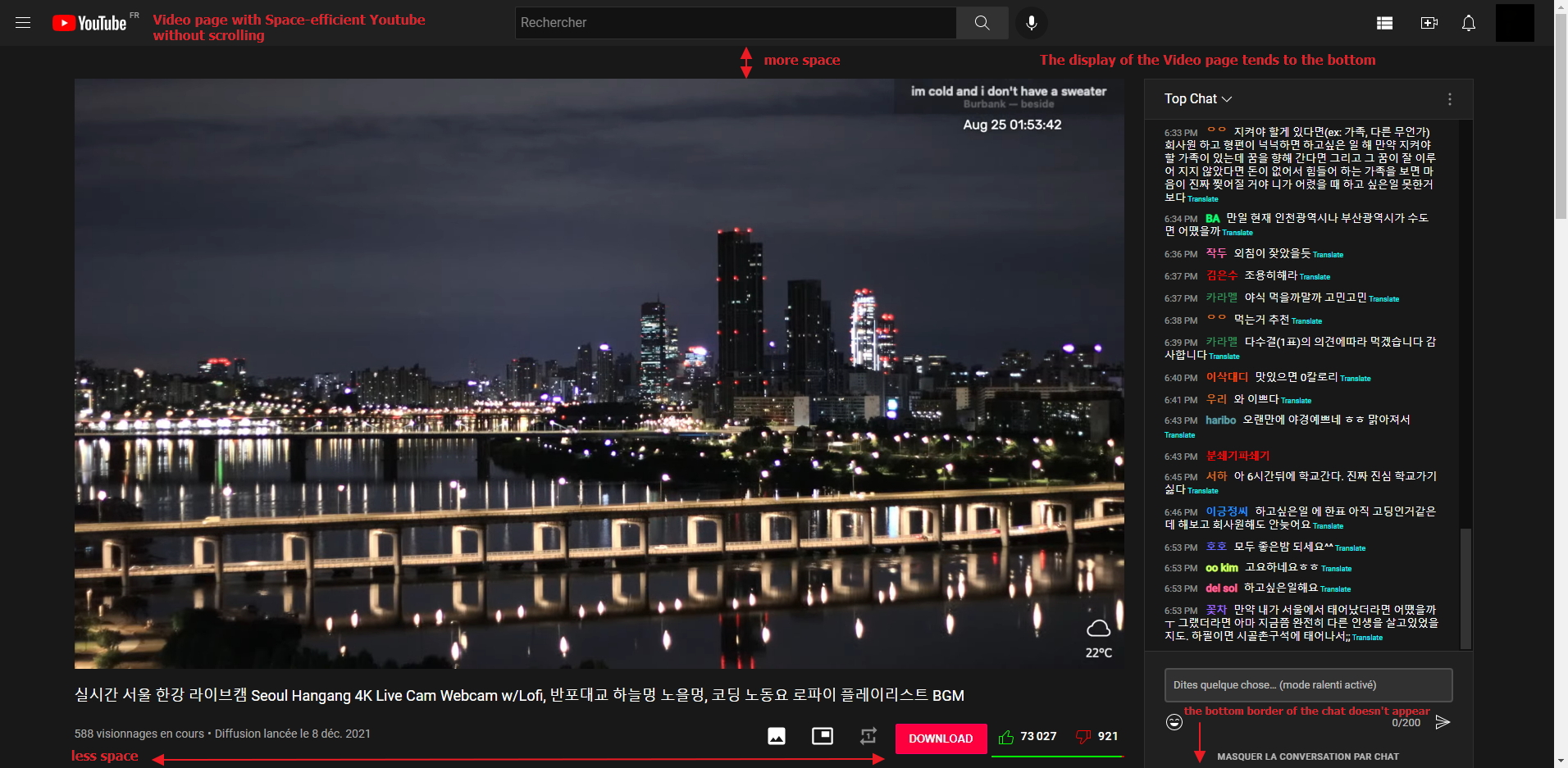
You can right click on the images to open them in new tabs for better visibility because unfortunately, I can't resize the images with a good quality < 200 ko.
Hello,
Do you think that the problems I encountered in screenshots are solved in the new version of your script please ?
Thank you for your answer.
Removed extra space above video (which also caused less space below I assume).
Chapter select in search results page should fit better now (though you may need to enable "Hide video badges" from the settings if you had it disabled previously)
When expanding the chapter select, it should now open properly on top of other elements and not weirdly behind some of them.
Hello,
Thank you for this "Removed extra space above video (which also caused less space below I assume)." However, I still have problems with the elements of the Search page and only shows 1 column for me now :-(
Thank you again in advance for your answer.
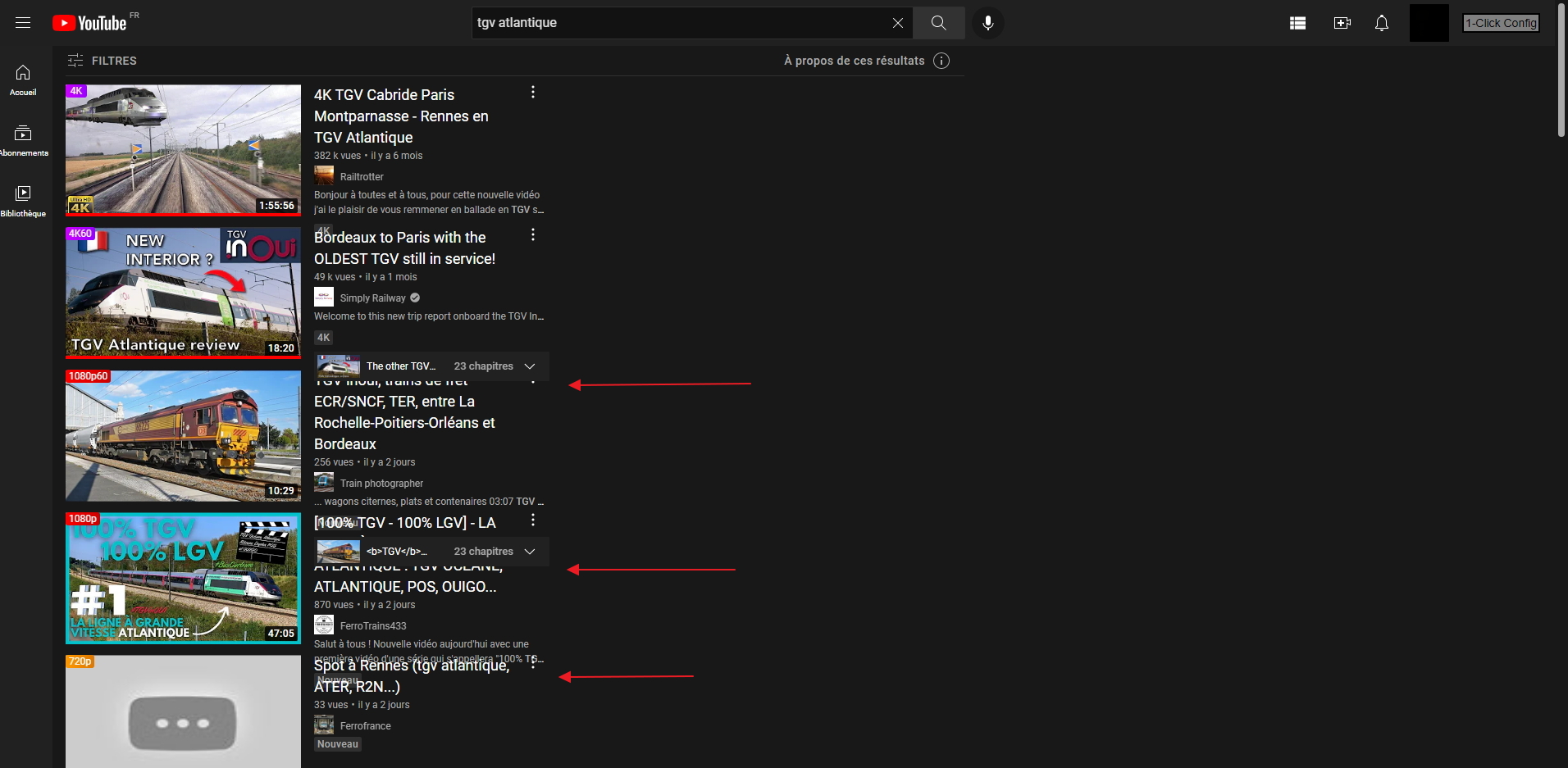
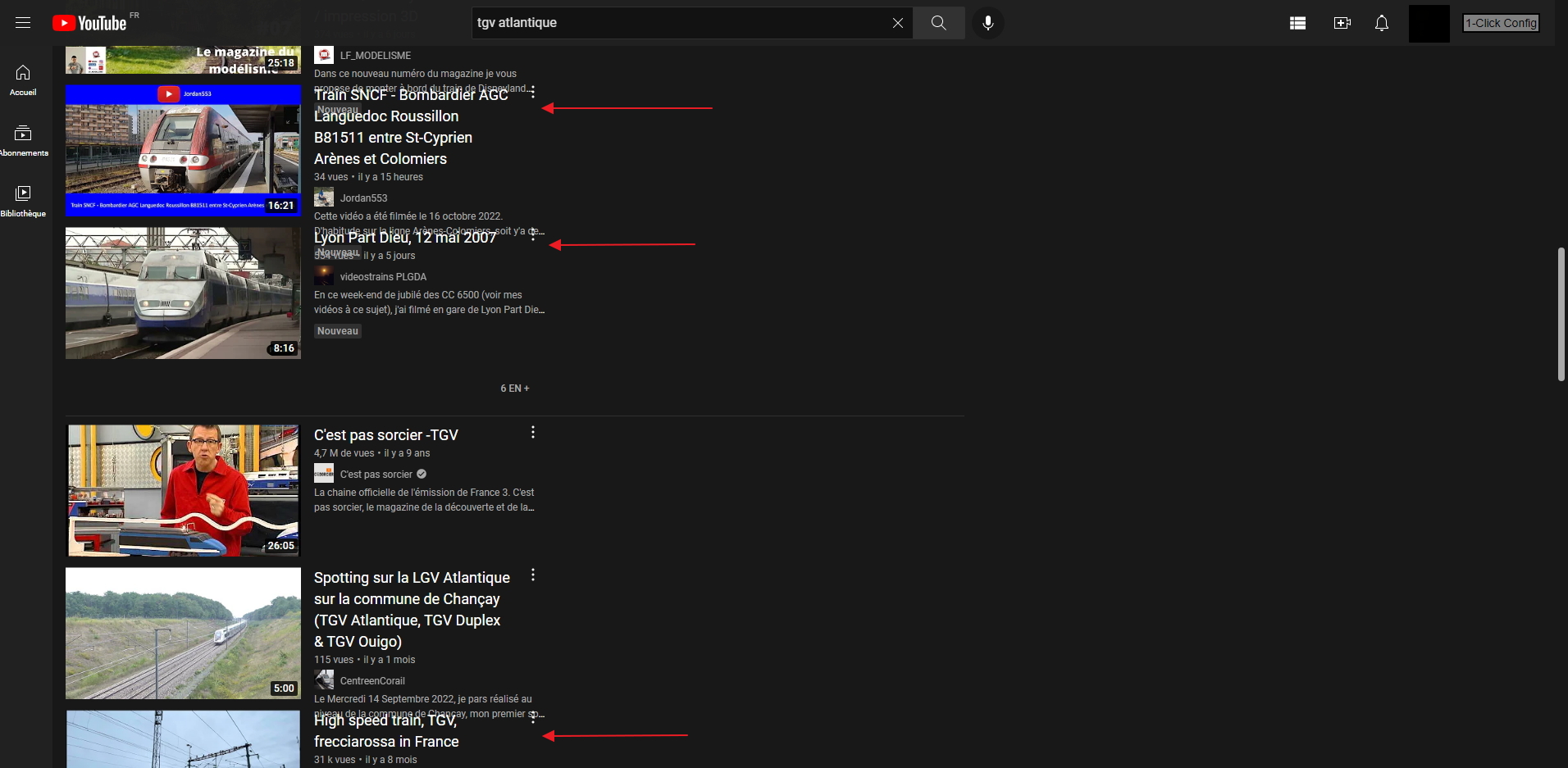
"Search page only shows 1 column" - So it would seem... YT must have just made breaking changes... It was only just working when I last updated this. I'll look into it.
Try reading through the "Known Problems" section in the script description and adjust your settings accordingly to see if that helps with the other stuff.
Find the settings: Tampermonkey appears to have hidden the running scripts and their settings from the normal dropdown menu for some reason, so you'll need to right-click it instead.
See here:
https://i.imgur.com/PcXd4Qd.png
Here's how search results look for me with adjusted settings:
https://i.imgur.com/lM4Avfg.png
"Search page only shows 1 column" fixed.
I recommend you still do the other stuff I said.
Thank you very much for all, everything works fine now :-)
I would like to know what is the line of the script to modify so that the posts in the community section of a YouTube Channel are centered please ? As the screen is wide, I prefer it to be centered as it was originally.
In addition, can we change the size of the post containers also in the script please ?
Perfect :
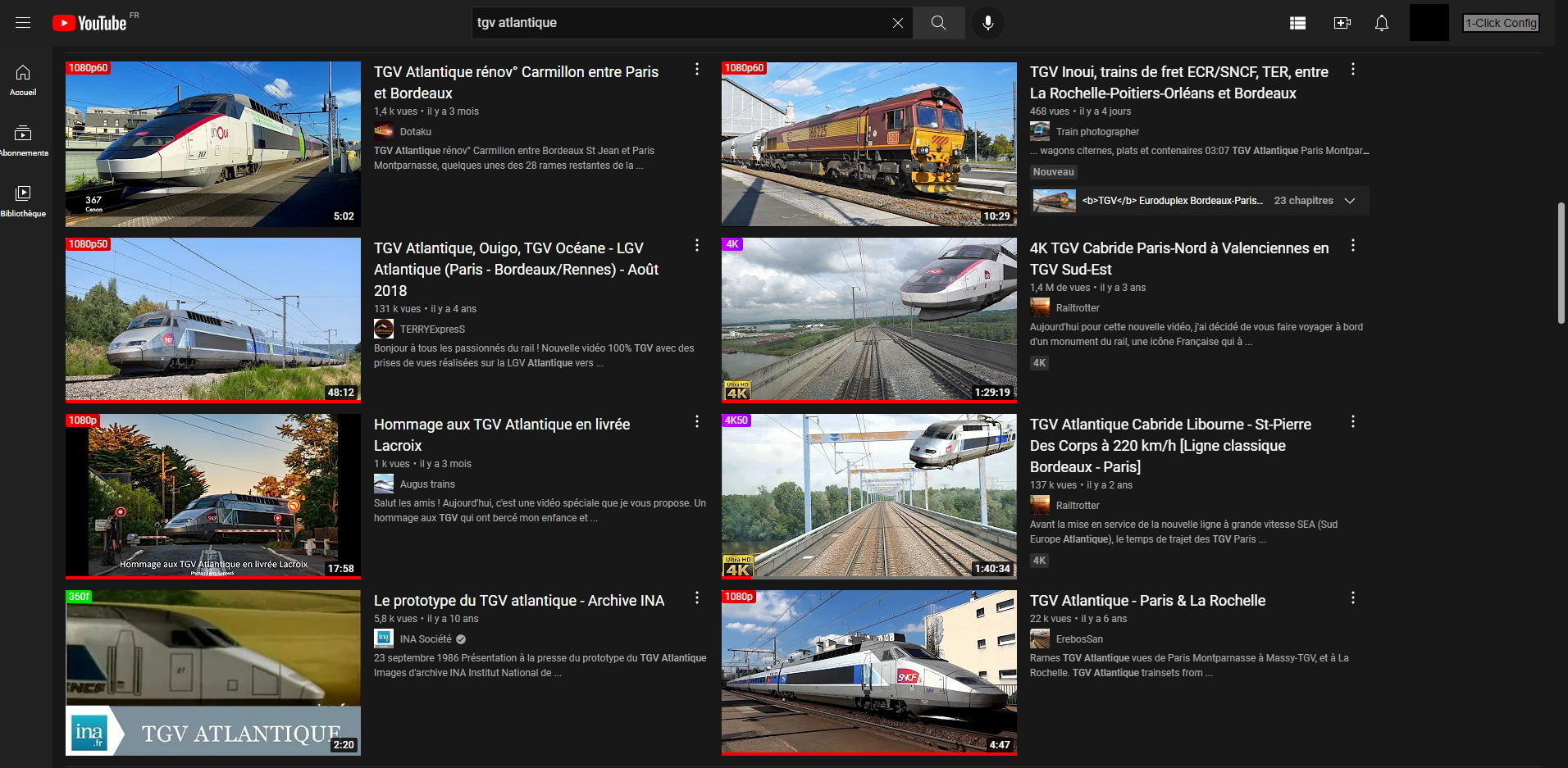
With Youtube :
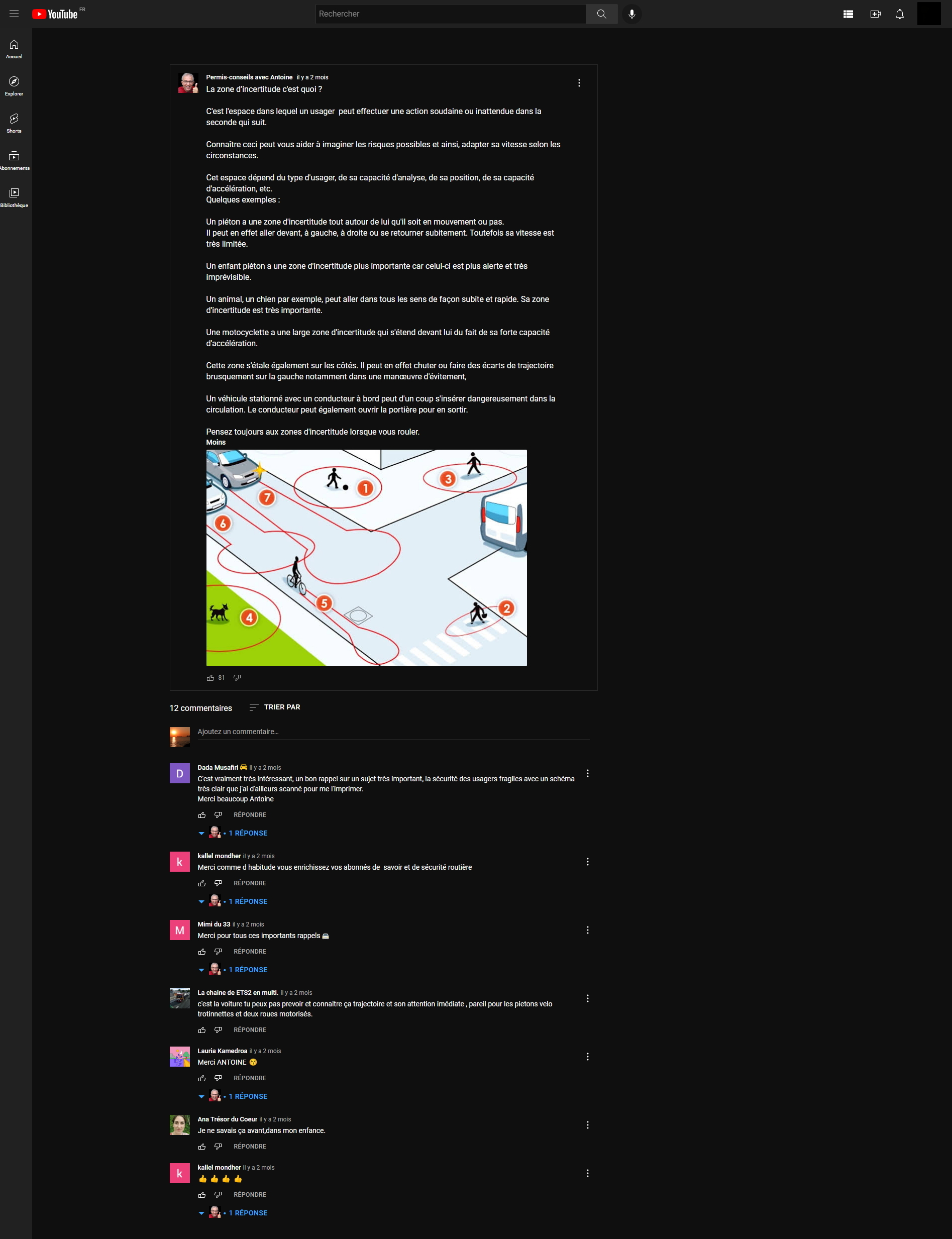
With Space-efficient Youtube :
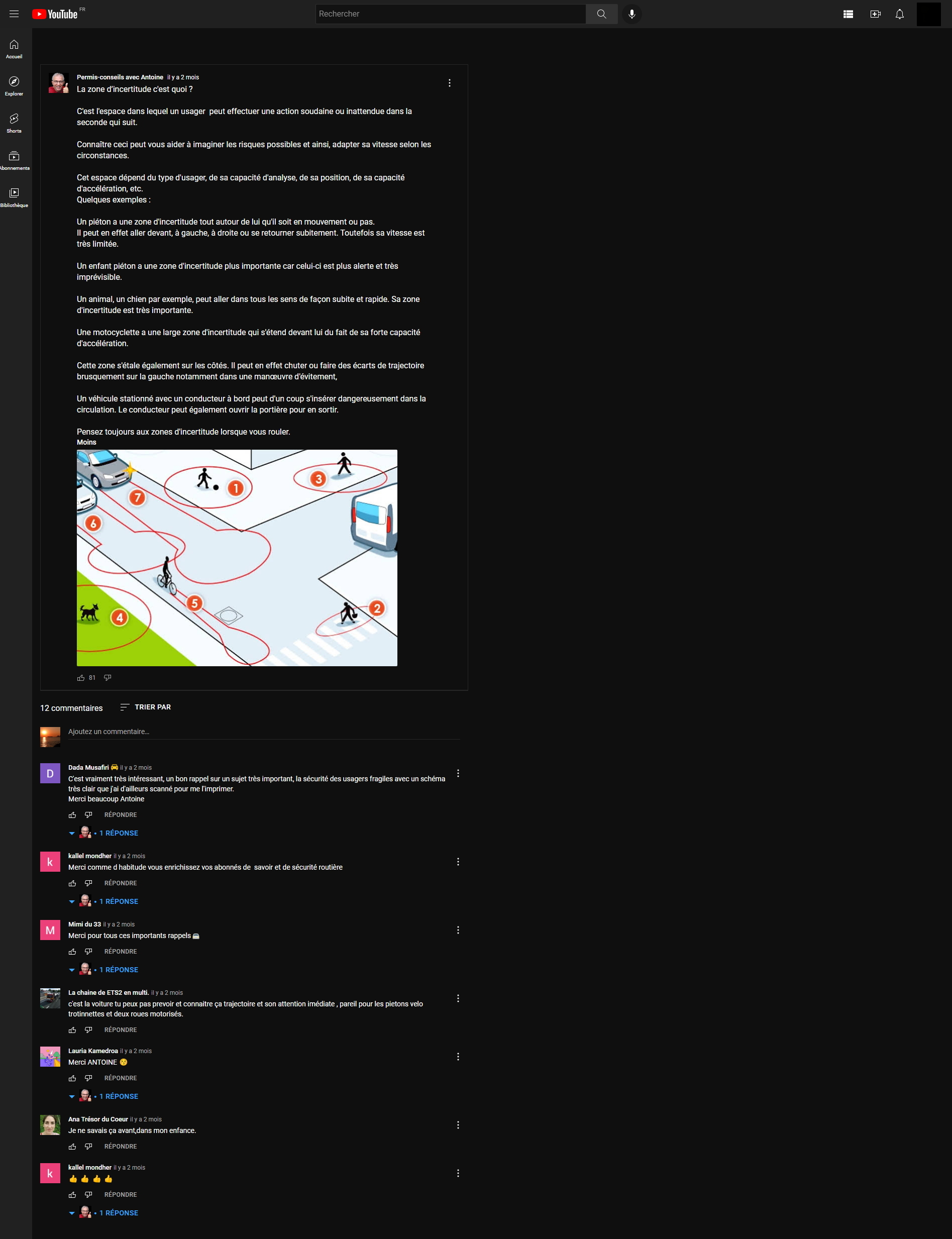
Updated.
I centered the content.
I also added an initial setup to later make setting the width of the posts a proper option in the script settings.
For now though, if you want to set a custom width for the posts, edit the script and...
1. Find line 518 and edit false -> true
2. Find line 523 and edit the "width: 852px;" to whatever value you wish.
Very good because the posts are well centered :-)
On the other hand, unfortunately after modifying :
It didn't work for me, but no problem because I'm waiting patiently for "the width of the posts a proper option in the script settings."
Hello,
Unfortunately since the update to version 2.4.8, our settings choices are no longer saved when we click on Save & Refresh or Save.
Do you have the same issue on your side please ?
Google Chrome Browser with Tampermonkey
Yes that's right, because in Space-efficient Youtube Config our settings are totally reset when we click on Save & Refresh or Save.
Google Chrome Browser with Tampermonkey and test in addition with Violentmonkey.
Yeah I also have issues with saving, or rather, loading saved changes.
I noticed that after I reset the config and then edited the "Auto-expand horizontal video lists" value and saved, the config library would fail to load the config after that. If on the other hand, I did not touch that value and instead (after reseting again) changed another number-based value, the setting was saved normally, and the config would load.
I have no idea what is causing it...
If you wish to try and still use the few parts of the script that are still working, you can press the "Reset to defaults" button at the bottom and set your settings while not touching "Auto-expand horizontal video lists" specifically (+ maybe others, gotta test I guess) lol
In any case, I decided to sort of abandon ship and start over. Here's a copy of what I wrote on the info page:
The broken parts of the script are piling up as YT continues to make new changes. I have decided to make the script unlisted for now, since frankly, I can't recommend using it in its current state. The changes YT has made make a lot of the features very difficult to fix. YT is using partially obfuscated and generally mysterious CSS variables and JS methods quite aggressively to force the page to behave as they want it to. I will likely rewrite this entire script focusing on only some of the core features at some point in the hopefully near future.
I tried all the options after resetting without "Auto-expand horizontal video lists, Fade++, Video container width" following your recommendations and none of them worked on my side.
But as I understood the problem between YouTube (what folly on their part on certain points :-( ) and several scripts including yours so I understand you.
However, thank you very much for all your work :-)
Hello again,
Unfortunately in the Search page, the titles of the videos are not fully displayed and there are display problems for some videos...
In addition, when the script is enabled, the display of the Video page tends to the bottom...
Otherwise, your script is awesome and I'm glad I found it :-)
Thank you for your answer.
Google Chrome Browser with Tampermonkey