Hides "Download", "Clip", "Thanks" and "Promote" buttons on video. (special thanks to aubymori for the old version of the script)
< Feedback on Youtube - hide "Download, Clip and Thanks (including Promote)" buttons
I might be updating this script in the future so this might be fixed this issue.
Hello,
Unfortunately, hides "Clip" and "Thanks" buttons on video doesn't work.
Hide "Download" work only.
Otherwise, your script is a very good thing.
Thank you for your answer.
Google Chrome Browser with Tampermonkey
I just made a userstyle to hide buttons for download, clip and thanks buttons. So just use it instead!
https://userstyles.world/style/7493/youtube-hide-download-clip-and-thanks-buttons
Hello,
I just did some tests and unfortunately it doesn't work for me :-(
Whether with the new design of YouTube or with YouTube - Non-Rounded Design enabled, hides "Clip" and "Thanks" buttons on video doesn't work.
Hide "Download" work only...
With Stylus and the new UserStyle. Exactly like with the UserScript.
I don't understand what's wrong on my side :-(
Always on Google Chrome
Hello,
I just did some tests and unfortunately it doesn't work for me :-(
Whether with the new design of YouTube or with YouTube - Non-Rounded Design enabled, hides "Clip" and "Thanks" buttons on video doesn't work.
Hide "Download" work only...
With Stylus and the new UserStyle. Exactly like with the UserScript.
I don't understand what's wrong on my side :-(
Always on Google Chrome
I would suggest installing the userstyle version of the non-rounded design along with the Proper Description script.
Link for this userstyle: https://userstyles.world/style/9363/youtube-non-rounded-design-userstyle-version
Yes indeed, it works well with the userstyle :-)
On the other hand, the display of the video highlighted on the homepage of a channel is shifted with the userscript and the userstyle of YouTube - Non-Rounded Design on my desktop PC with 1920 x 1080 resolution :-(
Do you have any idea of what is wrong ?
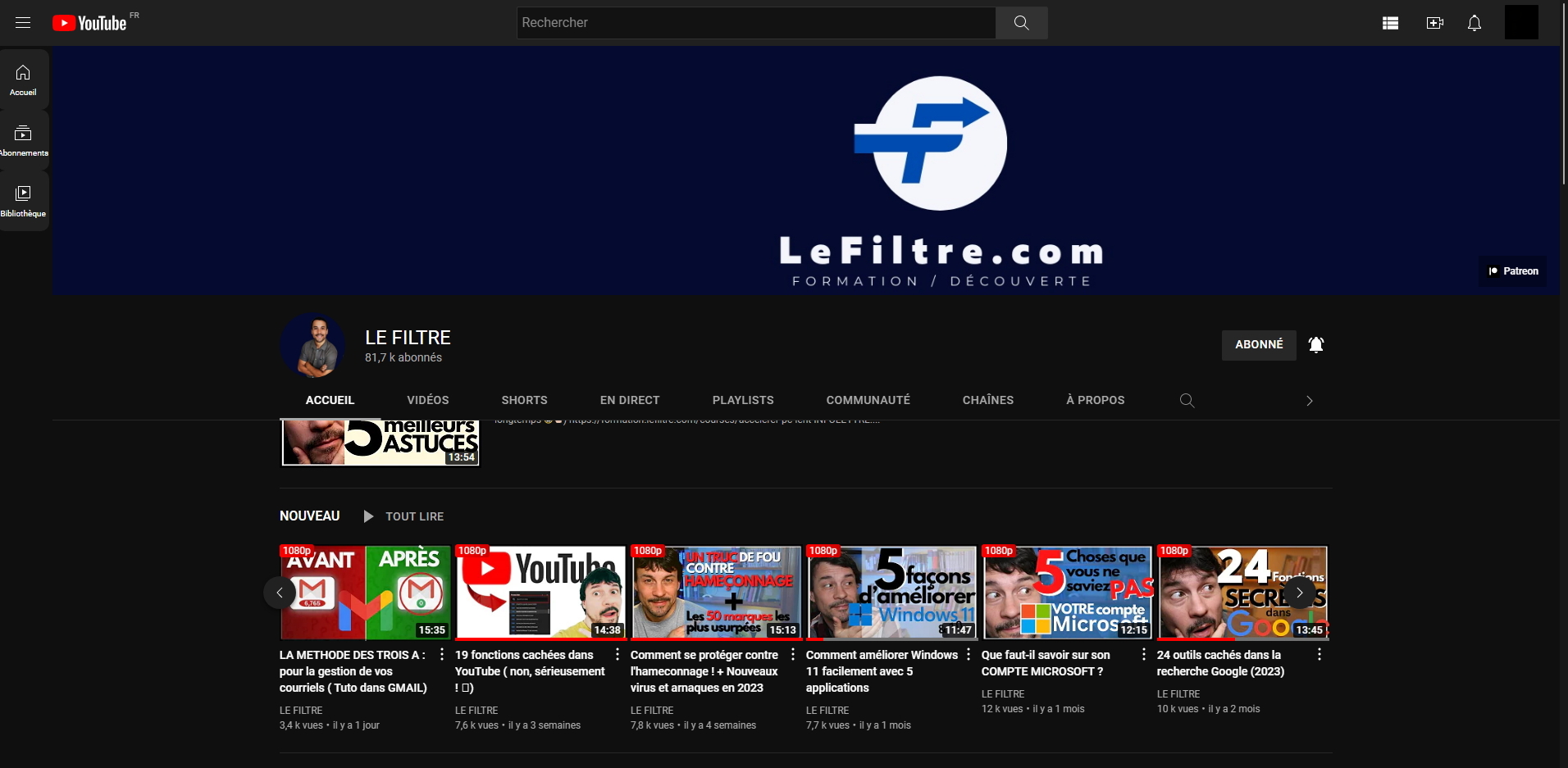 With the userscript
With the userscript
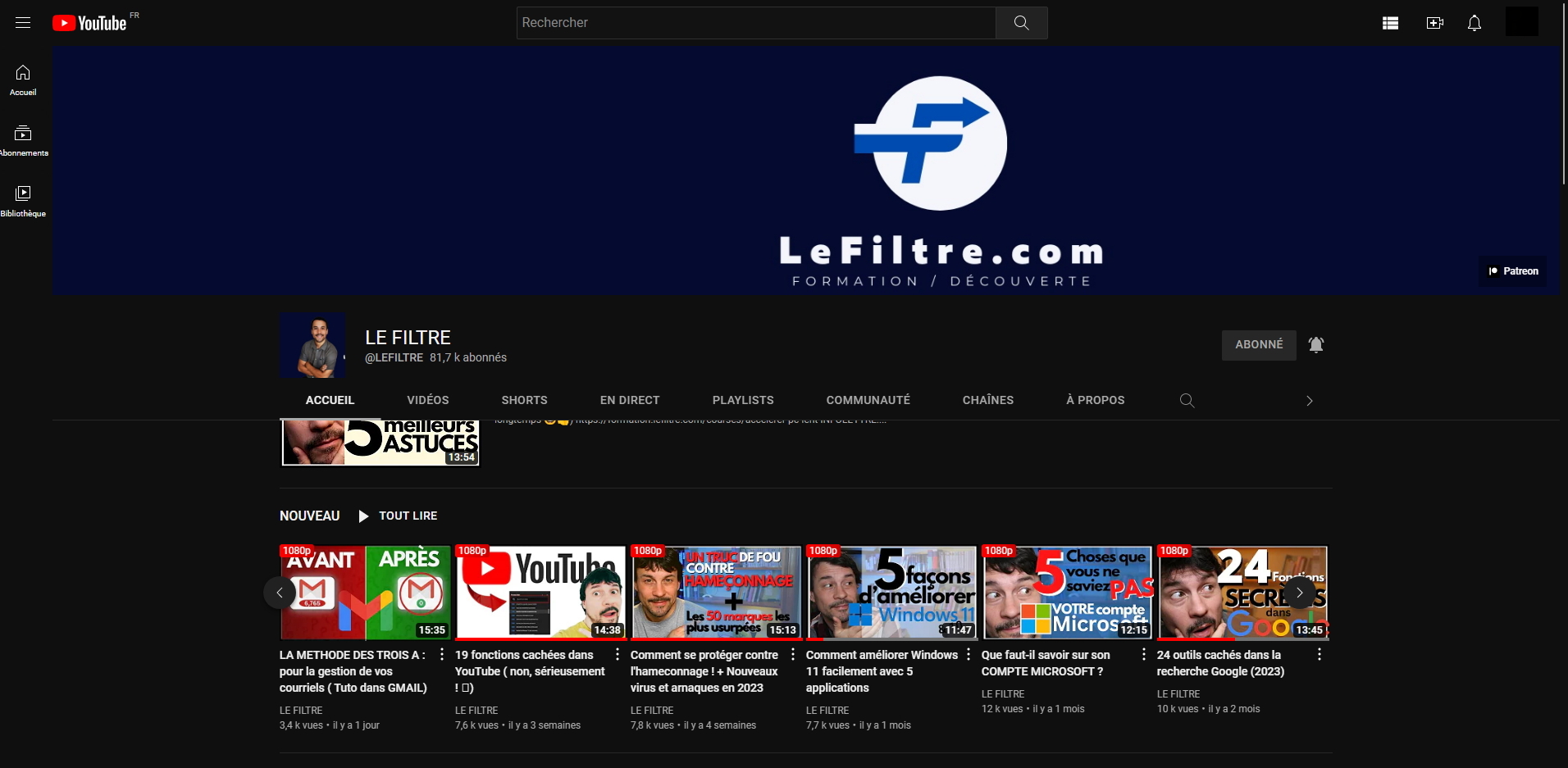 With the userstyle
With the userstyle
Hello,
Unfortunately, hides "Clip" and "Thanks" buttons on video doesn't work.
Hide "Download" work only.
Otherwise, your script is a very good thing.
Thank you for your answer.
Google Chrome Browser with Tampermonkey