Greasy Fork is available in English.
Adds a progress bars (or dots) at bottom of video, a progress text which includes video quality and subtitle indicators, and a chapter title box on the YouTube video page.
< Feedback on Add YouTube Video Progress
Thanks for your advice
@"Victoria Berkowitzon" 说道: Thanks for your advice
I just updated the picture so that you can understand
The script has been updated to support this progress style. However, since the style albeit useful to some people, it is uncommon. So, it's disabled by default. Enable it by changing the progressbarDotStyle variable.
@jcunews 说道: The script has been updated to support this progress style. However, since the style albeit useful to some people, it is uncommon. So, it's disabled by default. Enable it by changing the progressbarDotStyle variable.
thank you very much
Update The author's latest edition is perfect.
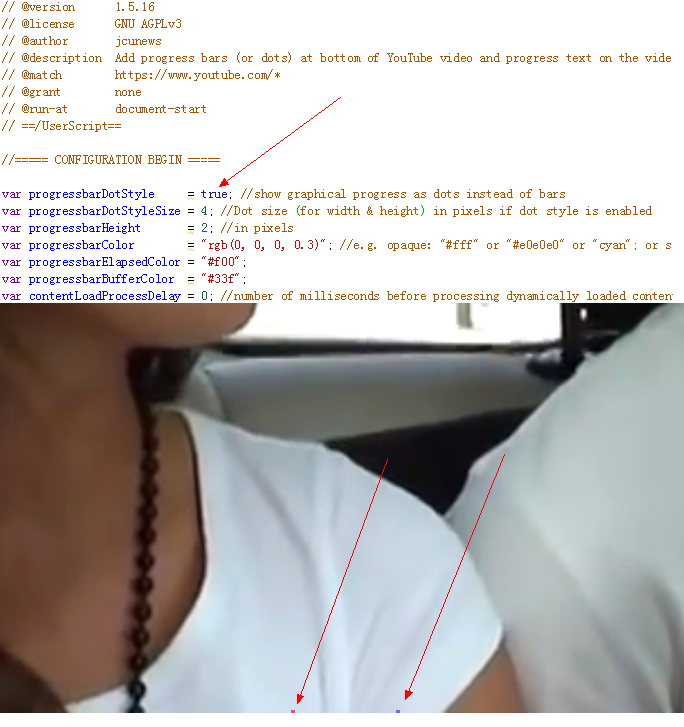
perfect-Thank the author-Good advice to continue
Can you make the progress bar look like Figure 6 at the end? In the end, whether the progress or the buffer is transparent, and only two points are finally displayed. I hope you can understand Figure 5. I won't paint. The effect of Figure 6 is not very good. In the end, I want to display only the two dotted lines of progress and buffer. The others are all transparent.
Update The author's latest edition is perfect.