Muuta kommentit ja luettelot välilehdiksi YouTube-videoille
Thanks for reporting. The bugs are now fixed.
Please update to v2.12.1
Thank you, here are some new questions/suggestions.
document.documentElement.lang will return an empty string when the html tag does not have a lang attribute.1. I don't prefer to touch the styling issues much, coz YouTube is always changing their design. You might implement CSS stylish tricks by yourself.
2. Thanks for reporting. This issue is now confirmed but the cause is complicated related to the layout css and the overall layout design. No any easy solution right now. This issue will not be fixed in the near feature.
3. Noted and updated. Besides, optional chaining would not be adopted until 2023/2024. Optional Chaining is a relative new feature which is not supported by the old browsers (like FireFox 57) - it is somehow a syntax sugar only.
4. Yes, but just keep it right now.
Today I release the v3.0.1 which is a significant version update. Please let me know if you find any bug / issue.
1. I don't prefer to touch the styling issues much, coz YouTube is always changing their design. You might implement CSS stylish tricks by yourself.
I still hope you can add it to the CSS to keep the interface consistent, if you just set the border-radius of the engagement panel to 0, I think it should last for a while.
3. Noted and updated. Besides, optional chaining would not be adopted until 2023/2024. Optional Chaining is a relative new feature which is not supported by the old browsers (like FireFox 57) - it is somehow a syntax sugar only.
You're right, just forget about this suggestion.
Today I release the v3.0.1 which is a significant version update. Please let me know if you find any bug / issue.
You may not feel it, but I think the new version is significantly slower.
For example, switching between tabs or layouts (including the miniplayer) is not as smooth as it was in the old version. There is also a lag when changing the font size quickly.
And all videos are now hidden when you click on the playlist banner.
You may not feel it, but I think the new version is significantly slower.
For example, switching between tabs or layouts (including the miniplayer) is not as smooth as it was in the old version. There is also a lag when changing the font size quickly.
I think it is due to the css change in v2.12.3.
I fixed the possible root cause. The comments are now showing as the speed before.
But I am not sure whether there are other issues causing this performance bug.
Please try update to v3.0.4. If the issue still happen, please downgrade to v2.12.2 or earlier version, to see the bug occur since which version.
And all videos are now hidden when you click on the playlist banner.
Noted and fixed in v3.0.4
This is a report on v3.1.3. The performance issues have been resolved. And here are two new bugs found.
#show-hide-button element will always show the opposite of the actual state after you have redirected from a live stream to another live stream.#show-hide-button display issue should have been fixed in v3.2.0
for the second issue, I cannot reproduce. Can you record a screen video for this?
#show-hide-button display issue should have been fixed in v3.2.0
Unfortunately, the bug has not been fixed. I will try to explain in more detail how to reproduce the above two bugs.
First bug:
Second bug:
Simply put, you need a Youtube that has never played any video before, then add the video to the queue.
Also, this size of video may affect the layout.
First bug and size of video bug cannot reproduce.
Second bug fixed in v3.5.1
The first bug is no longer reproducible in the new version, it seems to have been solved.
Also, this size of video may affect the layout.
Please reduce the window width slowly.
You should see a situation where you need to scroll the page to display the tabs before the YouTube interface becomes single column mode.
The first bug is no longer reproducible in the new version, it seems to have been solved.
Also, this size of video may affect the layout.Please reduce the window width slowly.
You should see a situation where you need to scroll the page to display the tabs before the YouTube interface becomes single column mode.
Got it. I noticed this issue once before. I thought YouTube engineers fixed this bug.
This issue also happen even without the script.
Currently no plan to fix this.
Let's see few months later whether YouTube will fix this bug or not.
This issue also happen even without the script.
I hadn't realised this. Although I don't think YouTube will fix it, I do agree to ignore this issue.
Also I'm sorry but I have found a new problem.
When you are not logged in and click the watch later button on a thumbnail, it locks the scrolling function and brings up a window that is not visible when the script is enabled.
This issue also happen even without the script.I hadn't realised this. Although I don't think YouTube will fix it, I do agree to ignore this issue.
Also I'm sorry but I have found a new problem.
When you are not logged in and click the watch later button on a thumbnail, it locks the scrolling function and brings up a window that is not visible when the script is enabled.
the position and size of popup is fixed in v3.6.13
However, it seems like the YouTube has wrong design for this popup. It cannot be dismissed.
The scrolling is also locked by YouTube intended UX design.
Remarks: Native YouTube put it on the top left corner. I guess this position is wrong due to the recent YouTube Layout Design change.
Now Tabview Youtube just put it into the center of the screen.
Sorry for the late reply.
the position and size of popup is fixed in v3.6.13
I'm experiencing a problem where I have to click the watch later button on several videos before the prompt appears.
Refreshing the page of a live stream first and then clicking the watch later button has a better chance of reproducing the problem.
However, it seems like the YouTube has wrong design for this popup. It cannot be dismissed.
It just wants to force you to log in to YouTube, you can cancel it by pressing the Esc key.
CSS feature to display the "ellipsised" subscriber count (by hovering the #upload-info)
Could you please add a toggle to this feature as it occasionally works unexpectedly, and I think using the title attribute to show the full number of subscribers is sufficient.
Also, I can't find the following element on YouTube, what is the purpose of the CSS in question and has it been deprecated.
yt-formatted-string.ytd-transcript-segment-renderer > span {
--tabview-transcript-segment-span-display: 'invalid' !important;
}
Sorry for the late reply.
the position and size of popup is fixed in v3.6.13I'm experiencing a problem where I have to click the watch later button on several videos before the prompt appears.
Refreshing the page of a live stream first and then clicking the watch later button has a better chance of reproducing the problem.However, it seems like the YouTube has wrong design for this popup. It cannot be dismissed.It just wants to force you to log in to YouTube, you can cancel it by pressing the Esc key.
CSS feature to display the "ellipsised" subscriber count (by hovering the #upload-info)Could you please add a toggle to this feature as it occasionally works unexpectedly, and I think using the title attribute to show the full number of subscribers is sufficient.
Also, I can't find the following element on YouTube, what is the purpose of the CSS in question and has it been deprecated.yt-formatted-string.ytd-transcript-segment-renderer > span { --tabview-transcript-segment-span-display: 'invalid' !important; }
1. What is the problem you are facing now? I cannot reproduce it.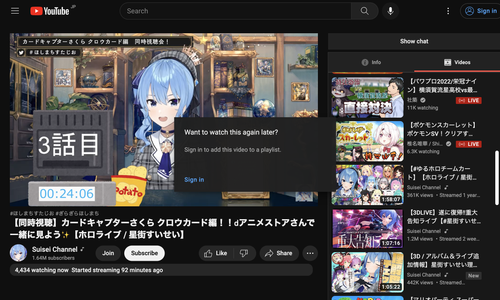
The popup is always at the center, and it will disappear after adding another video to watch later.
I don't know what is the expected result for this "testing". I don't think YouTube engineers pay much attention to visitors' watch later videos.
You really need to use watch later without logining in? Why? seems weird.
2. Yes. It is glitchy for my using experience also. I think Chromium Engine is having bugs for that CSS rule (:has(:hover)). Firefox disables this :has(...) by default.
I will change it to JS coding instead.
3. To maintain maximum compatibility of this userscript, I made some "weird" CSS to allow overriding CSS.
There are bugs in YouTube that the transcript subtitles could break the browser or making it very lagging.
One optimization in this Tabview Youtube is combining two single lines into one line of transcript.
Example:
https://www.youtube.com/watch?v=Ud73fm4Uoq0
Here is the difference.
Default:
Invaliding the custom property --tabview-transcript-segment-span-display:
What is the problem you are facing now? I cannot reproduce it.
When I first pressed the watch later button, the pop-up window might not show up. Never mind, I don't want to go deeper on this issue.
By the way, the pop-up window on the home page is still displayed in the upper right corner.
You really need to use watch later without logining in? Why? seems weird.
Of course not, I just hope that this script can cope with different situations to make it more perfect.
I will change it to JS coding instead.
Would you change its design again? Squeezing elements out of the interface makes me feel weird.
I think you could fix the 3-dot button on the right and hide the buttons on the left one by one when displaying channel information.
Also, since the full number of subscribers is displayed on hover, is it necessary to use the title attribute to display the same information?
Example:
https://www.youtube.com/watch?v=Ud73fm4Uoq0
Here is the difference.
Thanks for the explanation, the video I found for testing didn't have this problem so I didn't notice it at all.
Also the banner on the playlist is covering the first video.
document.documentElement.langto determine the language of the page.