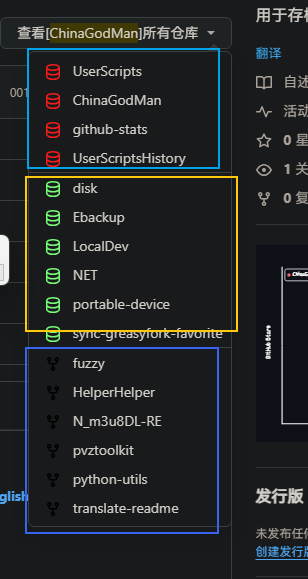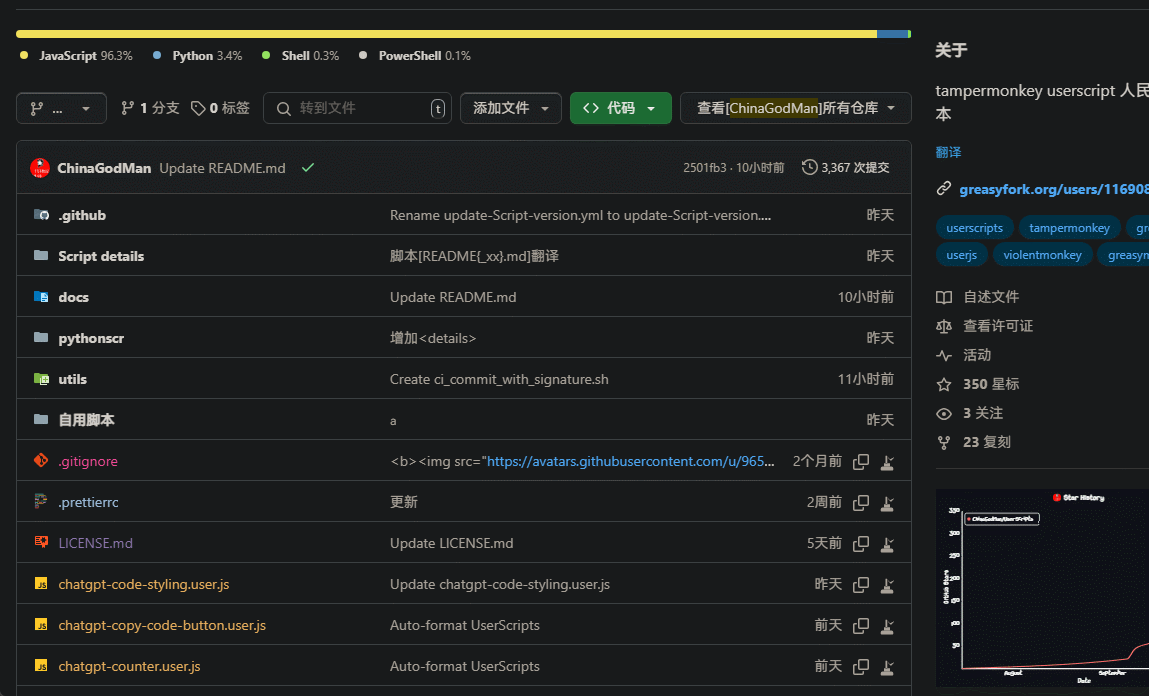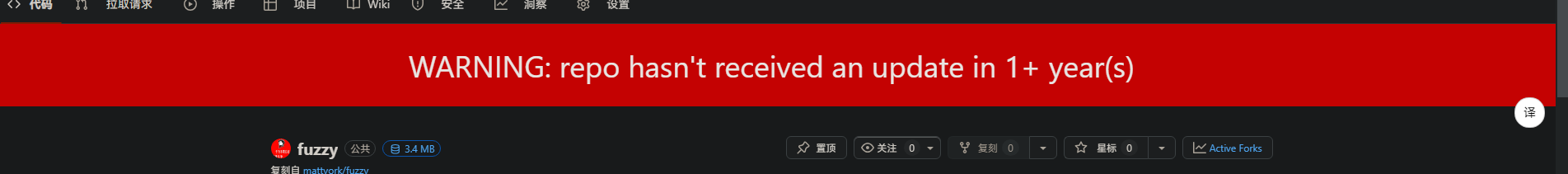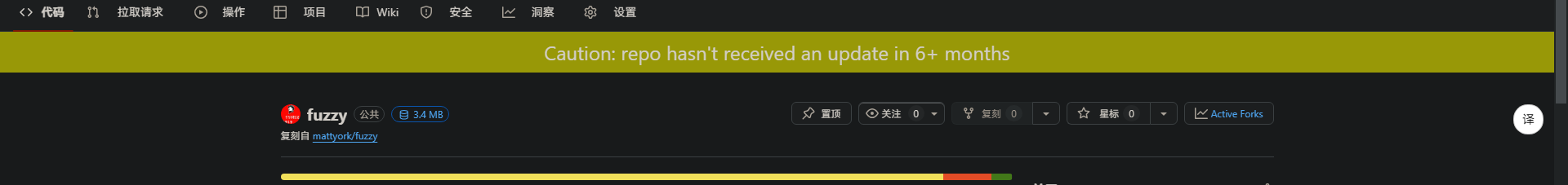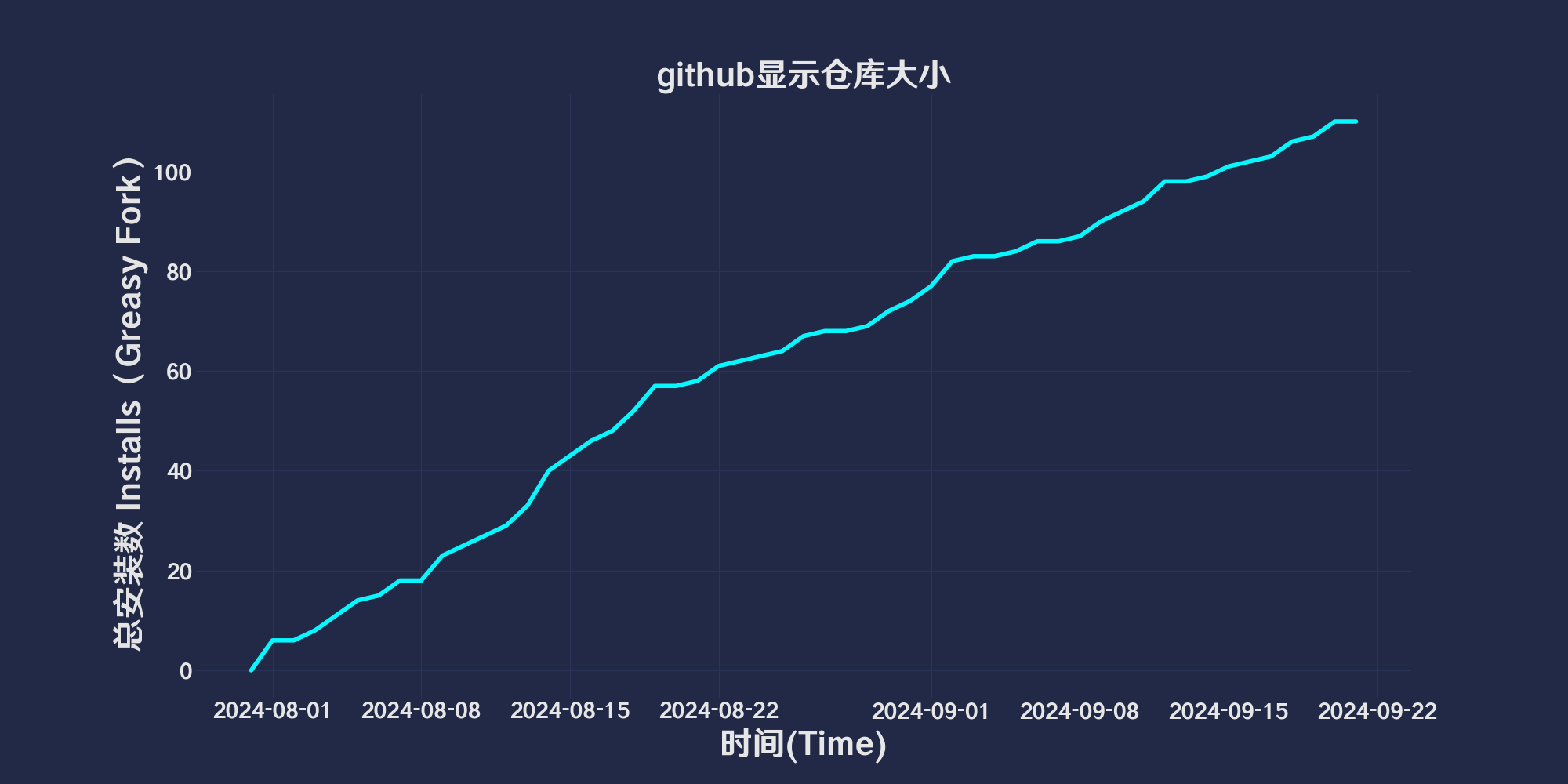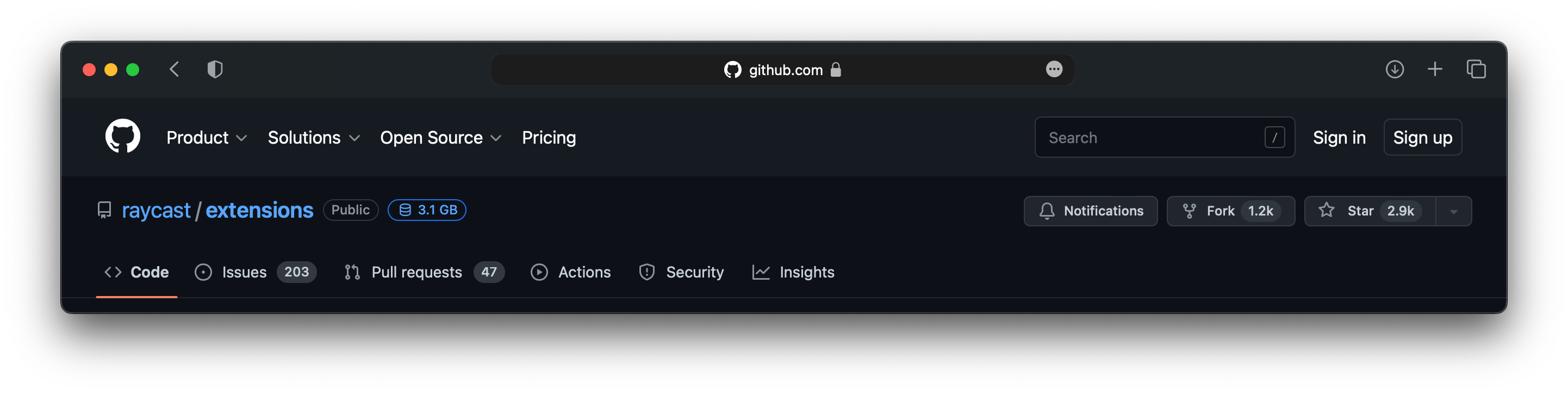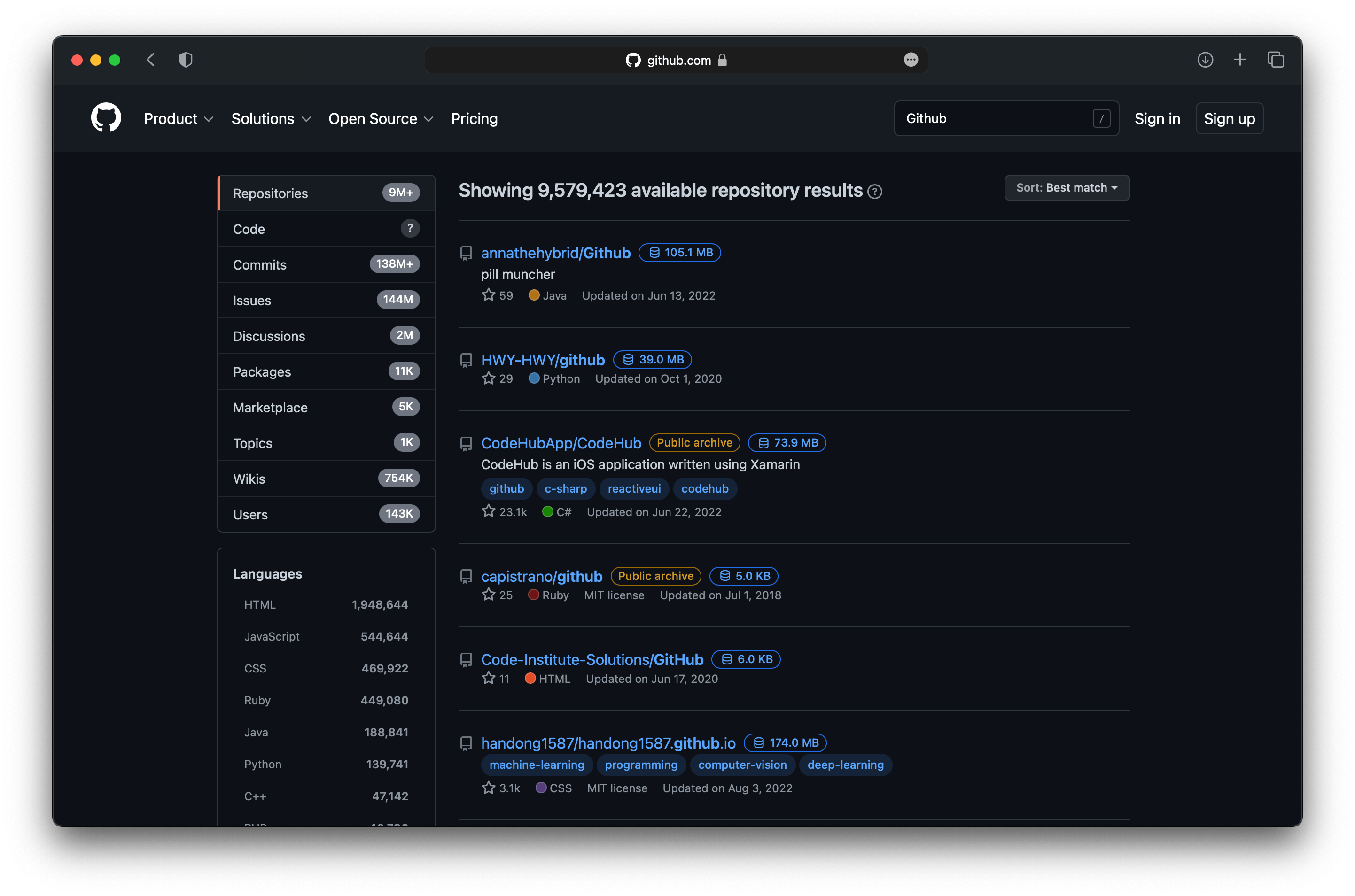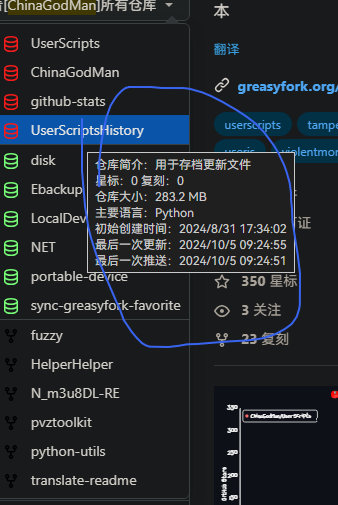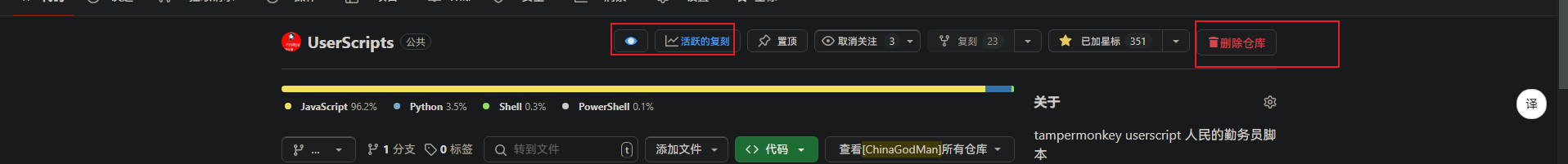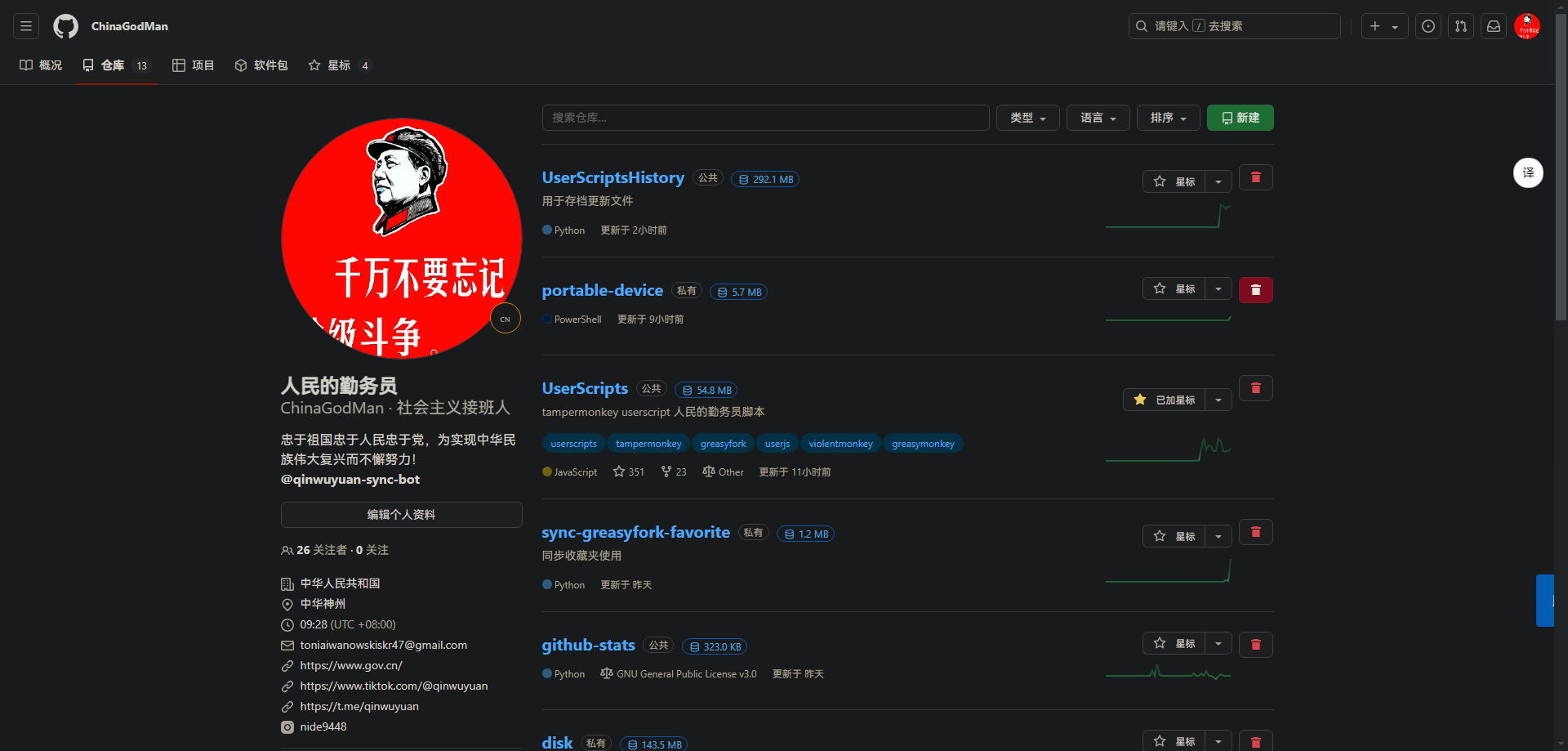「 🤠 Warehouse display size: On GitHub’s code search, warehouse search, issue page, user warehouse list and repository page, the size of the warehouse will be displayed next to the warehouse name, allowing users to quickly understand the scale of the warehouse and optimize their selection. Inactive development warning: If a repository has not been updated in the past six months, the system will add a prompt at the top of the repository to remind users that the repository is inactive and display the time of the last update. This helps users determine the activity and maintenance status of the warehouse. Quick jump within the warehouse: When browsing the warehouse, the user can easily view the list of all warehouses of the user, providing an entrance to quickly jump to different warehouses. Users can quickly find and access other projects of interest, improving work efficiency. Usage scenarios: Developers: By displaying the warehouse size and active warnings, you can quickly filter out suitable libraries for development and avoid using projects that are no longer maintained. Project Manager: Through the quick jump function, it is easy to manage and coordinate multiple projects and improve work efficiency. Learners: When learning new technologies, they can more easily find relevant open source projects and quickly check the activity and scale of the projects. 🤠 」
Update record
🛠️ GitHub Repo Size+ Change log
📅 2024/10/07 01:53 - Ver 0.1.3.7
New:Two-factor verification code autofill featureTwo-factor authentication Convenient and quick filling,Continuously monitor,until verification is triggered....
New:The starred warehouses on the user profile page are also added to display the warehouse size.,?tab=starsExecute under
repair:User themes are different,The elements are also different,The selector changes todocument.querySelector('.jxTzTd')
repair:If the logged in userTOKENNot empty,Use your own list APIhttps://api.github.com/user/repos.Prevent error codes from being returned401
repair:repairCode search and warehouse code searchNext, we will repeatedly obtain the size of a warehouse twice.
📅 2024/10/06 05:17 - Ver 0.1.3.6
New:The obtained user warehouse list is saved locally.,24hRefresh once
New: mergegithub-ossinsight Script function ,and supports mobile devices,Set to dynamic monitoring
New: mergeGithub Quickly find active Forks list Script function and supports mobile devices,Set to dynamic monitoring
New: mergeGitHub Delete Repositories Script function in personal warehouse and?tab=repositoriesQuick page deletion and supports mobile devices,Set to dynamic monitoring
optimization: The detector stops running if it cannot find an element within ten seconds.
📅 2024/10/05 13:16 - Ver 0.1.3.5
repair:CSS The small divider bar is incorrectly hidden on mobile devices:d-none d-md-block border-top→border-top
📅 2024/10/05 08:10 - Ver 0.1.3.4
New: Add mouse hover to quick jump listTitleDisplay basic warehouse information
optimization: All repositories of a user can now be displayed,But it is not recommended,Affect experience。
in script 343 line of codegetUserAllRepos(reposApi, headers, true, 1)
When parameter three is true, recursively obtain the user list
Parameter four limits the maximum number of recursive pages when parameter three is true.
repair:Duplicate question added to list
repair:if (maxPage !== 0 && page > maxPage) break → if (maxPage !== 0 && page == maxPage) break
📅 2024/10/05 07:25 - Ver 0.1.3.3
New: GitHub Jumping to the warehouse in the sidebar is cumbersome,Add a warehouse to quickly jump to other warehouses of users
red for public repository green For private warehouse Fork replica warehouse (Logged in user,Must type TOKEN) |
Add demo ~~Show only first page 30 warehouse,Exceeded will not be displayed,It’s enough for my own use now~~ 0.1.3.4All supported |
|
|
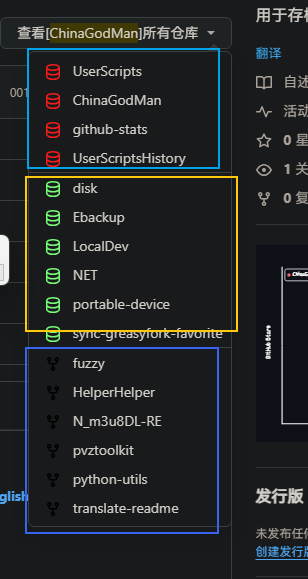 |
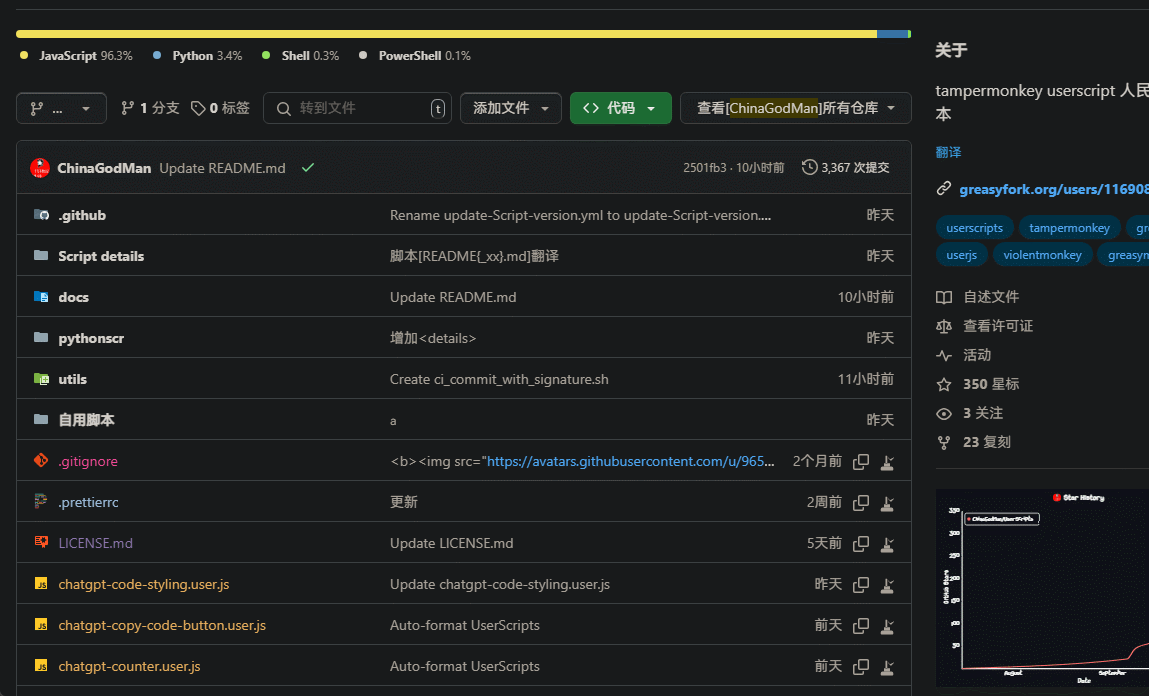 |
📅 2024/9/26 09:05 - Ver 0.1.3.2
optimization: Optimize small tags
New: The lower right corner of the inactive development banner displays the lastPushHow long since now
📅 2024/9/26 02:16 - Ver 0.1.3.1
optimization: Optimize execution efficiency,Improve loading speed
i18n: zh,zh-HK,zh-MO,zh-SG
📅 2024/9/25 10:06 - Ver 0.1.3.0
New: Github - Inactive Development Warning Show inactive development reminder on repository page。
i18n: zh-CN,zh-TW,ja,ko,vi,en
| No updates for more than a year |
No updates in half a year |
|
|
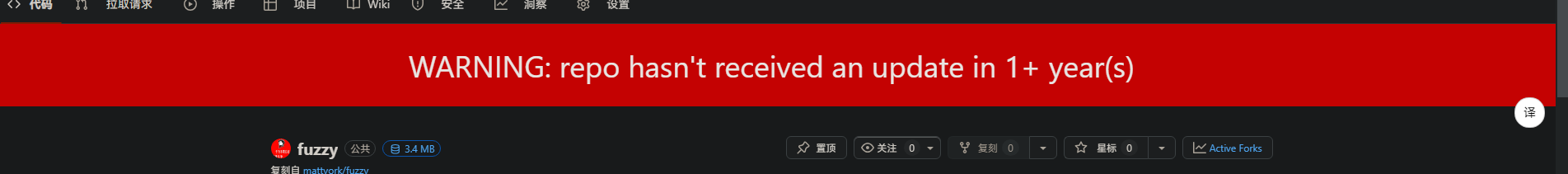 |
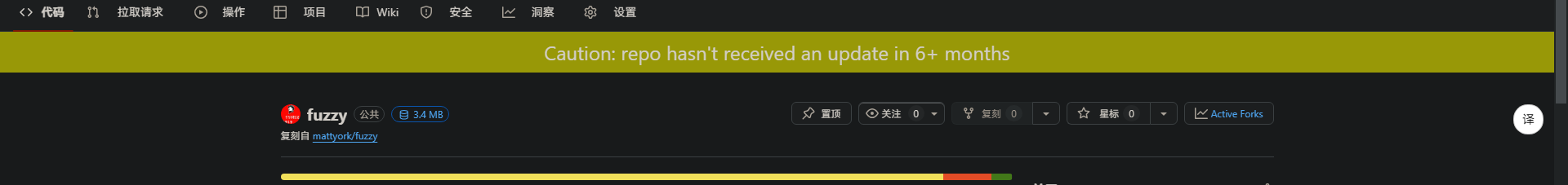 |
📅 2024/8/20 05:28 - Ver 0.1.2.26
New: GitHub Repo Size Display Use the setup interface of this script。
📅 2024/8/13 00:19 - Ver 0.1.2.18
New: Add script menu → set up GitHub Token interface,No need to modify within the code。
📅 2024/8/12 21:56 - Ver 0.1.2.17
New: #254059 Increased display of warehouse size in user profile warehouse list and organization list。
📅 2024/8/5 05:18 - Ver 0.1.2.8
repair: #254059 The original author’s token is invalid and the public repository cannot be accessed.。How to fix it:Remove original author token,GitHub Generated public tokens are always cleared,So no more adding。
📅 2024/8/1 03:43 - Ver 0.1.2
repair: Fix the problem of invalid search page。
repair: Fixed the issue of not displaying when viewing other warehouses(increase delay)。