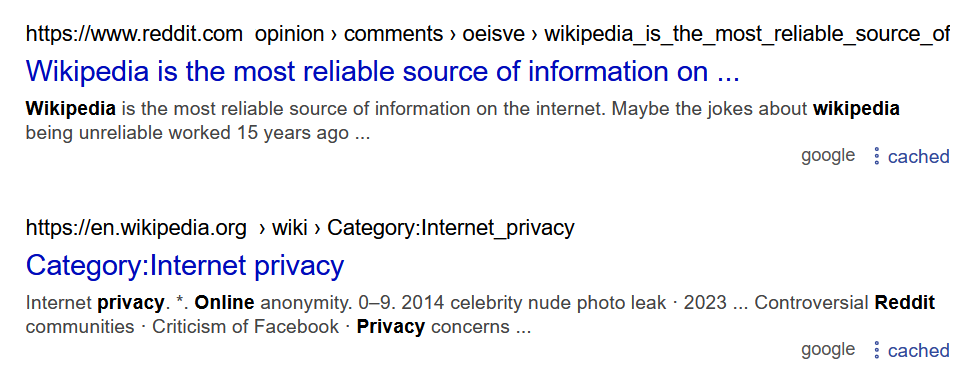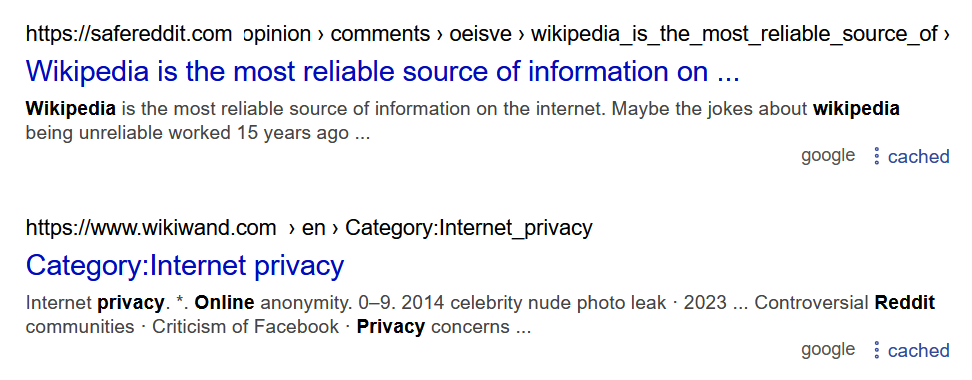URL-Modifier-for-Search-Engine-Results
Introduction
Please give me a Star on GitHub or Codeberg if you found my script useful! Thank you! 😘
This Tampermonkey script enhances your search engine usage by modifying URLs in the search result of search engines, redirecting to alternative sites, allowing for a more customized and efficient browsing experience. You can also add you custom URL modification rule to the script and are welcomed to commit your rules to this script to make it much more useful.
URL modification uses Regular Expression.
Search result without URL modification:
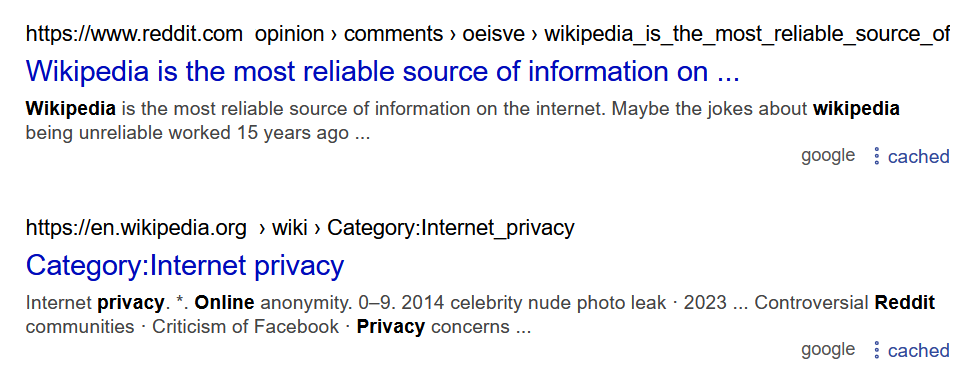 Search result after URL modification:
Search result after URL modification:
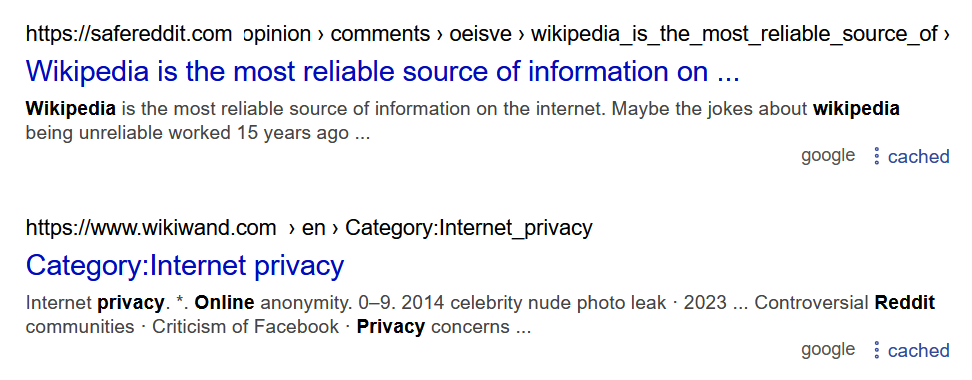
Search Engine Support
You can manually add DOM selector in the code to support other search engines.
For search engine Bing, if you get redirection link "https://www.bing.com/ck/a..." in search results, disabling "Open links in a new tab or window" in the Bing settings can get rid of it.
For search engines like Yahoo, Lycos, AlohaFind, the script support getting rid of redirection links and extract the real URL. For example, the Yahoo redirection link is "https://r.search.yahoo.com/...". If you do not use these search engines, you can choose to use URL modification rules without redirection link compatibility. BTW, you can see all built-in RegEx URL modification rules here.
For Baidu, the script can get rid of redirection link of text search results, but won't work for image and video results. Because the principle is extract the original URL link explicitly shown in the DOM elements of search results. Baidu does not provide original link explicitly for some results, thus, the script won't work for that kinds of results. FYI, tampermonkey script AC-baidu_RedirectRemove can get rid of all uncessary redirection for Baidu.
Just a side note, Kagi is a search engine with built-in URL redirection functionality, worth trying out. I am a user of Kagi, and I am very satisfied with this product, so I'm giving them a shout-out here.
Find more search engines:
Built-in Redirection
You can add custom redirection rules into the script yourself.
Other alternatives privacy friendly frontends, see:
Service providers:
For easy usage, we could use Farside that automatically redirect to working instances of privacy-oriented alternative frontends instead of writing regular expression rules on our own.
However, this method does not support finer-grained control over matched URLs and it is really slow since a redirection by farside is needed.
FYI, wiki for setting up farside in Redirector: https://github.com/benbusby/farside/wiki/Browser-Extension
const urlModificationRules = [
{
matchRegex: new RegExp(/^(?:https?:\/\/)(?:[\w-]+\.|)((?:imdb|imgur|instagram|medium|odysee|quora|reddit|tiktok|twitter|wikipedia|youtube)\.(?:[a-z]+).*)/),
replaceWith: 'https://farside.link/$1'
},
// ...
];
TODO
- Add supports for more search engines.
- Refactor the code to make it easier to read and modify.
Wiki
https://github.com/domeniczz/URL-Modifier-for-Search-Engines/wiki