Bonvenon al Greasy Fork, retejo por uzantaskriptoj.
Kiuj estas uzantaskriptoj
User scripts put you in control of your browsing experience. Once installed, they automatically make the sites you visit better by adding features, making them easier to use, or taking out the annoying bits. The user scripts on Greasy Fork were written by other users and posted to share with the world. They're free to install and easy to use.
Step 1: install a user script manager

To use user scripts you need to first install a user script manager. Which user script manager you can use depends on which browser you use.
Desktop Mobile (Android) Mobile (iOS)
- Chrome: Tampermonkey or Violentmonkey
- Firefox: Greasemonkey, Tampermonkey, or Violentmonkey
- Safari: Tampermonkey or Userscripts
- Microsoft Edge: Tampermonkey or Violentmonkey
- Opera: Tampermonkey or Violentmonkey
- Maxthon: Violentmonkey
- AdGuard: (no additional software required)
- Firefox: Greasemonkey, Tampermonkey, or Violentmonkey
- Maxthon: Violentmonkey
- Dolphin: Tampermonkey
- UC: Tampermonkey
- Kiwi: Tampermonkey or Violentmonkey
- XBrowser
- Safari: Tampermonkey or Userscripts
- Gear: (no additional software required)
Step 2: install a user script
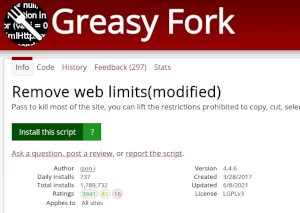
Browse this site to find a user script you want to try. Here is a sample of the most popular scripts:
- Pixiv搜索结果排序 | Pixiv search sort - Pixiv搜索结果按收藏数从大到小排序,适配[TS] Pixiv++ V3 | Pixiv search result sort by bookmark count.
- 超星/学习通自动抢答 - 超星/学习通自动抢答!
- Ne Prenu Mian IP - Blokas la kaptadon de la IP-adreso farita per ekstera API peto.
- Infinity Craft (en Esperanto) - Aldonas lingvon elektilon al la interfaco de la ludo Infinity Craft ĉe https://neal.fun/infinite-craft/ — la senfina ludo.
- 视频下载 - 全面解析,电脑打开抖音首页www.douyin.com可以对任意抖音视频进行下载!
Once you've found a user script, click the green install button on the user script's page, and your user script manager will ask you to confirm the install.
Step 3: use the user script
Go to the site the user script affects. It should automatically do its thing. After trying out the user script for a while, go back to where you installed the user script and leave some feedback for the user script's author.
