Welcome to Greasy Fork, a site for user scripts.
Hvad er et user script?
User scripts put you in control of your browsing experience. Once installed, they automatically make the sites you visit better by adding features, making them easier to use, or taking out the annoying bits. The user scripts on Greasy Fork were written by other users and posted to share with the world. They're free to install and easy to use.
Step 1: install a user script manager

To use user scripts you need to first install a user script manager. Which user script manager you can use depends on which browser you use.
Desktop Mobile (Android) Mobile (iOS)
- Chrome: Tampermonkey or Violentmonkey
- Firefox: Greasemonkey, Tampermonkey, or Violentmonkey
- Safari: Tampermonkey or Userscripts
- Microsoft Edge: Tampermonkey or Violentmonkey
- Opera: Tampermonkey or Violentmonkey
- Maxthon: Violentmonkey
- AdGuard: (no additional software required)
- Firefox: Greasemonkey, Tampermonkey, or Violentmonkey
- Maxthon: Violentmonkey
- Dolphin: Tampermonkey
- UC: Tampermonkey
- Kiwi: Tampermonkey or Violentmonkey
- XBrowser
- Safari: Tampermonkey or Userscripts
- Gear: (no additional software required)
Step 2: install a user script
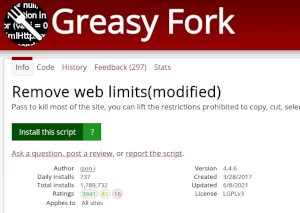
Browse this site to find a user script you want to try. Here is a sample of the most popular scripts:
- Pixiv easy save image - Save pixiv image easily with custom name format and shortcut key.
- Tag Ikke Min IP - Blokerer opfange IP-adressen udført af en ekstern API-forespørgsel.
- Infinity Craft (på dansk) - Tilføjer en sprogvælger til grænsefladen af spillet Infinity Craft på https://neal.fun/infinite-craft/ — det uendelige spil.
- ❤ 超星学习通任务助手 -> 正则改|完全免费|视频-章节测试|自动挂机|防清进度|不占资源 - 本次更新:可在全局配置界面自定义设置跳转模式、多端学习监控、正确率百分比、随机答题等功能 | 修复章节测试时不显示界面,延时关闭测试界面以便用户查看得分详细 | 美化运行日志界面
- 🤔知乎自动展开全文/免登录查看内容😀/浏览优化 - 帮助自动去除点击链接时的弹窗和自动展开全文,如需留言需手动登录😔
Once you've found a user script, click the green install button on the user script's page, and your user script manager will ask you to confirm the install.
Step 3: use the user script
Go to the site the user script affects. It should automatically do its thing. After trying out the user script for a while, go back to where you installed the user script and leave some feedback for the user script's author.
