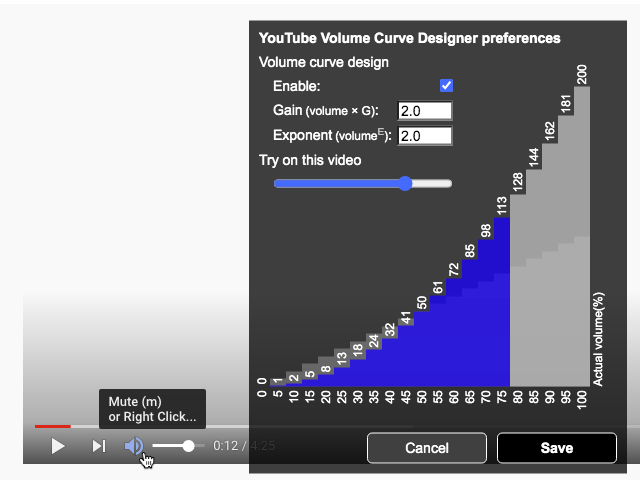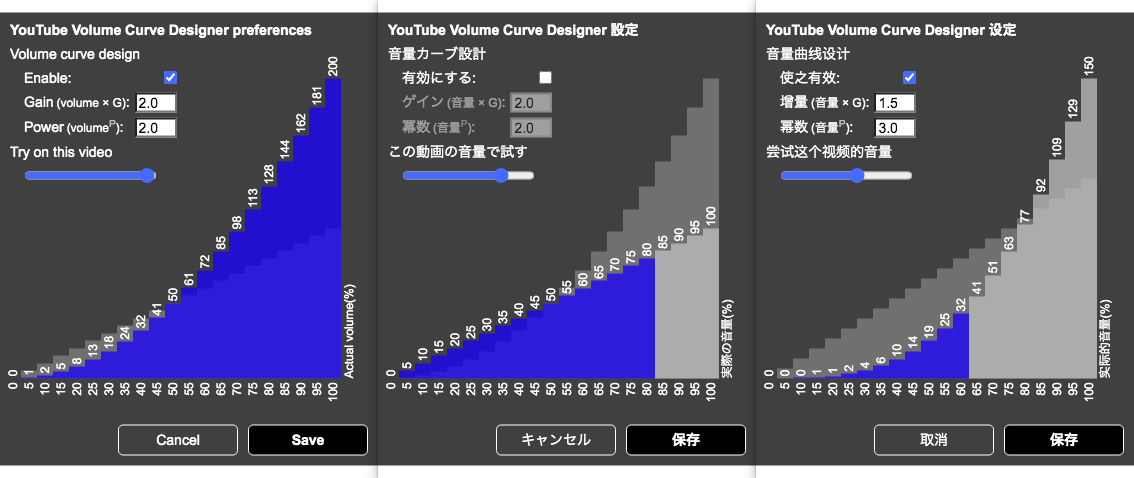English | 日本語 | 中文
How to install UserScripts:
https://greasyfork.org/en/help/installing-user-scripts
How to use this script:
Right click on YouTube volume/mute button to open the preference panel.
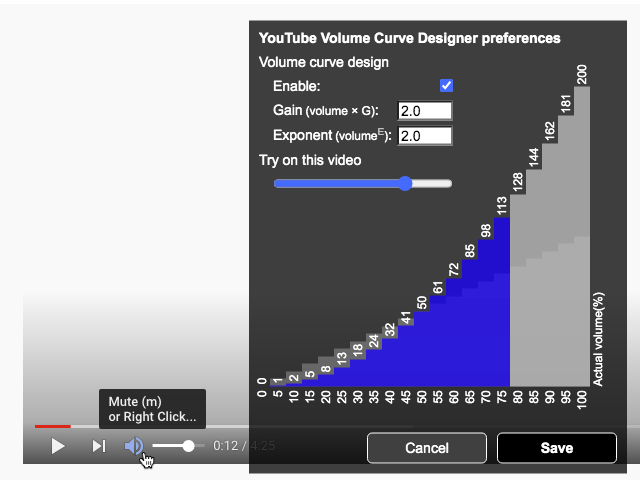
You can adjust the gain value to increase the maximum volume up to 800%. (be aware of sound cracking with too loud volume level)
Adjust the exponent to design a natural volume increase curve for your ears.
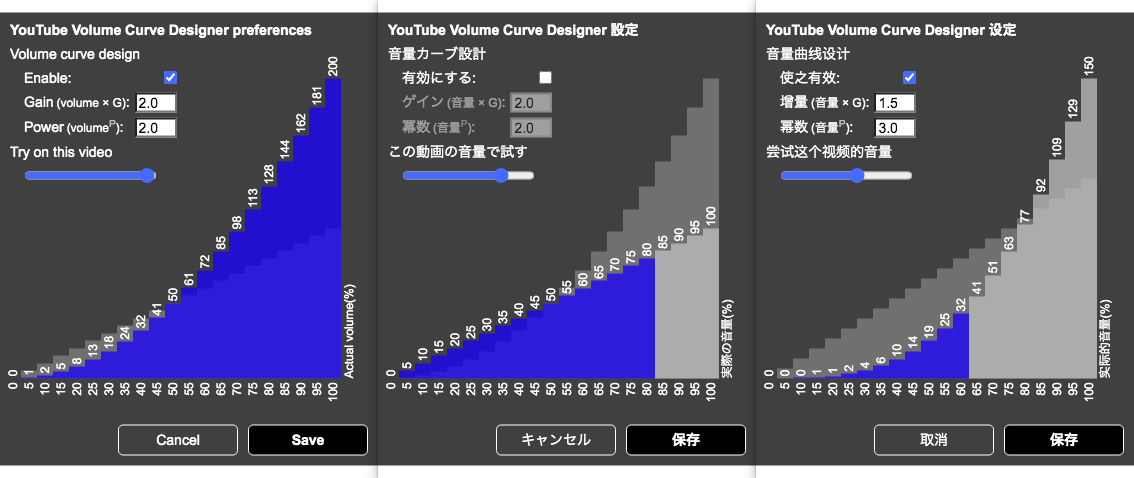
Video demo:
https://www.youtube.com/watch?v=mysGaAkBjfo
* Due to the bug in Firefox, currently the playback rate of videos are forced to be fixed at 1x in Firefox when this script is enabled.
Donate for this script:
- PayPal.Me/kantankikaku ←You can send me $1 🤗
- Amazon Wish List ←Snacks while coding 😋
- Amazon CPU Tamer ←Enjoy shopping as well 🥳
- Any kind of referral links are also appreciated 🎉
List of my scripts:
- YouTube scripts
- All scripts
Twitter:
@kantankikaku
#YouTubeVolumeCurveDesigner
Keywords:
Chrome, Firefox, Edge, Safari, Greasemonkey, Tampermonkey, Violentmonkey, UserScript, Extension, Add-on
video, music, sound, audio, volume, level, gain, boost, increase, amplify, loud, loudness, dynamic range, more than, over, above, max, maximum, 100%
control, adjust, design, curve, transform, equalizer, nonlinear, exponent, power, logarithm, dB, decibel, gamma
sensation, perception, stimulation, human, hearing, ear, noise, quiet, Weber's law, Fechner's law, Just-noticeable difference, difference limen, difference threshold, least perceptible difference
Screenshots: