All image posts in Twitter/X Home, other blog streams and single post views link to the high-res "orig" version. Thumbnail images in the stream are modified to display uncropped.
< Feedback on Twitter/X - clickable links to images and show uncropped thumbnails
Yes, definitely. It's on "the list".
Question: It seems to me that the zooming/cropping of image thumbnails is different in the post view from what one gets in the streams/feeds? One with quite some variety as to zoom/crop factors? -> Did you notice the same? -> Any pattern you can see? When implementing this, I want to make sure that I have sufficient samples for testing...
I think in the post the image is already uncropped, just change it to the "orig" one is ok.
That's what I though initially, as well. But by now, I've also come across some posts where the images were cropped...
Please check the updated version and see if it works for you in the individual posts that you come across... I made the script logic a bit more robust - and now it "seems" to work in all the different types of single post views that I've managed to find, so far...
Definitely works in the post. But it seems that it doesn't works correctly in scale...
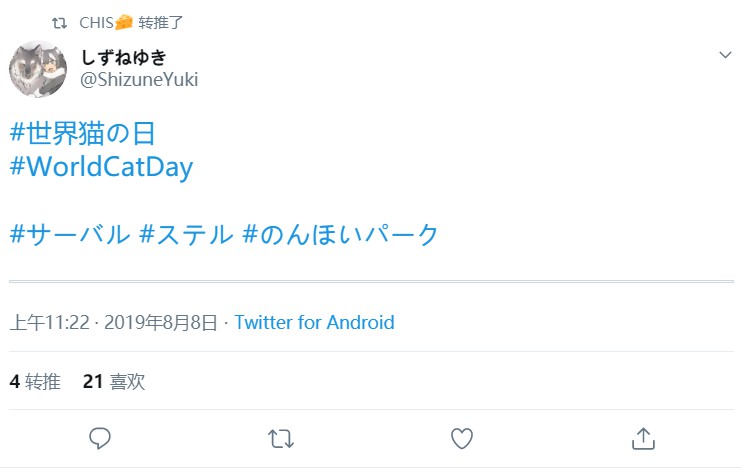
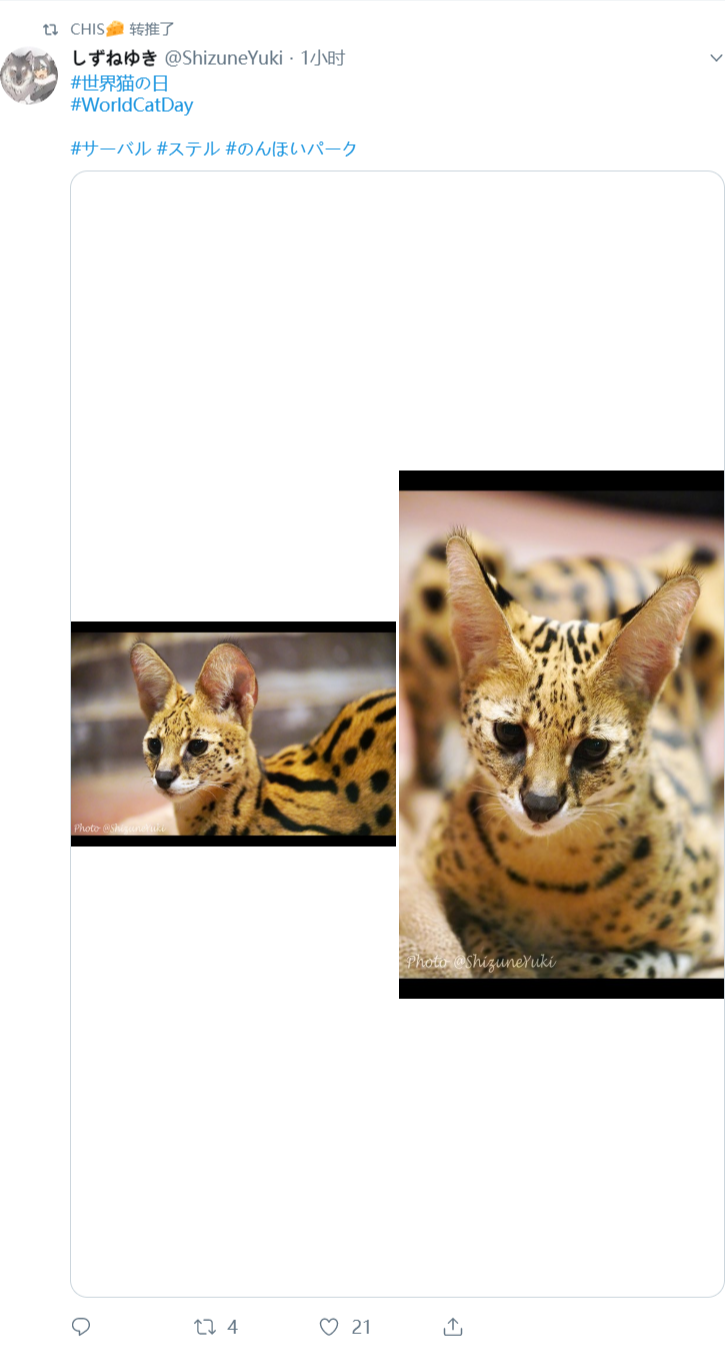
I think I need a URL to a post like this (and if anything, what you did in addition to make it appear like this). For me, it looks like this (if I managed to find the correct post):
(https://pbs.twimg.com/media/EBbag1BXsAAkc48?format=jpg&name=orig)
(https://pbs.twimg.com/media/EBbag1CW4AcIiLL?format=jpg&name=orig)
Weird, I tried using Chrome and it works properly. Does it has some compatibility issue with CentBrowser?
Maybe - though I'd first suspect the GreaseMonkey/TamperMonkey/[whatever] add-on variant that's installed in the CentBrowser... check and see if it is an old add-on version...
I develop and test using GreaseMonkey 4.9 and FireFox...
both are 4.8.41
So it's not caused by the add-on for the user scripts.
Then, either something is weird with CentBrowser - or Twitter produces different HTML for the UserAgent value that CentBrowser uses.
Google says that some larger sites (e.g.: WhatsApp) behave strangely or do not work at all if they encounter "unusual" UserAgents...
Maybe it is something with CentBrowser. I tried using the same UA which copied from Chrome and nothing changes.
Doesn't work in posts
I found that in new Twitter UI, funcitons don't work inside a post. like: https://twitter.com/irodori7/status/1154791174856568833
Would you like to fix that?