No Video Streaming
< Commentaires sur YouTube: Audio Only
Same as my comments before.
What videos? Livestream? Normal Video? Livestream playback?
Give me sample video links
You can try https://greasyfork.org/en/scripts/470428-youtube-experiment-flags-tamer (or https://greasyfork.org/en/scripts/473685-youtube-experiment-flags-tamer-basic) to see whether it helps or not.
A/B Testing so I have no much to do.
On normal mode, logout or use a different account. To use your usual account, open a private tab and use YouTube there. The extension works fine on private mode for some reason, at least on my PC it does.
Same as my comments before.
What videos? Livestream? Normal Video? Livestream playback?
Give me sample video links
You can try https://greasyfork.org/en/scripts/470428-youtube-experiment-flags-tamer (or https://greasyfork.org/en/scripts/473685-youtube-experiment-flags-tamer-basic) to see whether it helps or not.
A/B Testing so I have no much to do.
I have just re-written the core part of this script.
Could you please try the latest version and let me know whether it works or not?
There should be some logging in DevTools console.
If it is still not working, please screen capture the console log.
I have just re-written the core part of this script.
Could you please try the latest version and let me know whether it works or not?
Sorry for delay, I just got around to test it. I got the exact same issue. I attached a screenshot of the log, I hope it helps.
I have just re-written the core part of this script.
Could you please try the latest version and let me know whether it works or not?Sorry for delay, I just got around to test it. I got the exact same issue.
I attached a screenshot of the log, I hope it helps.
No. you have to capture the entire log. not this one.
filter the console log with "yt-audio-only.js"
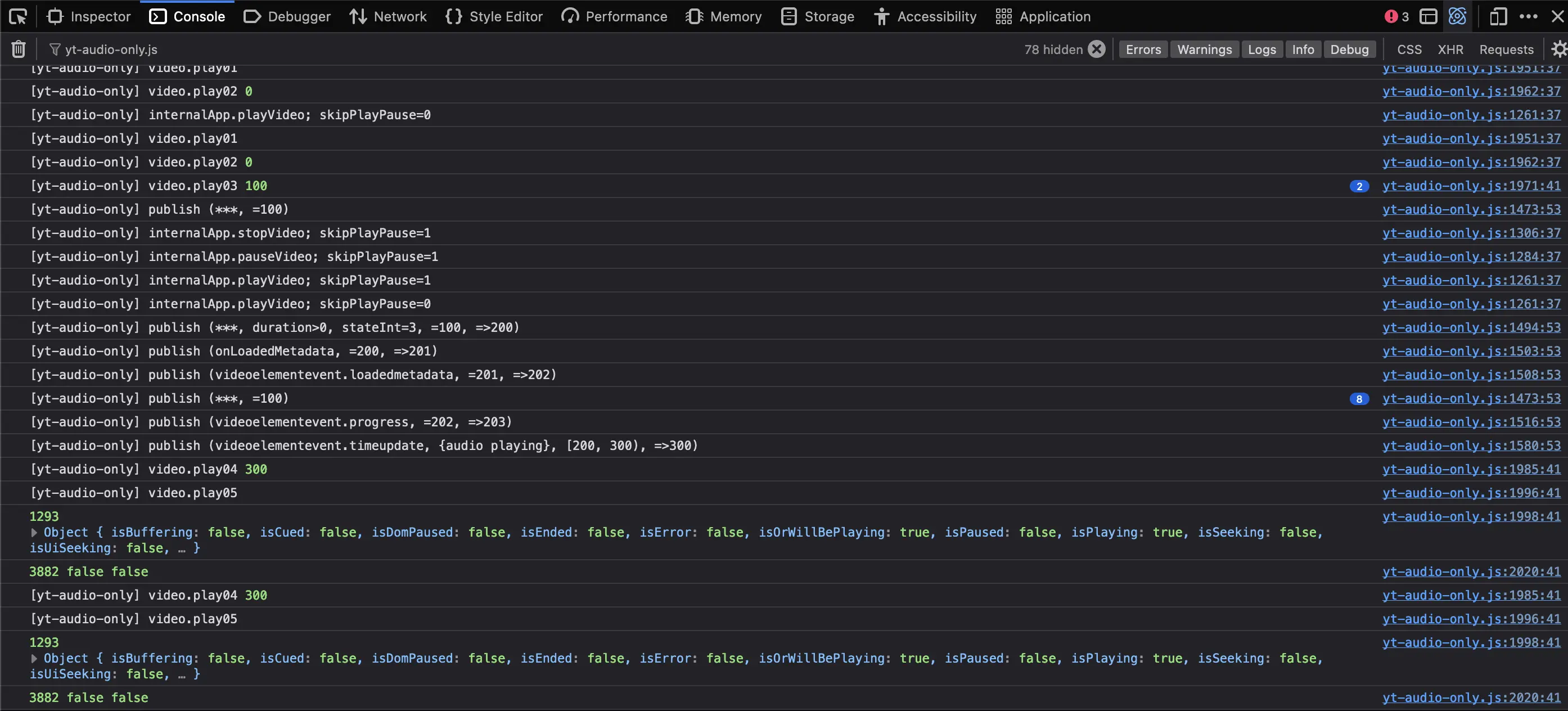
No. you have to capture the entire log. not this one.
No. you have to capture the entire log. not this one.
Have you disabled all other extensions and userscripts? I think it could be due to the conflicts with other things.
No. you have to capture the entire log. not this one.
Have you disabled all other extensions and userscripts? I think it could be due to the conflicts with other things.
Including adblock, etc.
Have you disabled all other extensions and userscripts? I think it could be due to the conflicts with other things.
I don't have any other scripts that work with YT.
As for extensions, I have way too many, it's impossible for me to troubleshoot them one by one.
Thanks anyway for trying.
The reason is clear. It is due to the conflict of your extensions.
To use this userscript, please use another browser with no other extension.
I'm having similar issues as @SkyFire07. It starts fine, but then stops playing. Using LibreWolf (FF) 133.X.