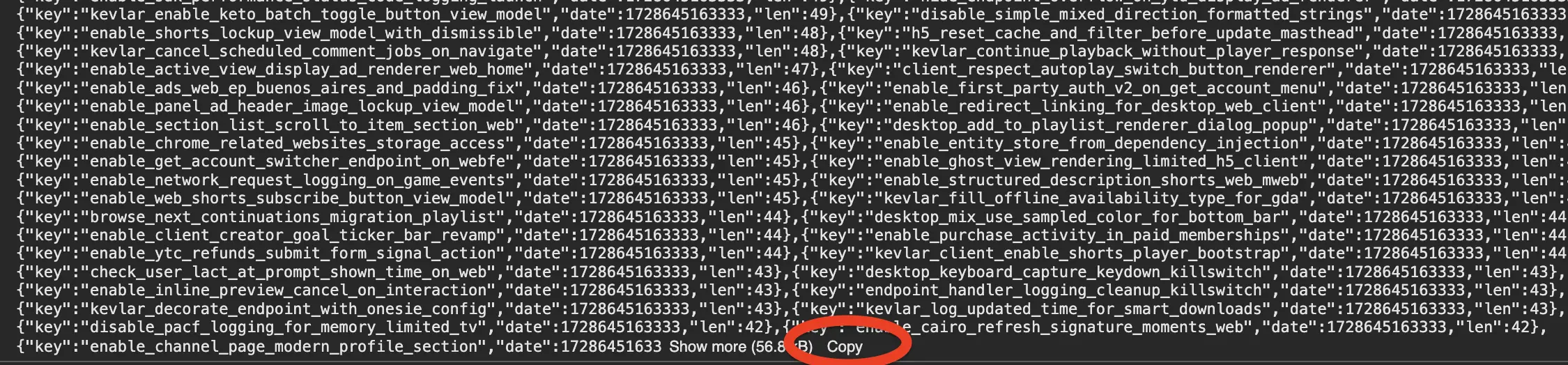Debug for new flags
If you suddenly find that some features are not working, please use DevTools Console to execute the following command:
log_EXPERIMENT_FLAGS_Tamer("yyyy/mm/dd", 1)
where the yyyy/mm/dd is the date you started experience the buggy situation.
Copy the entire result and paste to the comment (or attach as an txt file) to let me debug.
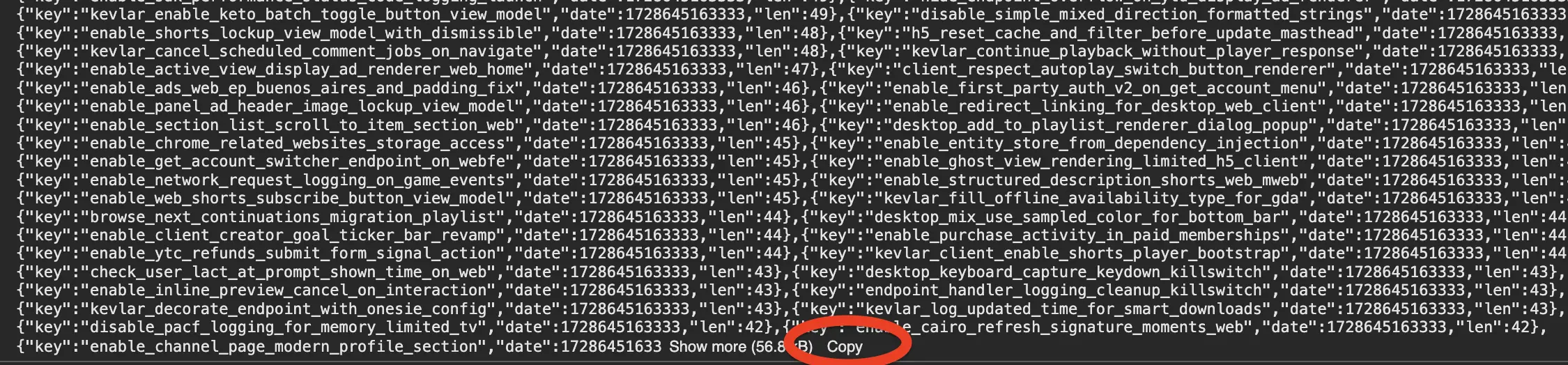
Conflict with uBO
YouTube EXPERIMENT_FLAGS Tamer
If you find your YouTube is buggy due to YouTube's new features, and this script could not help you, please install the basic version instead.
Description
YouTube EXPERIMENT_FLAGS Tamer is a powerful user script designed to optimize your YouTube experience by adjusting various EXPERIMENT_FLAGS. These EXPERIMENT_FLAGS control experimental features and settings on YouTube, and this script allows you to customize them according to your preferences.
Functions and Features
Remove Obsolete Flags: YouTube often introduces new features and experiments, but not all of them are maintained or relevant over time. This script identifies and removes obsolete EXPERIMENT_FLAGS, ensuring you only use the ones that matter.
Remove Flags with No Visual Difference: Some EXPERIMENT_FLAGS might not bring any noticeable visual changes to the YouTube interface. YouTube EXPERIMENT_FLAGS Tamer helps eliminate such flags, streamlining your YouTube experience.
Enable Flags for Performance Boost: Certain EXPERIMENT_FLAGS can enhance the performance and responsiveness of YouTube. This script allows you to enable these performance-boosting flags for a smoother and more enjoyable user experience.
How It Benefits You
Personalized YouTube Experience: Adjusting EXPERIMENT_FLAGS allows you to tailor YouTube to your preferences, making the platform feel more personalized and suited to your needs.
Improved Performance: Enabling performance-enhancing flags can lead to a smoother and faster YouTube experience, especially on older or less powerful devices.
Simplified Interface: Removing irrelevant and obsolete flags declutters the YouTube interface, providing a cleaner and more intuitive viewing experience.
Efficient Resource Management: Disabling unnecessary flags helps conserve system resources and prevents potential conflicts between experimental features.
Notable Changes to ytcfg.data_
This user script makes the following changes to ytcfg.data_:
WEB_PLAYER_CONTEXT_CONFIGS.WEB_PLAYER_CONTEXT_CONFIG_ID_KEVLAR_WATCH: The script modifies this configuration to control experimental flags related to the YouTube player.
EXPERIMENTS_FORCED_FLAGS: The script also modifies this configuration to enforce specific flag settings, ensuring a consistent YouTube experience.
serializedExperimentIds and serializedExperimentFlags: The script disables or modifies these values, ensuring the removal of specific EXPERIMENT_FLAGS or retaining only essential flags for optimal performance.
EXPERIMENT_FLAGS: The script adjusts various EXPERIMENT_FLAGS within this object to align with the functions and features provided by YouTube EXPERIMENT_FLAGS Tamer.
Installation
Make sure you have a userscript manager extension installed in your browser, such as Violentmonkey OR Tampermonkey.
Click the Install button to add YouTube EXPERIMENT_FLAGS Tamer to your userscript manager.
Navigate to YouTube, and the script will automatically start adjusting the EXPERIMENT_FLAGS to enhance your YouTube experience.
Enjoy a personalized and optimized YouTube experience with YouTube EXPERIMENT_FLAGS Tamer! If you encounter any issues or have suggestions, feel free to reach out to the script author, CY Fung.
Related: YouTube JS Engine Tamer