Add buttons (past 1/2/3 days, weeks, PDF search etc.) for Google search page
< Відгуки до Google Search Extra Buttons
same here. any fixes?
sam here
Hi! My copy on the Fx/Linux and Fx+Chrome/Win is OK.
Cause may be due to another script such as Noscript or virus or any special userscript or settings in Fx|Chrome of another addon. Many examples say about it in former messages.
But 3 messages is may be real souce. Write please how to reproduce it.
my script installer says its not working because there is no @grant command line
I try incognito mode and it works... no idea why no button shown in the normal mode... Maybe there are some conflicts between this script and others or some extensions.
Yes, it may be conflict or another plugin was change some settings in browser (may be security options). Thre are examples of similar elder messages in this script's discussions.
Willman604 Games: maybe, another plugin (addon such as Noscript or specifical) inserts own include to any userscript on your browser? (I can't think which mechanism of it work, it's an assumption.)
I really like to read this article. To know more about mythdhr your schedule .The article contains good information and worth a reading and i really enjoy to read it.
It's not a conflict - if you click the "news" or anything except "all", you get the buttons. Google clearly made a change that is preventing the buttons from appearing on the default "all" tab of the search just in the last week or so.
Collin: maybe, but my Chromium Version 69.0.3497.81 (Ubuntu) was appear in Sep 5, 2018 and OK, but messages are posted in 2-5 of September.
...
UPD: I install this old script from https://greasyfork.org/en/scripts/7543-google-search-extra-buttons/code by usual way:
1) settings -- More Tools... -- Extensions;
2) Set "Developer Mode";
3) Click on the "Load Unpacked";
4) Create any new directory with 2 files: Google_Search_Extra_Buttons.user.js and manifest.json;
5) copy code from https://greasyfork.org/en/scripts/7543-google-search-extra-buttons/code;
6) copy code from https://github.com/spmbt/googleSearchExtraButtons/blob/gh-pages/manifest.json and write new string of version (for view, not nesessary);
7) select this directory after (3)th point 'Click on the "Load Unpacked"'. I view new created userscript. https://habrastorage.org/webt/tg/ix/tl/tgixtlw4oi_5zxoa8tv_bg2z0uq.png
8) reload any Google Search page in Chromium; now, I show this extension: https://habrastorage.org/webt/px/at/zc/pxatzce-qvgk1a6as9dvxyxlhmq.png
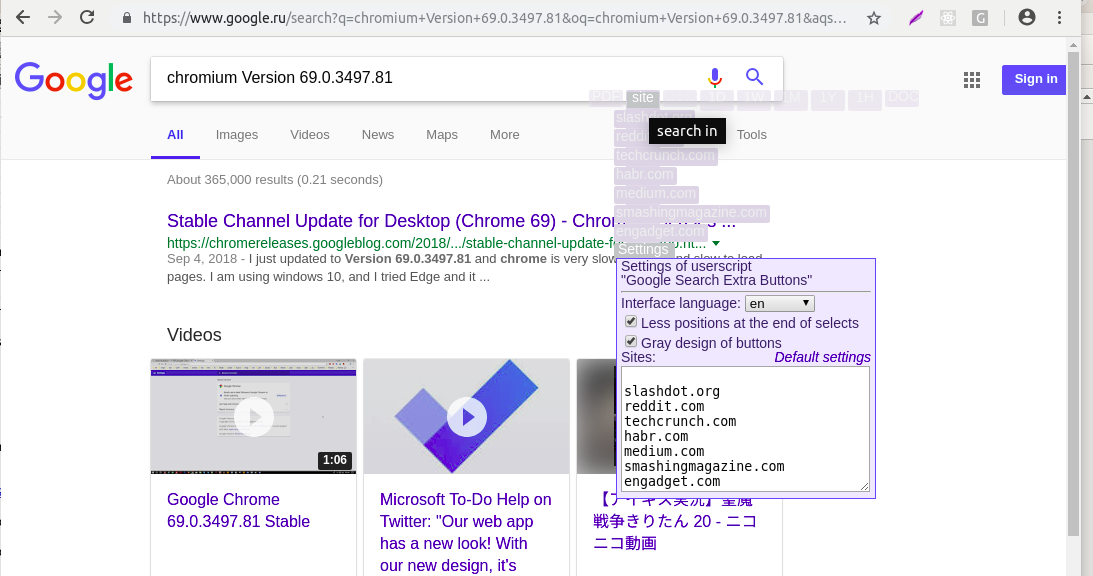
Next.
Chrome 69.0.3497.100 (Date Added: Sep 17, 2018) for Windows 7
I repeat all previous operations and this extension is works now. https://habrastorage.org/webt/2j/ac/f9/2jacf9ylyjsiebtvuwbzxxgcd4s.png
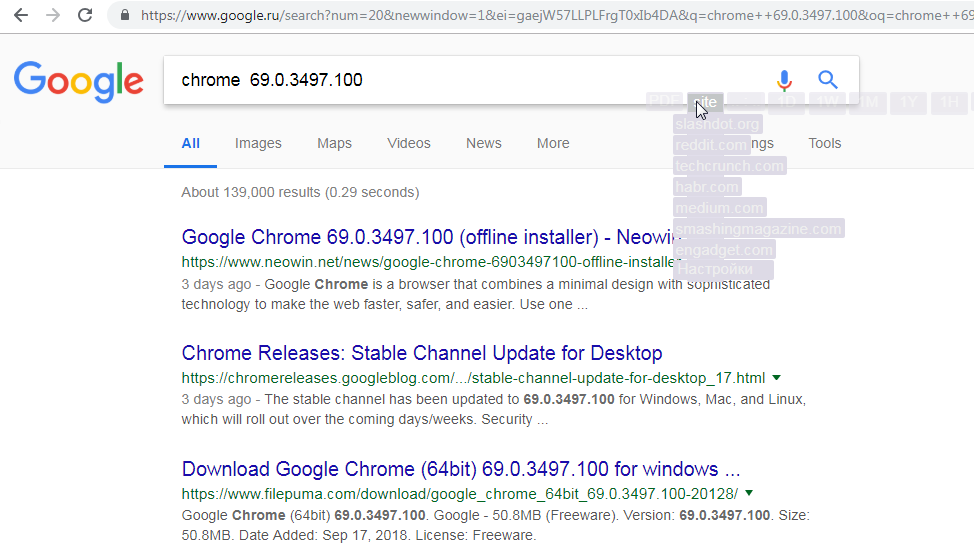
I not test another cases (TamperMonkey or similar), it must to work if extension is work. (For example, Stylish was not work around 20 days in Chrome). May be, TamperMonkey is not work also?
This has been 100% broken in Tampermonkey/Chrome since reported above back in September. The buttons (still) only appear for "news" but not on "all" (main search) or anything useful so it needs an update.
@"Collin Chaffin" 说道: This has been 100% broken in Tampermonkey/Chrome since reported above back in September. The buttons (still) only appear for "news" but not on "all" (main search) or anything useful so it needs an update.
You're right! Same issue.
Buttons disappear since today
It's been working until today. There are no buttons shown in google search... I am using chrome on Mac.