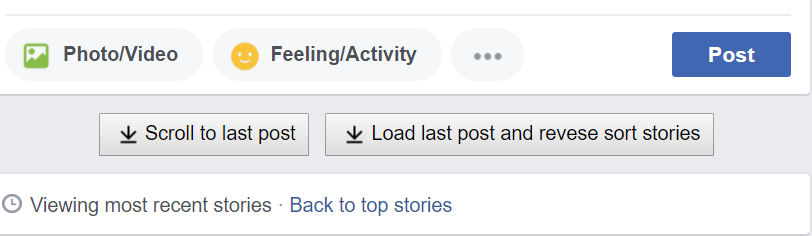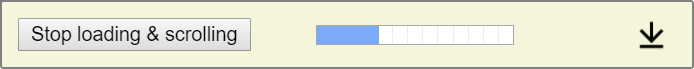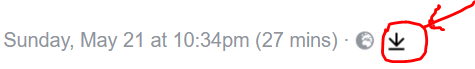Facebook last post scroller
When this script is enabled, the following buttons will appear:
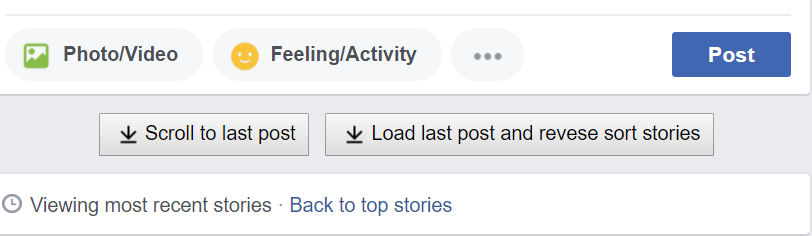
- After clicking the 'Scroll to last post' button, the page will automatically scroll to the last viewed or marked story.
- After clicking the 'Load last post and revese sort stories' the last story will be loaded and all the stories from the begining (newest story) until the last story will be sorted in reverse.
If the last viewed or marked story was removed in the mean time, the script will consider the story that has a timestamp older than the last stored story as the oldest.
A toolbar will be displayed to track the progress and to stop the loading & scrolling if it takes too long:
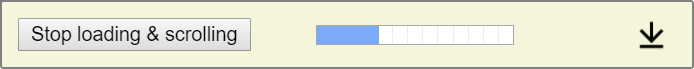
The script only works when the homepage is set to view most recent stories instead of top stories.
By default, the last viewed story will be saved for the next session only after finding the current last story.
You can mark another story as the last story by clicking in the down arrow button near the timestamp area of a story:
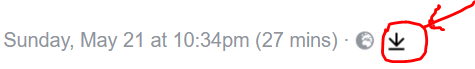
Installation
This script relies on the user scripts extensions like Greasemonkey or Tampermonkey.
After installing the appropriate user scripts extension, you can install the script from the following sites:
Firefox
The Greasemonkey extension should be installed.
Google Chrome
The Tampermonkey extension should be installed.