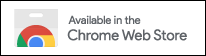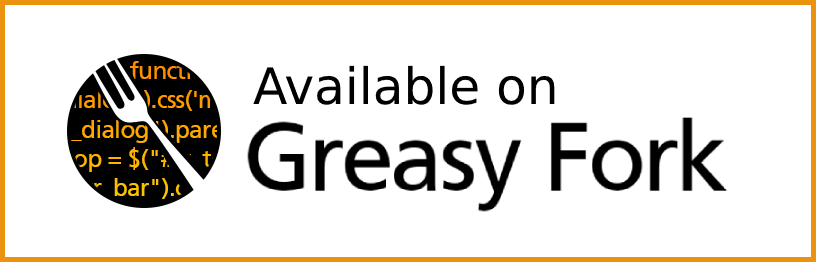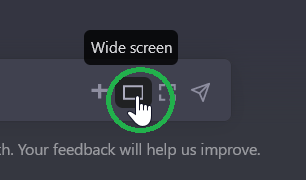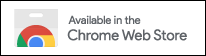

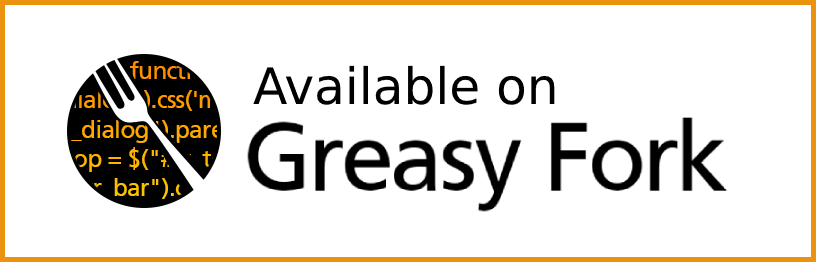
Benefits
🧠 Experience clearer programming code display with proper indentation
📜 View multi-step instructions or long recipes on a single page for easier reference
🖥️ Enjoy original lyrics, poetry, essays, or compositions in a more visually pleasing format
⚙️ Customize features like larger chatbox & hidden header/footer for more spacious view
🌐 Works with: chatgpt.com + poe.com
User feedback

Installation
Install Tampermonkey (Chrome, Firefox, Edge, Opera)
Click green Install this script button at top of page (will load in userscript manager installed above)
Visit chatgpt.com or poe.com & mode toggles are added to chatbar!
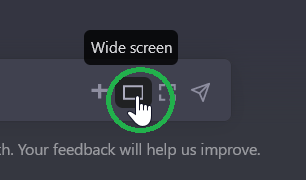
NOTE: Since full-window mode hides the sidebar, press '+' to start new chats
Dependencies

ChatGPT Widescreen Mode relies on code from the powerful chatgpt.js library
© 2023–2024 KudoAI & contributors under the MIT license.
Compatibility
ChatGPT Widescreen Mode is compatible w/ the following browsers (via Tampermonkey:


Discuss /
Leave a review /
More ChatGPT userscripts
Support
Please consider giving a ⭐ on GitHub if this script helped you!
GitHub: https://github.chatgptwidescreen.com
Contributors
This project exists thanks to code, translations, issues & ideas from the following contributors:

























More ChatGPT apps
For even more epic ChatGPT apps, visit: https://github.com/adamlui/chatgpt-apps
Related scripts
Keeps ChatGPT sessions fresh, eliminating chat time limits + network errors + Cloudflare checks.
Install /
Readme /
Discuss
Generate endless answers from all-knowing ChatGPT (in any language!)
Install /
Readme /
Discuss
More userscripts /
Back to top ↑