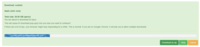This plugin has been re-written using TypeScript, Please see below for more info
You can now download your files as a ZIP file, this will download all the selected episodes and zip them for you
If you wish to see the Typescript source, click here
The reason as to why there where issues downloading large torrent batches before is because the site actually has a limit as to how many requests there can be in a set period of time, the nginx server used by nyaa was blocking the fast requests, so there needed to be an artifical delay on all requests, I have made this the fastest i can without the server thinking it's being DOS'd
For this reason, there is still a chance of a file failing to download of massive batches, if you get an alert saying "internal sever error" it normally means that file it was on was blocked from the download. If you counter this, then please check your downloads and download the missing file.
This is a script that allows you to automatically batch/Bulk download all the anime torrents on a particular page that matches a current subber and resolution on the nyaa.si torrent website
for example, if you wanted to download all of the 1080p torrents on the first page of "Plastic Memories" from HorribleSubs, you would go to HorribleSubs's profile and search "Plastic Memories" under it. for example:
https://nyaa.si/user/HorribleSubs?f=0&c=0_0&q=Plastic+memories
as long as the URL has a match (aka, searching for anime under a particular user/subber) you will then see a table with some options, these include:
- Download all - with a dropdown for a particular resolution
- Download user selected episodes - with a checkBox under each download link on the main table
- Include cross-pages - If the anime has multiple pages, you can click this and it will go though each page and parse each table, this will update the information table too; useful for downloading whole animes with multiple tables
- Set the minimum seeders to exclude from the download
- A select control to pick any episode for download
- Download selected torrents as zip
- progress bar for zip files
A good example of multiple table parsing can be found at this url:
https://nyaa.si/user/HorribleSubs?f=0&c=0_0&q=Naruto
The options (currently only "minimum seeders") are all stored in the browsers local storage, so you can navigate and it will always be set; to remove, save the input as "blank"
Along with all of this, there is also a download infomation table that displays:
- Episode count
- Average seeds
- Average leechers
- Total size
The select control allows you to select from all the episodes on the screen, it will also re-build after you pick a minimum seeders and when you click the "include Cross pages".
Here you can select multiple episodes to download without having to find them throughout the pages or using the check-boxes.
There is an alert you must accept in Google Chrome in order for this to work!!!

If this shows or any warning to allow multiple downloads, you must accept, or this will not work!
If multiple downloads are not working, and you are using chrome, do the following:
- Go to the site settings of nuyaa by clicking the padlock on the url-bar and clicking "site settings"
- Click on "Automatic downloads" in the list
- under "allow" add 'https://nyaa.si:443' (without quotes) if it is not already there
Version 7.1.7
- Fixed issue for when the resolution is not posted by the uploader
Update crazy!
Version 7.1.6
- Removed need to inject font-awesome (Let's hope they don't update to Bootstrap 4!)
Version 7.1.3
- Fixed issue when downloading a single file as zip
Version 7.1.3
- Fixed issue when downloading a single file as zip
Version 7.1.2
- Added ability to download all selected torrents as a zip file
- Added progress bar for zip files
Total re-write in TypeScript
Fixed issue with some large batches not downloading all eps
Version 7
- Total re-write
- Fixed issue with it not downloading all torrents
If you have found any mistakes, bugs or spelling errors, please do start a discussion here
and please do review too. no ones probably cares about this anyway... but hey, I get bored :p