Works as of October 2021, prevents the search bar from following as you scroll down the page
< Feedback on New YouTube Obnoxious Bar Fix
I've experimented and did a tiny style change that seems to remove that.
Can you try the updated script (version 0.0.8)?
Edit: version 0.0.8 should fix this and not have other problems, 0.0.7 from earlier today had a problem where in non-fullscreen bar overlapped top of the video area.
@FRex 说道: I've experimented and did a tiny style change that seems to remove that.
Can you try the updated script (version 0.0.8)?
Edit: version 0.0.8 should fix this and not have other problems, 0.0.7 from earlier today had a problem where in non-fullscreen bar overlapped top of the video area.
Perfect.
It's not perfect but it's decent.
In fullscreen there is (still) no way to use the search bar, and scrolling down and then back up again will make it appear for a second on the top (then the animation plays and it slides off the screen, but it doesn't break anything in the layout and doesn't look broken/bad).
@FRex 说道: It's not perfect but it's decent.
In fullscreen there is (still) no way to use the search bar, and scrolling down and then back up again will make it appear for a second on the top (then the animation plays and it slides off the screen, but it doesn't break anything in the layout and doesn't look broken/bad).
I would like to mention a particular problem, I use this script, then turn on this feature,
After the play page to decline, there will be a blank section above or follow
https://greasyfork.org/zh-CN/scripts/16323-youtube-player-controls
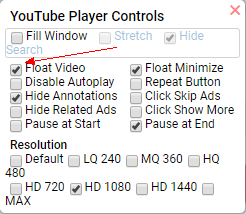
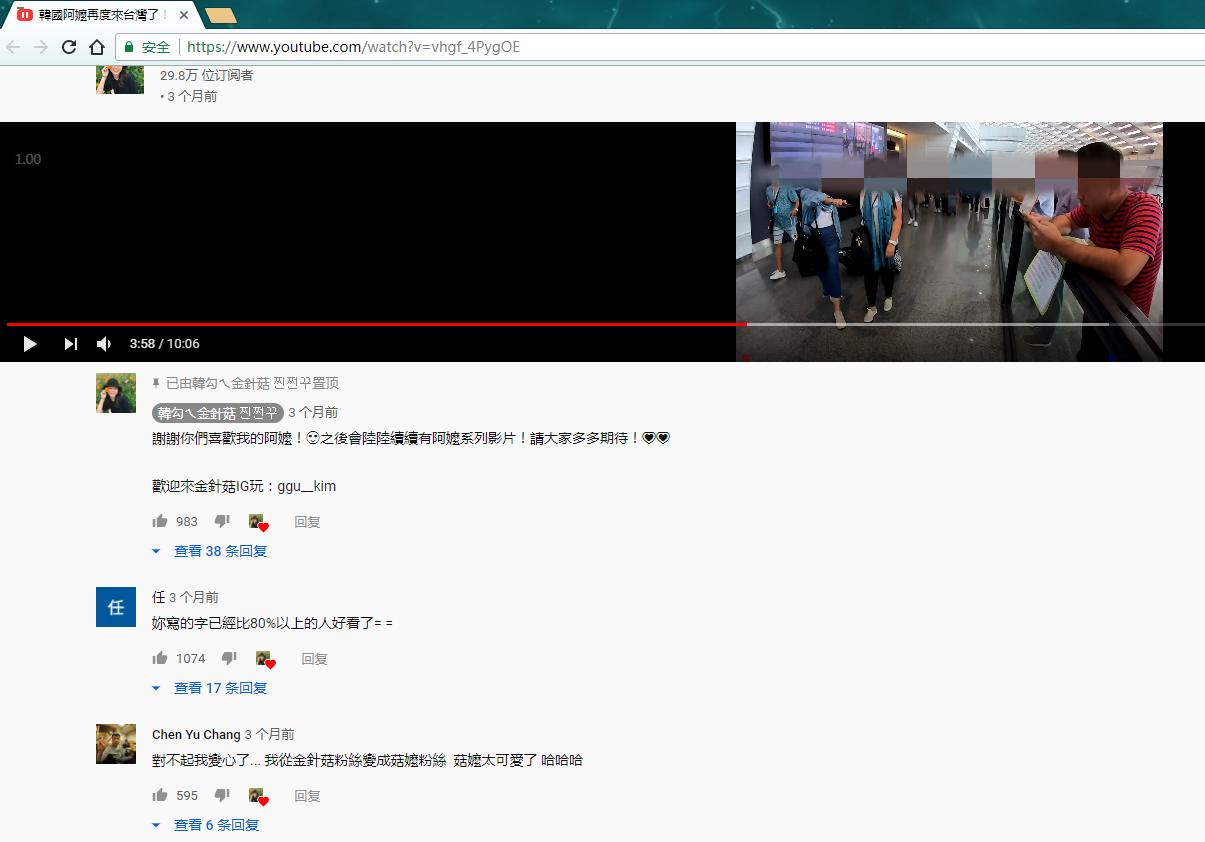
In Firefox (my main browser) that script doesn't work? In Chrome I see the problem (the gap). I'm not sure how to fix it.
My scripts are all small and simple. I make them for personal use first.
I fixed fullscreen to not break YouTube (the website) itself.
Other scripts (that I don't use) is different (and that gap is not a big break).
Sorry.
Maybe ask if they could add making the bar stay on top too? Then they could make it work 100% properly with their other features.
@FRex 说道: In Firefox (my main browser) that script doesn't work? In Chrome I see the problem (the gap). I'm not sure how to fix it.
My scripts are all small and simple. I make them for personal use first.
I fixed fullscreen to not break YouTube (the website) itself.
Other scripts (that I don't use) is different (and that gap is not a big break).
Sorry.
Maybe ask if they could add making the bar stay on top too? Then they could make it work 100% properly with their other features.
Basically satisfy the use. Thank you very much.
Full screen there is a problem
On YouTube's playback page, after clicking on the full-screen playback, there is a blank section on it.