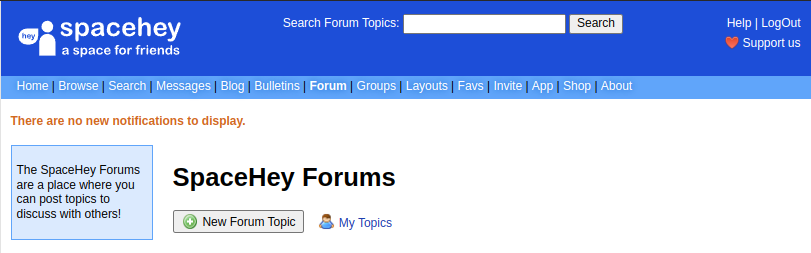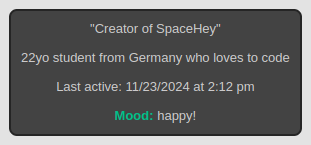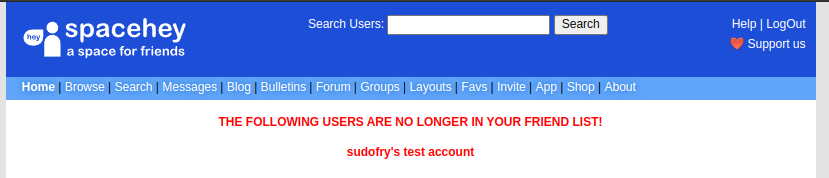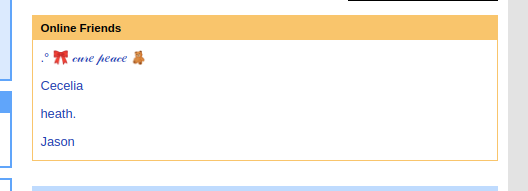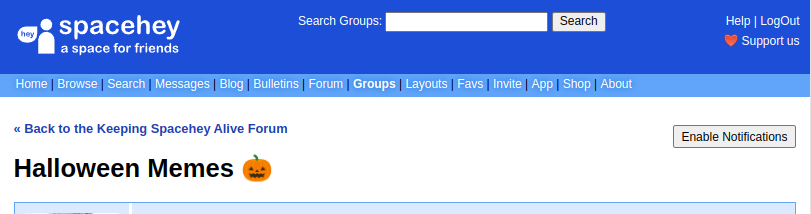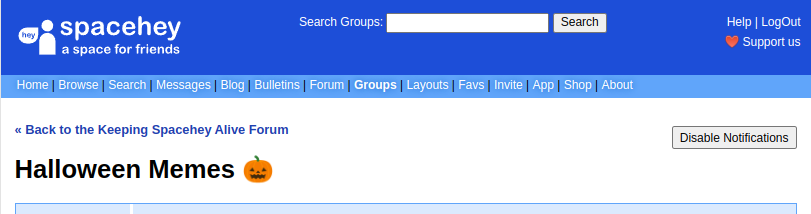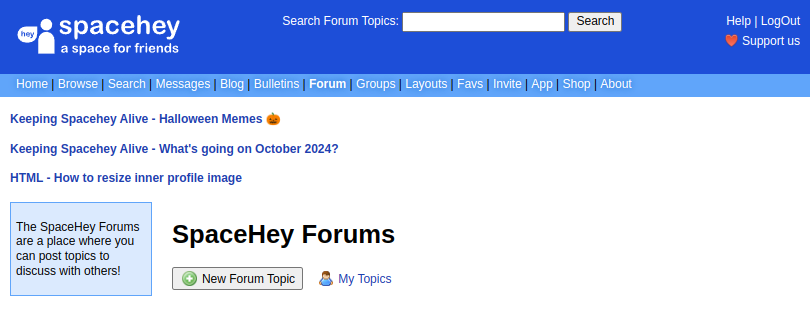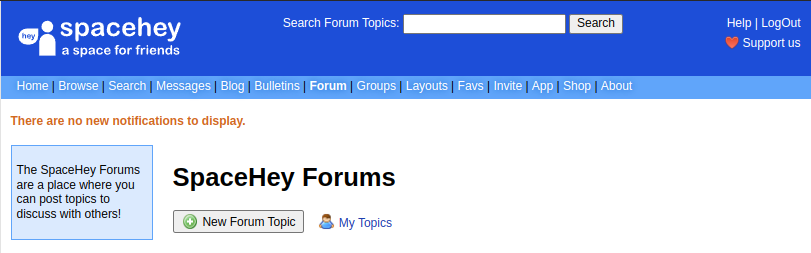This script is a combination of 4 other userscripts I made for Spacehey, rolled into one. If you are using any of those 4 scripts and you want to install this one, make sure you disable or uninstall the others.
Home page 60 second auto-refresh updates...
- Normal Spacehey Notifications in "My Mail"
- Your Friend's Bulletins
- Your Blog Subscriptions
- Friend Requests (at the bottom)
- Deleted Friends Checker
- Online Friends Checker
Main forum page 60 second auto-refresh updates...
- Forum & Group Post Reply Notifications
Details Grabber
Display a user's details/mood/status in the top left corner of your browser when you hover their name or image and press the SHIFT key. This works with users on the browse pages, profile pages, and friend lists.
This will not work on private profiles. It needs to actually hit the page in the background to retrieve the details.
I've included a screenshot to show what it looks like when I hover An's profile and press the SHIFT key.
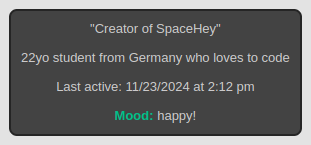
Online & Deleted Friends Checker
Whenever you load your home page, a list of all your friends will be saved in the local storage of your browser. Before this happens, it compares the current friend list to what was previously in the list.
When a friend no longer shows up in your list, for whatever reason, you will see a message on your home page like in the image below.
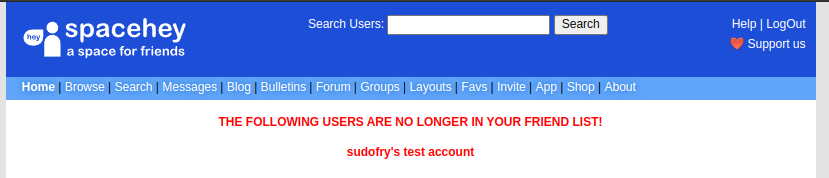
The "Cool New People" section will be replaced with an "Online Friends" section.
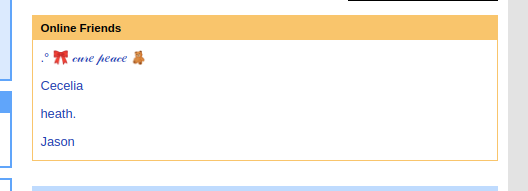
Profile Style Stripper
Adds a small, light green button to the top right corner of the page when viewing a user's profile. Click the button to strip all custom css and display the profile without any styles.

Forum & Group Post Reply Notifications
Get "new reply" notifications on the main forum page for any forum or group posts you follow.
Note - You can only follow posts that you did not create. If the post is yours, you'll already get notifications on your home page so there's no need to follow it.
Load any post in any forum or group that you want to see notifications from. There will be an "Enable Notifications" button at the top right. Click the button to follow that post.
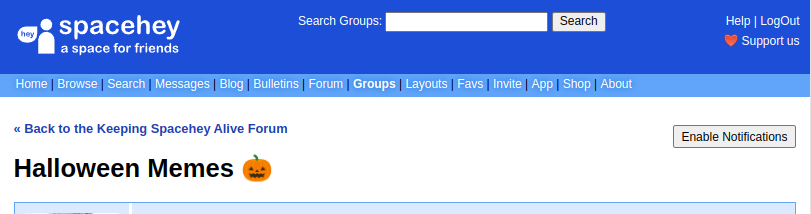
Once enabled, reply notifications will display on the main forum page. If you want to stop following a post, click the "Disable Notifications" button.
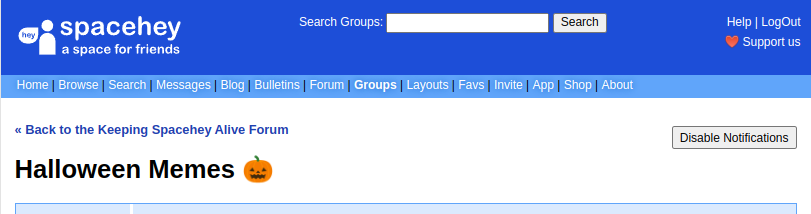
When you visit the main forum page...
The script will check to see if the latest reply for each post you enabled matches what you have in your local storage. If the latest reply is newer than what you have saved, a link will be displayed with the forum/group name and the name of the post. When you click this link, it updates your storage with the latest reply and takes you to that post, ordered newest to oldest so the reply will be right at the top.
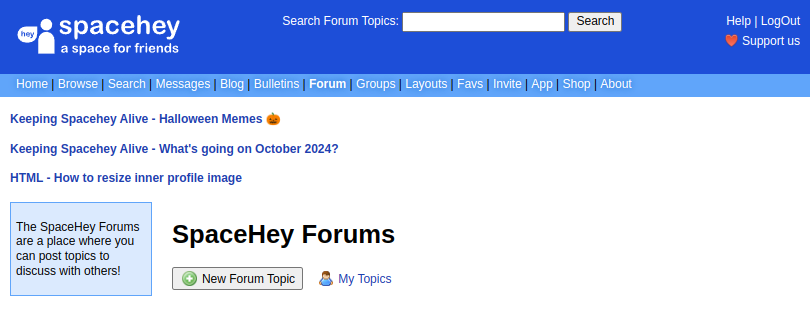
If there are no new replies, you will see this instead.