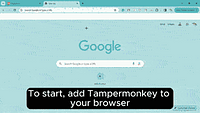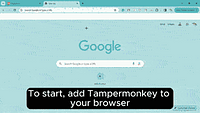------------ INSTALATION INSTRUCTIONS ------------
To install, you will need Tampermonkey, which can be found in the Chrome web store. Don't worry, all of this is 100% secure; this code is essentially just a chrome extension, but much simpler to use and install, and the number of reviews on tampermonkey speak for themselves. Then, click Install and follow onscreen instructions, and refresh reddit to load it. This will only need to be done one time.
___________________________________________________________________
Instructions: Only works on Reddit and on reddit images. Made specifically for r/whatismycookiecutter for easier drawing. To start, Press CTRL + ALT , or click the little gray circle at the top of your screen (you can drag and move it if you like). This opens the menu. Note that you cannot interact (other than scroll) with the website you are drawing on when the menu and other settings are up. Click on circle or press hotkeys again to close the menu. Once the menu is open, you will have several different options, all pretty self explanatory. Feel free to drag the "Line Width" slider up about halfway for your first time drawing. Ok. Now its time to start drawing. If the "Touchscreen mode" isn't clicked, then you will need to press CTRL While holding down the left mouse button to draw. If it is clicked, you will not need to, but it will draw whenever your mouse is down. (make sure eraser is off if something isn't working). Note: You do not need the menu open to draw, however having it open prevents interaction with the webpage behind. Feel free to experiment with all the other settings! Another note: Pressing the UNDO button may undo more than one line, seems to undo 2 lines consistently, so beware of this when using it. Finally, to save your beautiful drawing, close the menu and take a screenshot of the drawing (Windows Key + Shift + S is default setting on all Windows laptops). Right click the screenshot and copy it (My laptop copies it automatically, thus I don't need to do this), and then paste it into a Reddit comment! Happy Drawing!!!
___________________________________________________________________
Tired of having to do all that work to draw a quick drawing for reddit? Now you can do all of this instantly! All you need to do is open this extension, and draw!!!