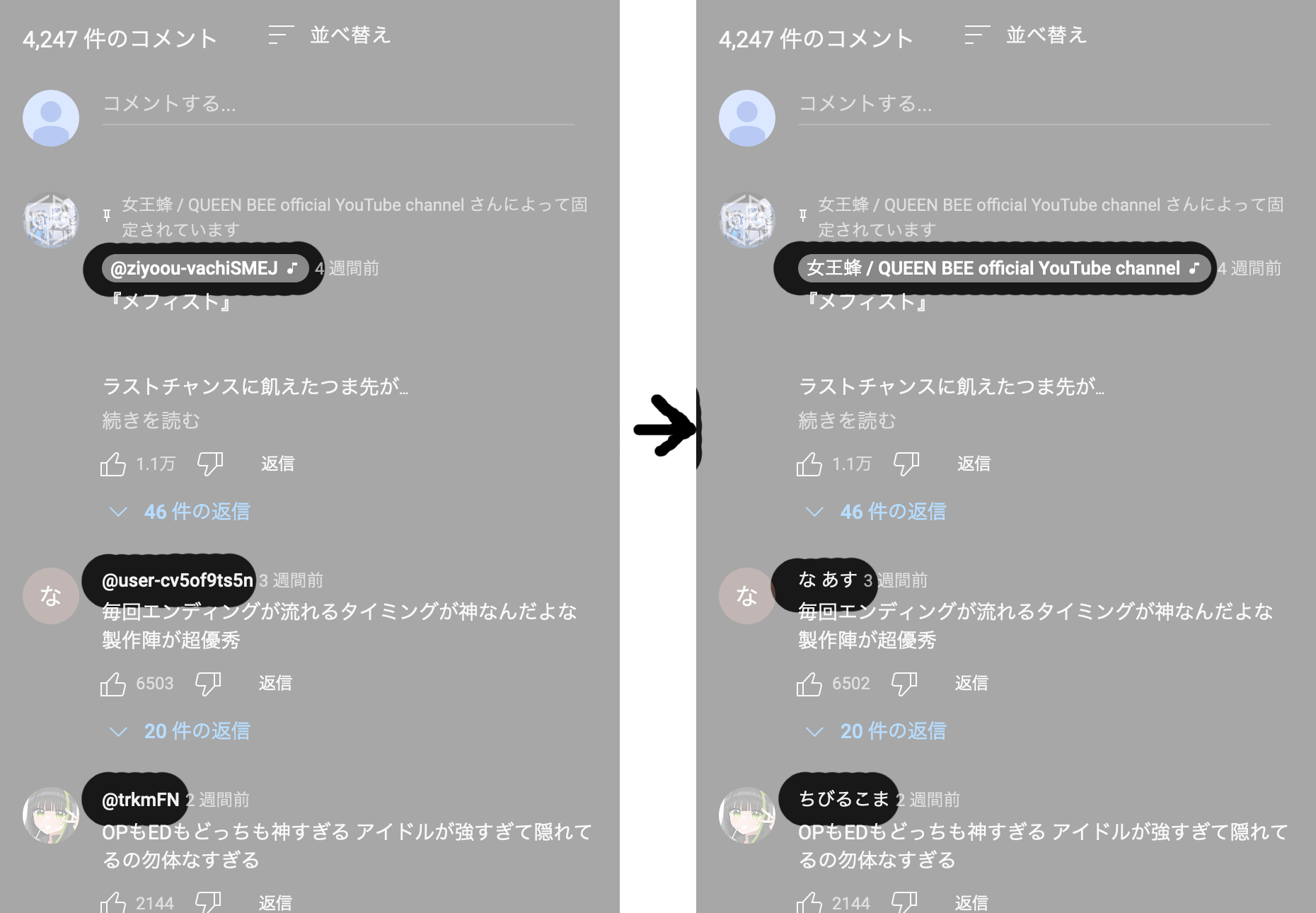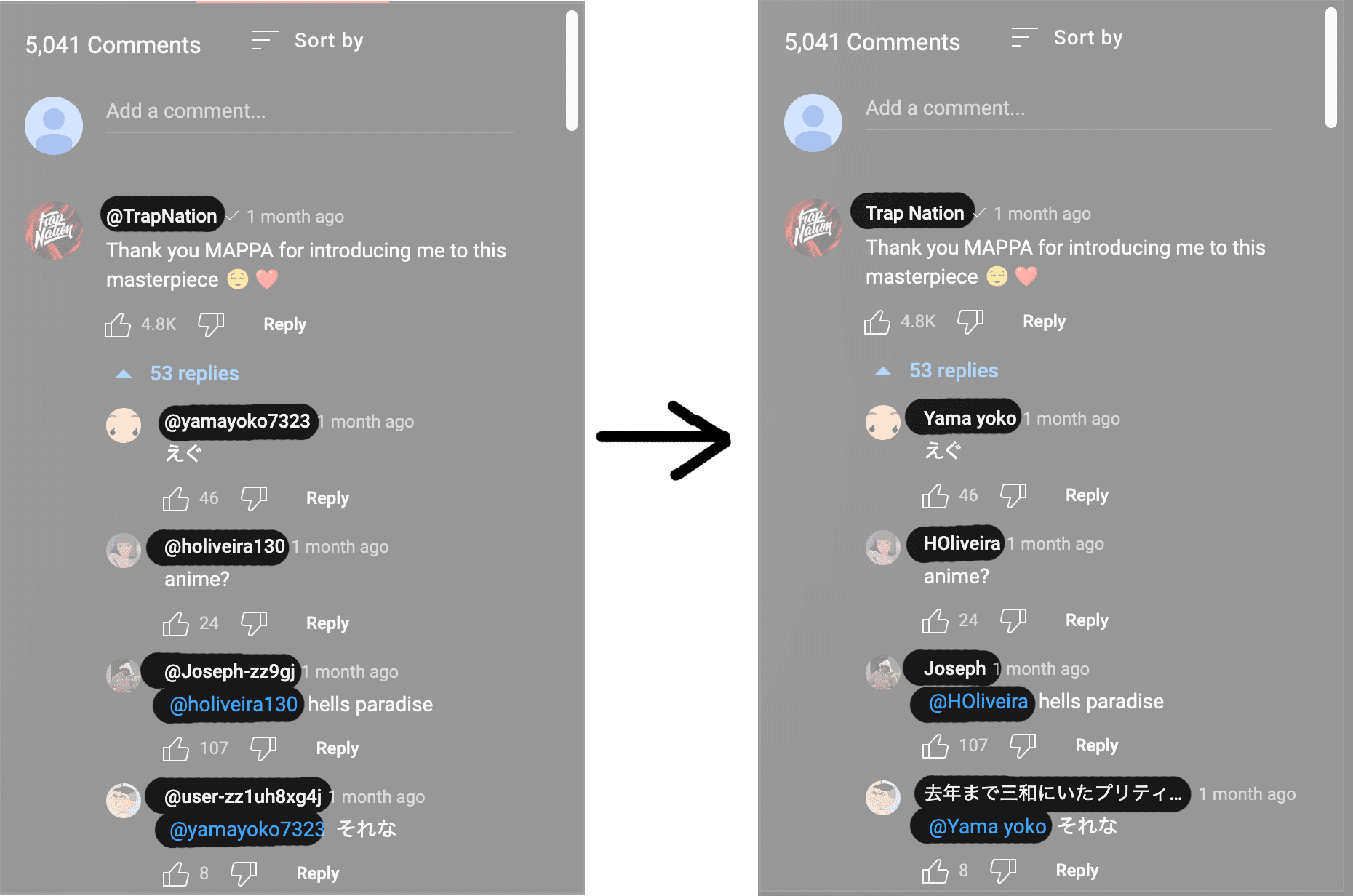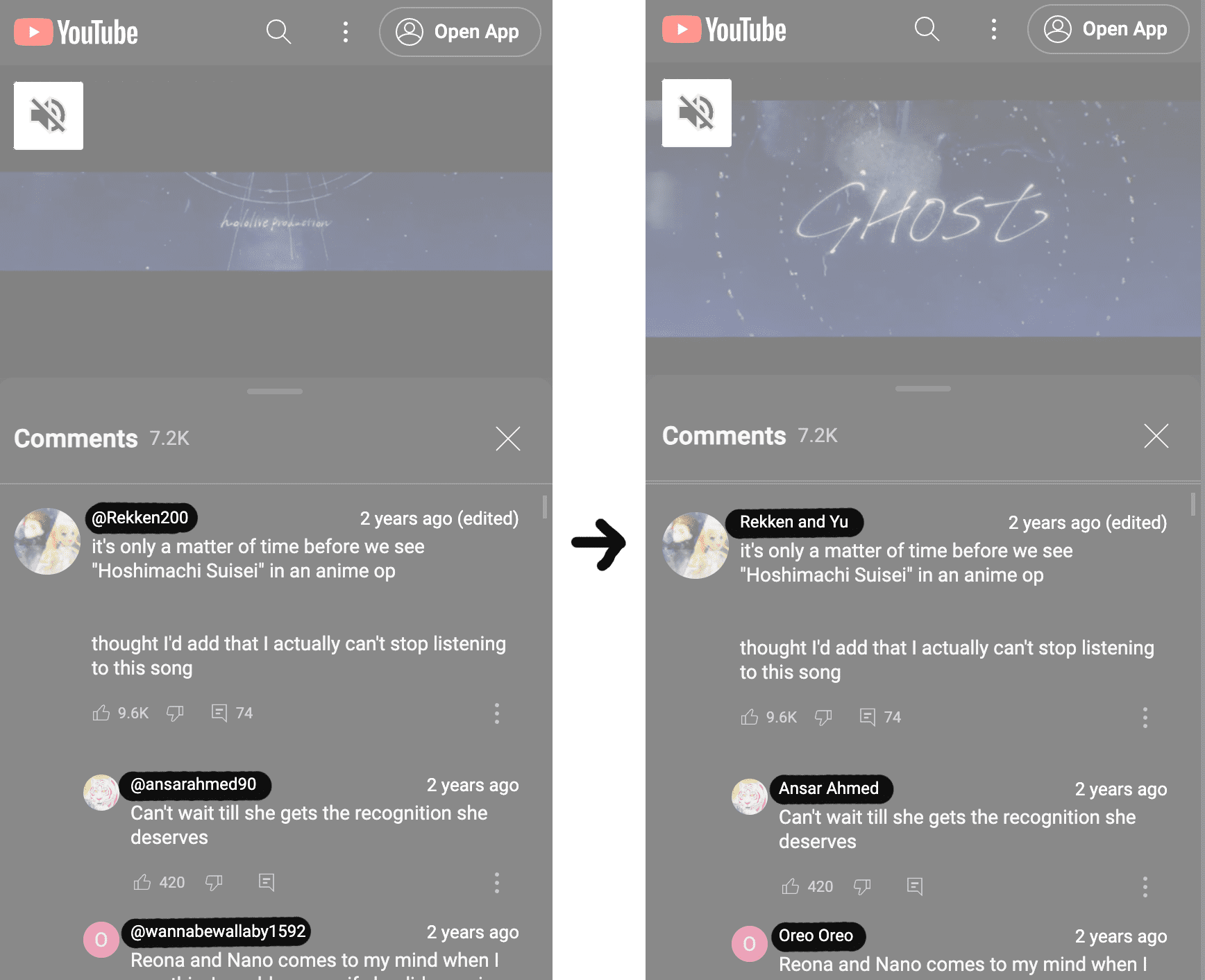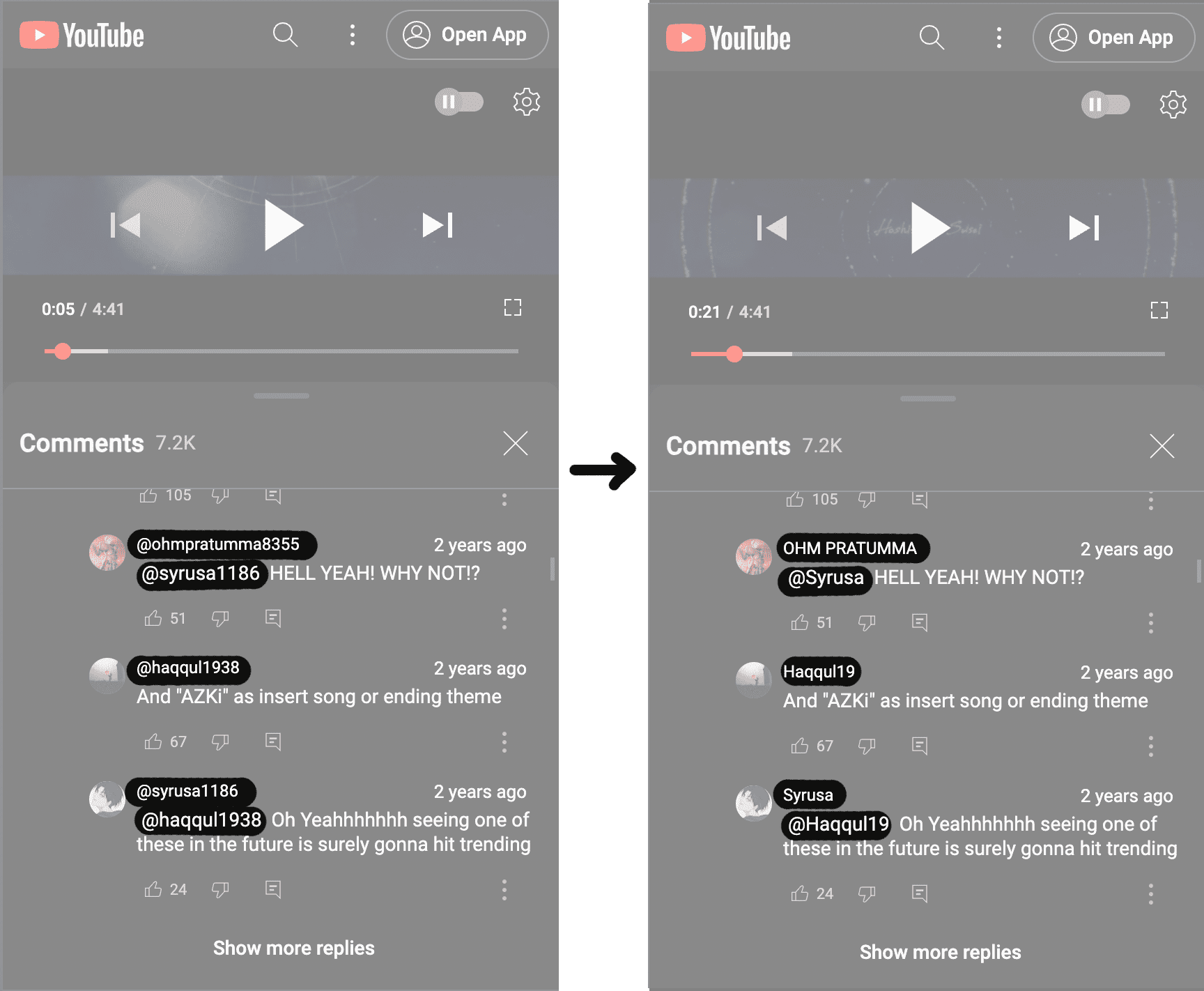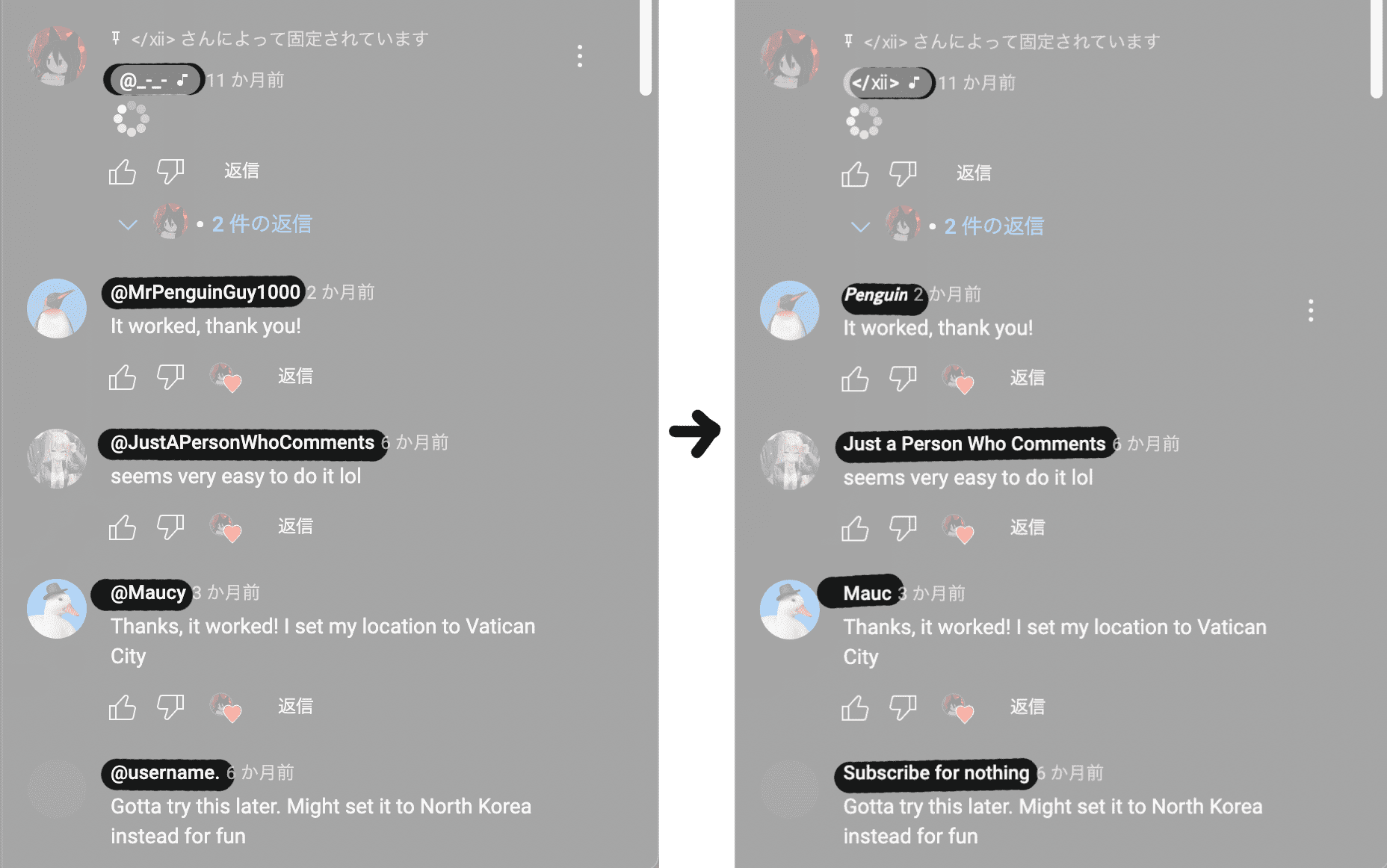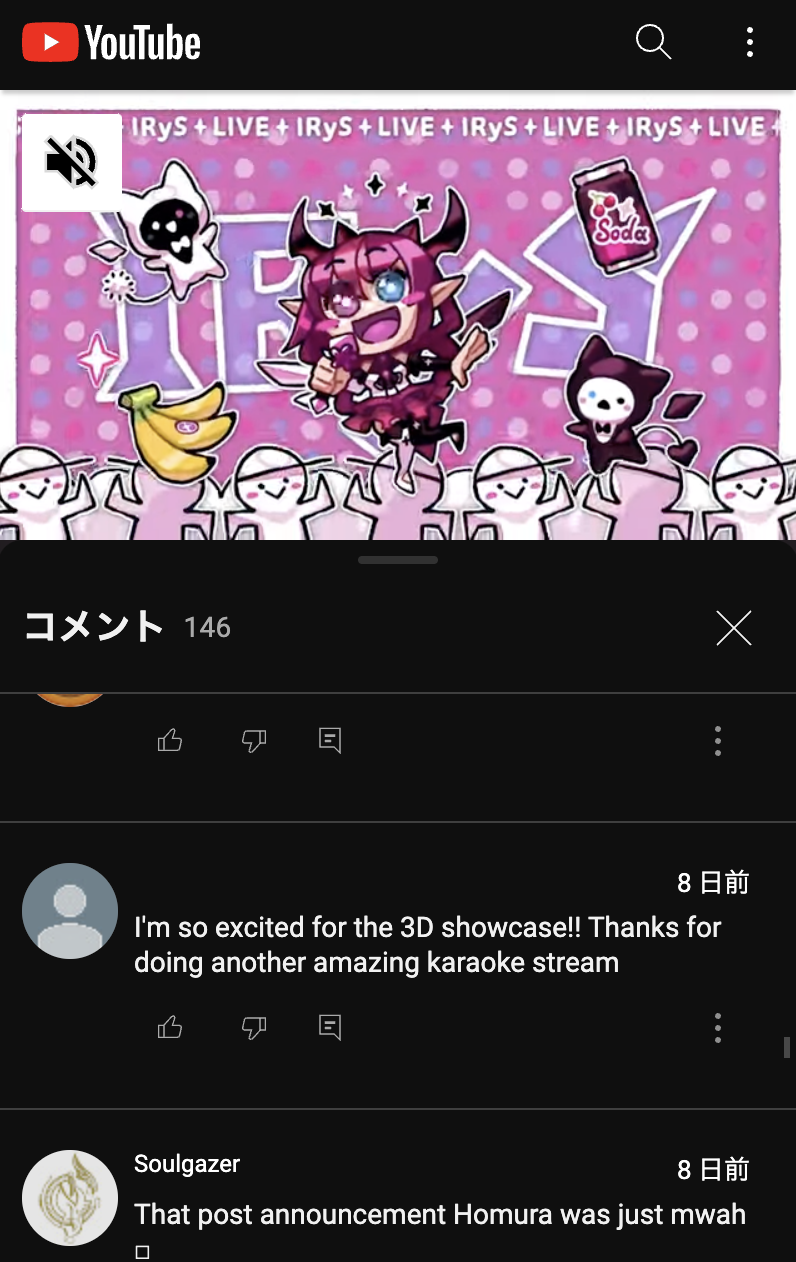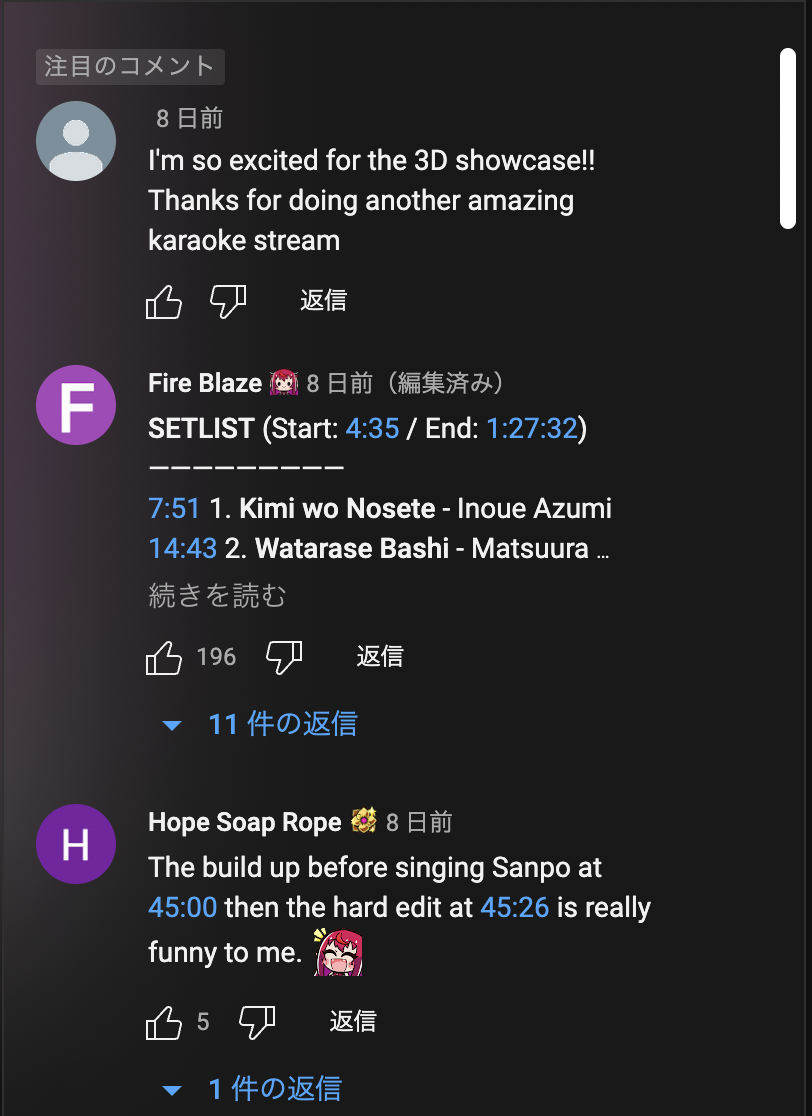Restore YouTube Username from Handle to Custom
This user script, named "Restore YouTube Username from Handle to Custom," is designed to restore the traditional custom name on YouTube. It aims to replace the handle-based usernames with the custom usernames that were previously used on the platform.
Similar Feature as Return YouTube Comment Username [aka YouTubeコメント欄の名前を元に戻す], but completely different implementation
Full Compatible with 99% UserScripts, Plugins, and Extensions
Full Compatible with Tampermonkey, Violentmonkey, FireMonkey
Support Comments inside Watch Page (Example), Community Page (Example), Shorts Page (Example), and inside notification popup
Support Mentions inside Comments and Channel Links inside Video Description
Support Mobile Layout (YouTube Mobile: m.youtube.com)
Designed for Ultimate Performance with Mutex for various platforms
Supported Special Characters in Custom Username (Example)
Network Cache for Youtube Desktop
Recommend for Android: Firefox + Tampermonkey
Limited Support for Multi-lang Display Name (Only applied to Channel Owner)
Support for NO NAME (EXAMPLE)
Keep LTR as per your language.
Version
0.11.019: Update Support to CommentViewModel (Static Property View Model ?) [Apr 2024]. (v3)
0.11.016: Update Support to CommentViewModel (authorNameEndpoint) [Apr 2024]. (v2)
0.11.001: Limited Support to CommentViewModel. To be reviewed. [Feb 2024]. (v1)
0.10.3: Up to Feb 2024 YouTube design. [Feb 2024]
Minimum Browser Versions:





Android:
Firefox + Tampermonkey
IOS:
Stay
Description
The script utilizes the Tampermonkey extension and runs on the YouTube website. It fetches the necessary data to restore the custom username and replaces the handle-based usernames displayed on the page.
Author
This user script is developed by CY Fung.
Compatibility
The script is compatible with the YouTube websites (https://www.youtube.com/* & https://m.youtube.com/*).
- www.youtube.com : OK
- m.youtube.com : OK (>=v0.5.0)
- youtube.com : NG
- studio.youtube.com : NG
Functionality
The script works by making requests to the YouTube API to retrieve the necessary data for each channel. It fetches the channel's metadata, including the custom username, and replaces the handle-based username displayed on the page.
Important: Before installing any user script, ensure that you review the script's source and verify its authenticity to ensure your safety and security.
Example 1
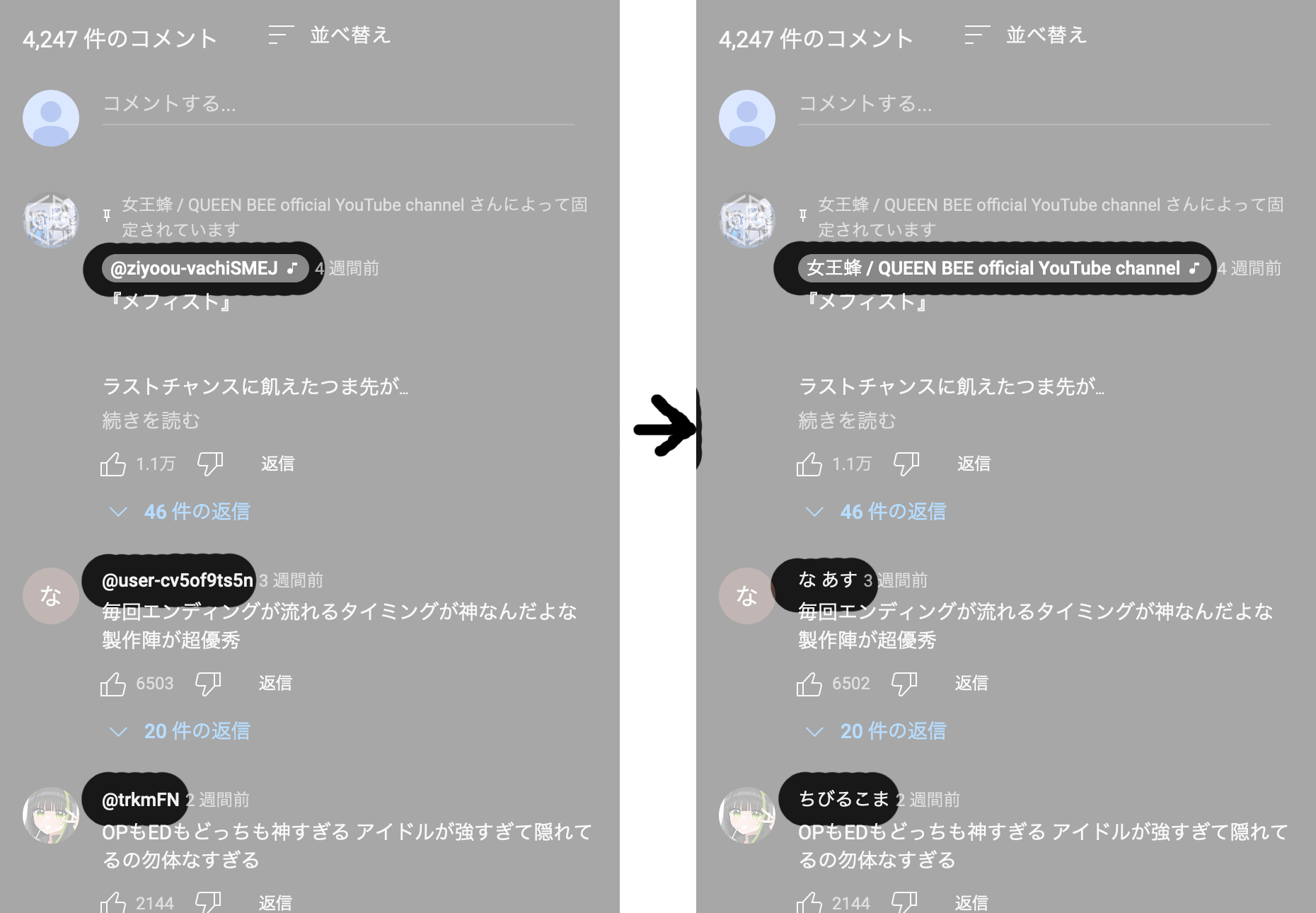
Example 2
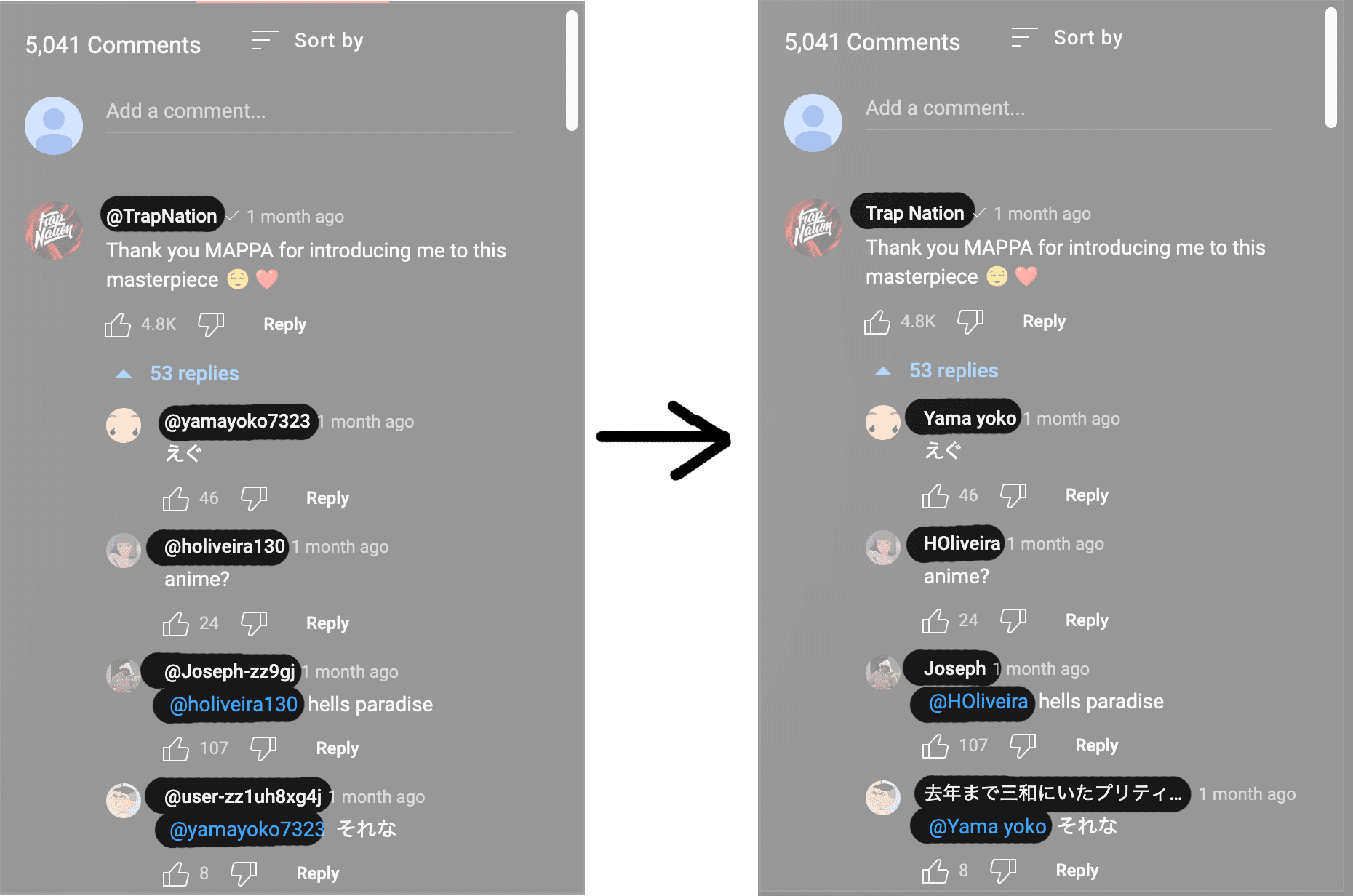
Example 3 (Mobile)
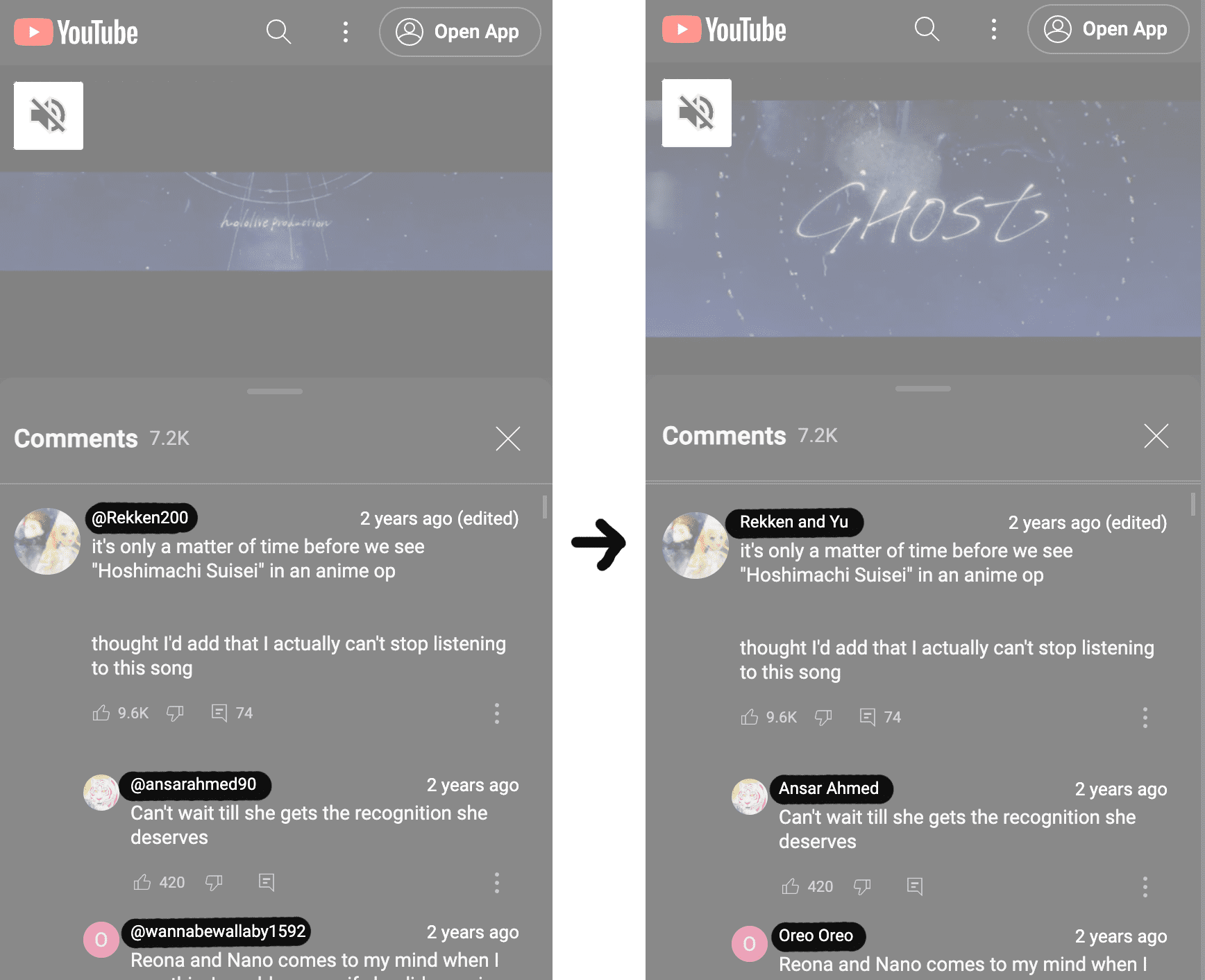
Example 4 (Mobile)
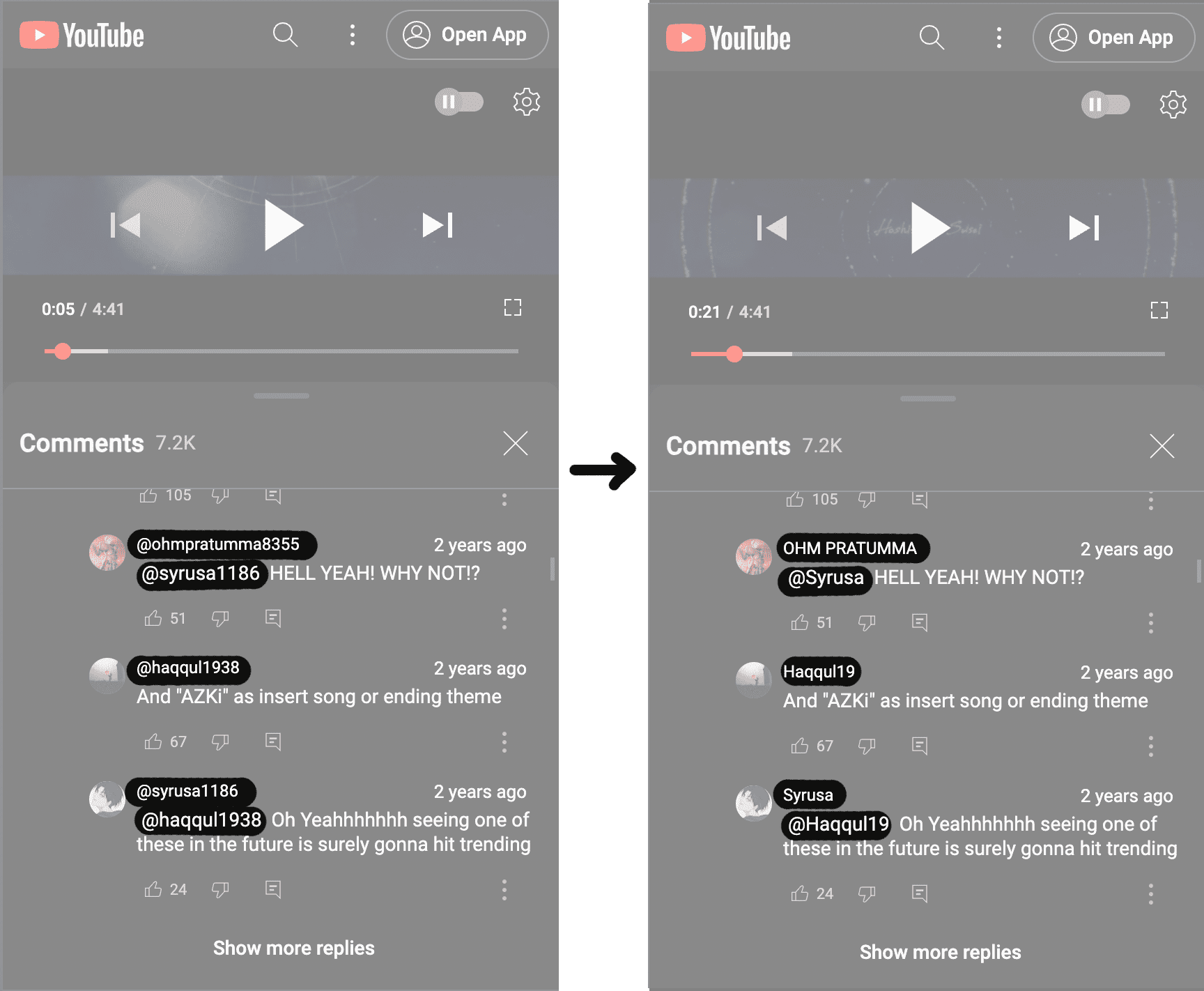
Example 5 (Special Characters)
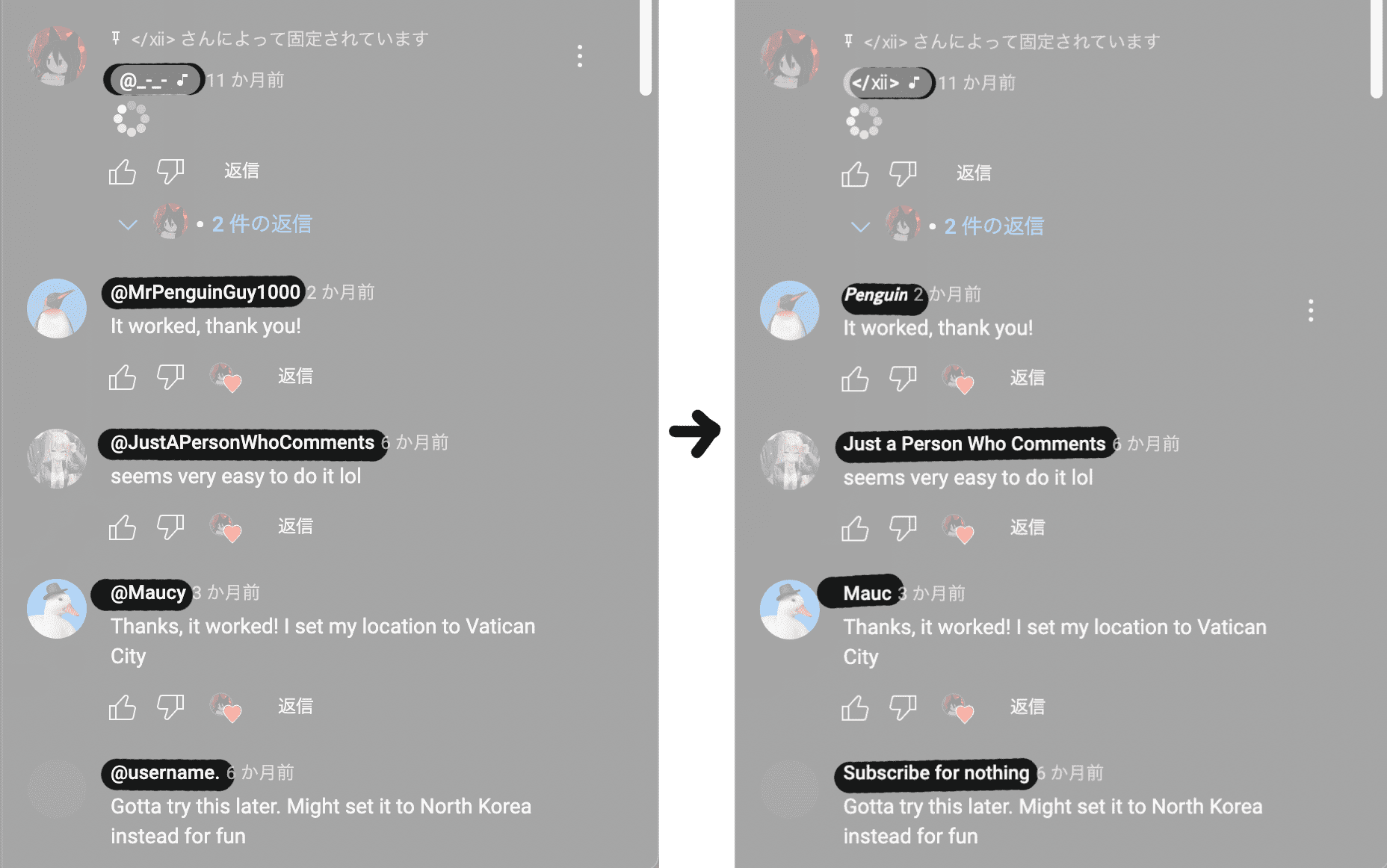
Example - Multi-lang Channel Name
https://www.youtube.com/watch?v=44XRzdepG50
Example - No Name
Example 1
User Page: https://www.youtube.com/channel/UCXiZNzOwJ-NIwqNkovCBrSg
Example: https://www.youtube.com/watch?v=sZlslLuBlOc&lc=UgzXmo4cKhXqTxlffH14AaABAg
User Page: https://www.youtube.com/channel/UCWWPnQNXEKuiOAOas06cfIw
Example 2
User Page: https://www.youtube.com/channel/UCkh1z0StBXCtP8LzPAW6bbw
Example: https://www.youtube.com/watch?v=8kAG2LYOSj8&lc=UgzX2xph-9jMtDN8Z5x4AaABAg
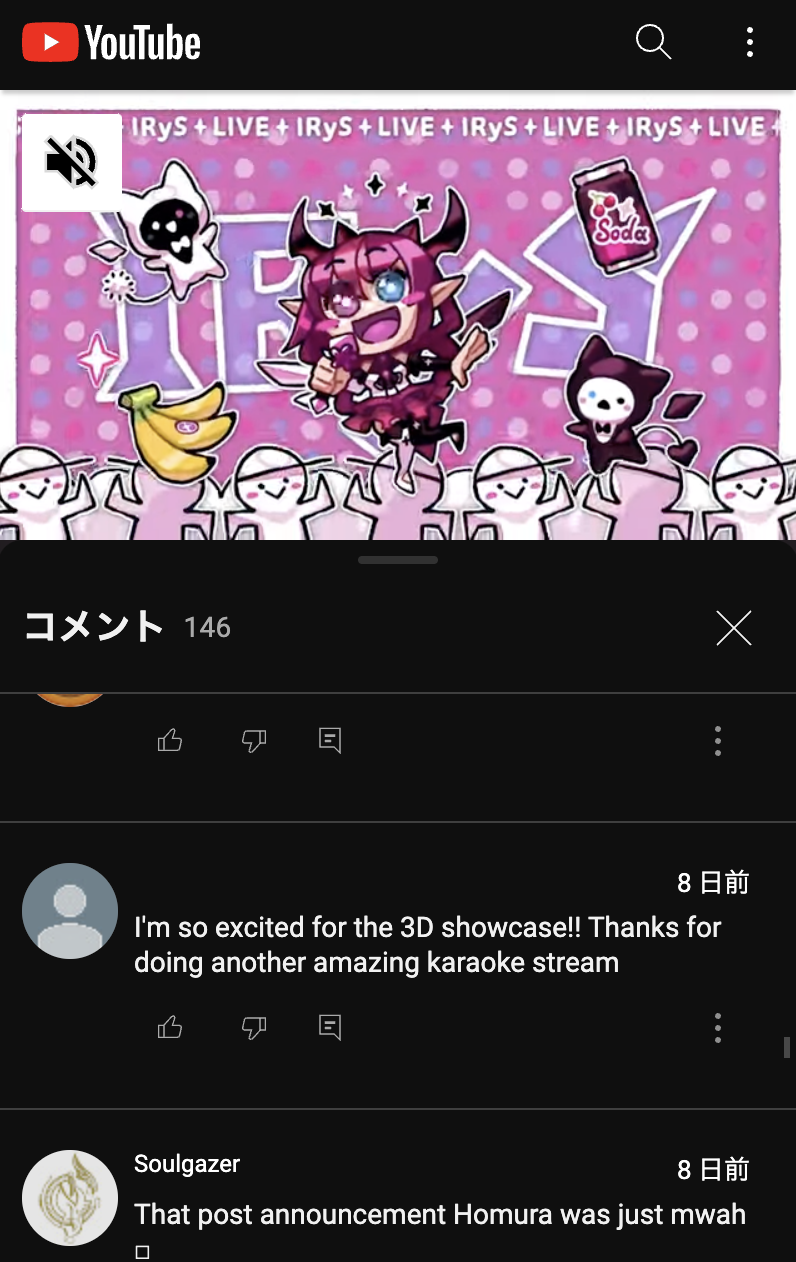
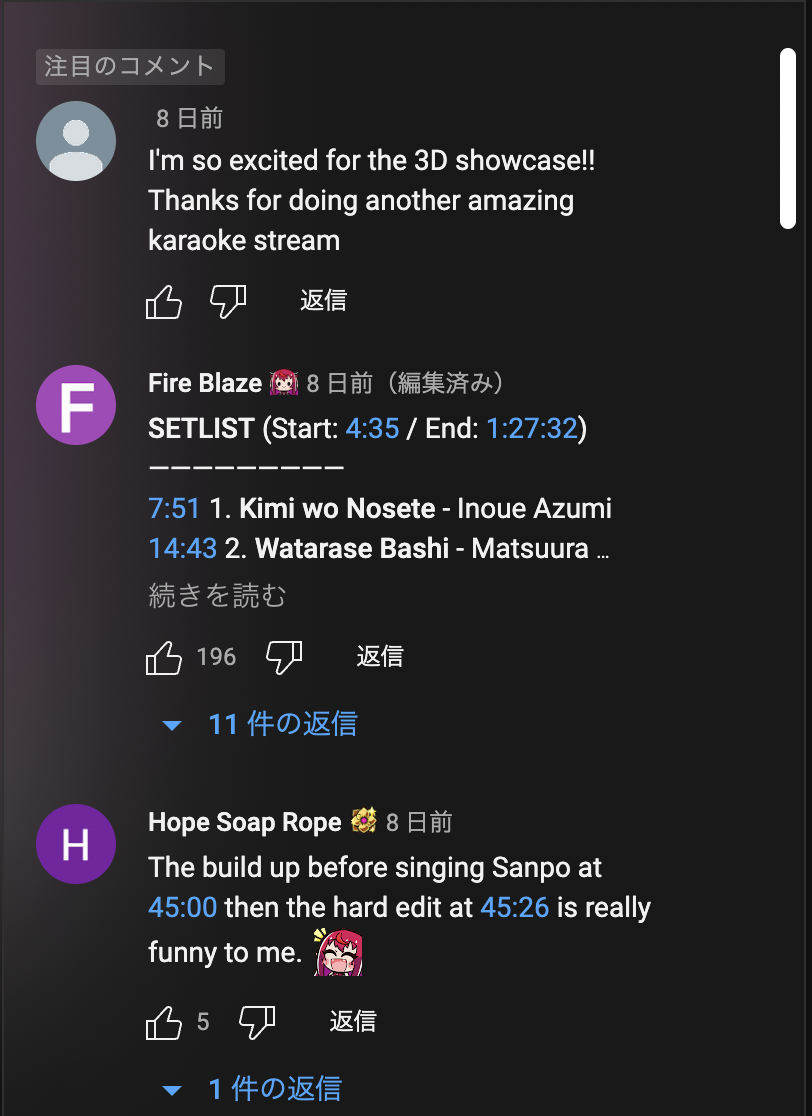
Other "Going Back" Scripts
YouTube - Non-Rounded Design by xX_LegendCraftd_Xx
AdashimaaTube by sapondanaisriwan