To Fix Brave Bug for YouTube Live Chat
< Feedback on Fix Brave Bug for YouTube Live Chat
When Live Chat is loading with this script enabled, the Brave tab crashes with Error Code: 15. Would like to see this script gets fixed.
Please give me your Brave version. Check it from Brave -> "Above Brave" (brave://settings/help); And also which OS you're using.
If the AdBlock features are disabled (both "Trackers & ads blocking" and "Brave Rewards" ), will it work?
If this script is used with YouTube JS Engine Tamer, will it work?
If this script is used with YouTube JS Engine Tamer and YouTube Super Fast Chat, will it work?
Could it be a conflict with other scripts? Disable all other userscripts / extensions and try again.
1. Version 1.61.114 Chromium: 120.0.6099.199 (Linux Flatpak version), Debian (SpiralLinux) 12 Bookworm
2. I don't think it matters cause when I disabled this script, it worked fine
3. Good it works
4. It should work, as I have HyperChat extension that does do similar thing installed
5. No it isn't. It happened when I enabled this script.
Okay here is some update: For some reason it started to be working once again, probably Brave did something wrong on their side so I will mark as working for now. Will let you know if there is some further breakages.
- If the AdBlock features are disabled (both "Trackers & ads blocking" and "Brave Rewards" ), will it work?
.
- I don't think it matters cause when I disabled this script, it worked fine
??? Did you try or not?
99% is because of the ad blocking feature used in Brave. It is buggy and unstable.
You can find the related issues here.
To turn off the adblocking feature, go to Brave Preferences -> Shields -> Content Filters. (or brave://settings/shields/filters)
If you find any issue again, try to uncheck ALL the filter lists.
Here is my setting for your reference
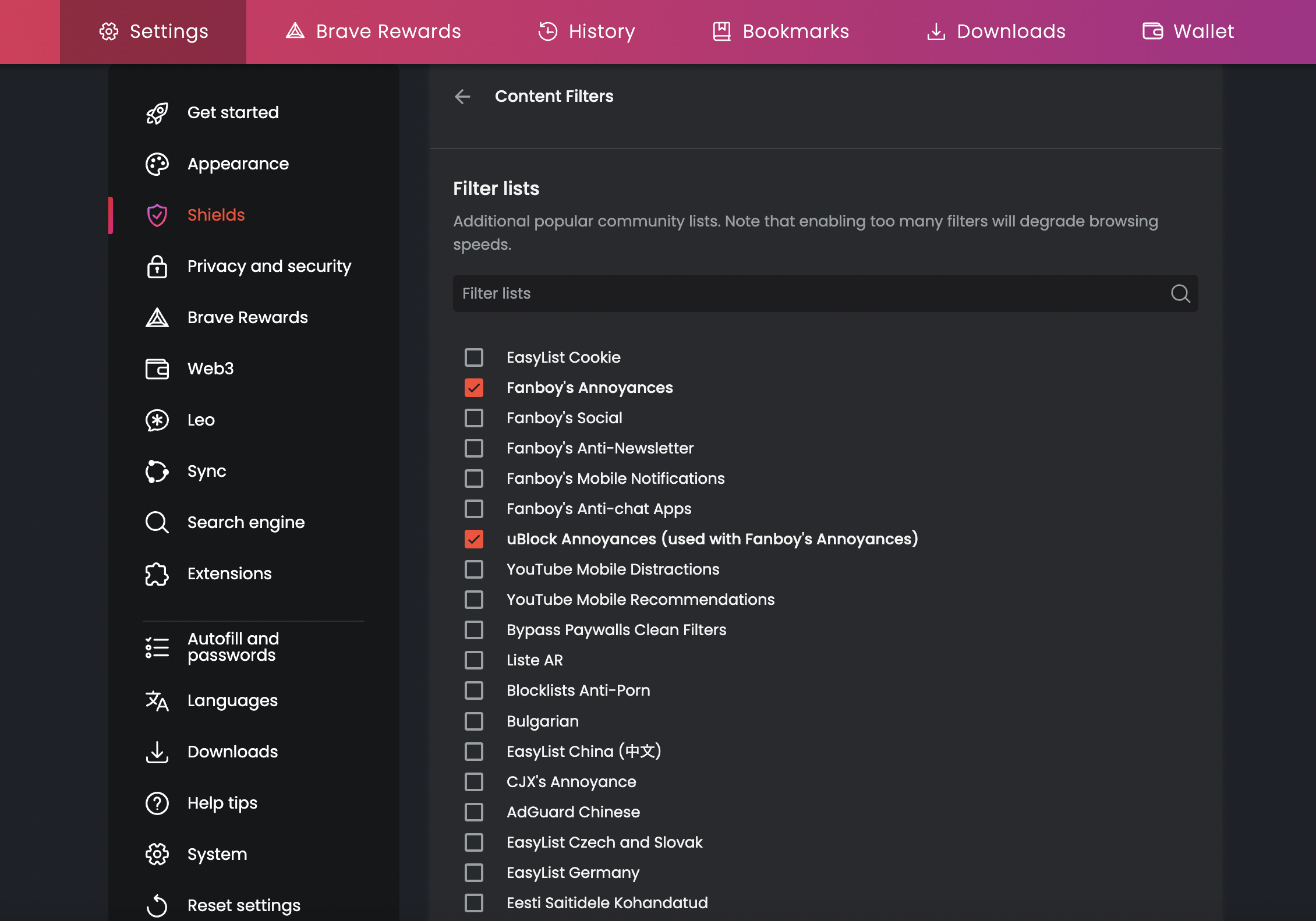
Update: The same error 'Error Code: 15' crash started to occur once again. Additionally I don't want to disable 'Trackers & ads blocking' cause if that happens it would be disabling the adblock, for privacy reasons adblocks are must have. Alternatives such as uBlock Origin will stop working starting with June 2023, as Google will begin blocking extensions below Manifest V2.
This is the only suspected script that causes this error as disabling this script resolves the crash. (I have tested this with this script disabled several times, the crash never happened)
Update: The same error 'Error Code: 15' crash started to occur once again. Additionally I don't want to disable 'Trackers & ads blocking' cause if that happens it would be disabling the adblock, for privacy reasons adblocks are must have. Alternatives such as uBlock Origin will stop working starting with June 2023, as Google will begin blocking extensions below Manifest V2.
This is the only suspected script that causes this error as disabling this script resolves the crash. (I have tested this with this script disabled several times, the crash never happened)
Sorry for double comment but another update: The script wasn't a cause, it was an extension named Enhance YouTube, the open source one which modifies the YouTube. I am testing with this script enabled once again
Update #2 (I swear this is last update): IT WORKS. Removing the Enhance YouTube extension was one of the solution. Sorry for the inconvenience btw, I thought this script had some bugs or something.
Alternatives such as uBlock Origin will stop working starting with June 2023, as Google will begin blocking extensions below Manifest V2.
Yes, I know it. I am doubt that will Brave follow it or not. Firefox already said won't follow.
There are lots of issues not just the adblocking stuff. UserScripts will not work in MV3 too. We don't know what will happen in June 2023.
Edge, as the competitor, might extend the timeline to see the feedback when Chrome forces MV2. Edge might still let people to use adblock etc as it can have other sources to earn money from users so Edge might not need to force people to use MV2.
Removing the Enhance YouTube extension was one of the solution.
https://community.brave.com/t/youtube-ad-blocker/515925
I guess it also does the adblocking so it causes the conflict and then crash.
Seems that you can turn it off in the settings.
When Live Chat is loading with this script enabled, the Brave tab crashes with Error Code: 15. Would like to see this script gets fixed.