Paste/drag/select images, batch upload to Imgur; auto-copy Markdown/HTML/BBCode/link; site button integration with SPA observer; local history.
A user script that lets you paste, drag, or select images and batch-upload them to Imgur, then auto-copy the result in Markdown/HTML/BBCode/plain link. It also integrates configurable site buttons (works with SPA pages) and keeps a local upload history for quick reuse.
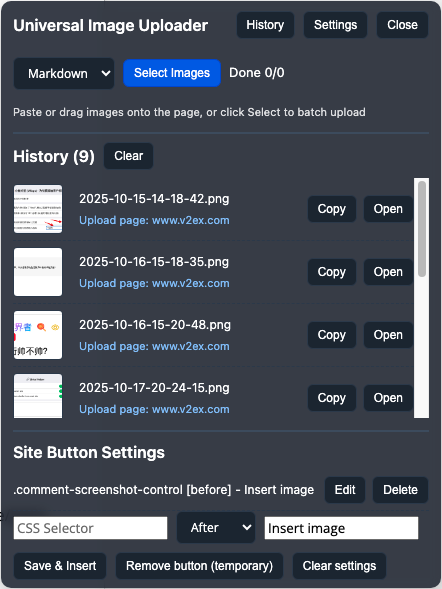
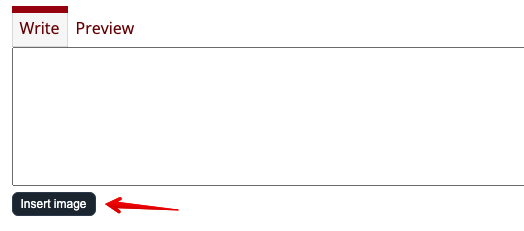
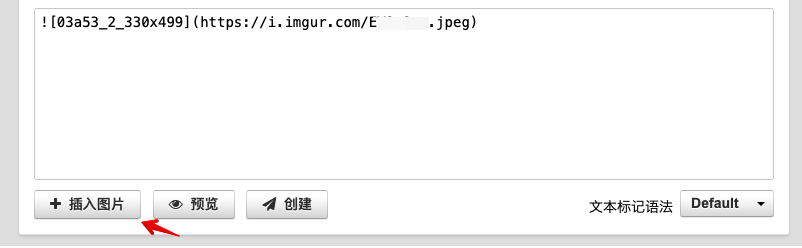
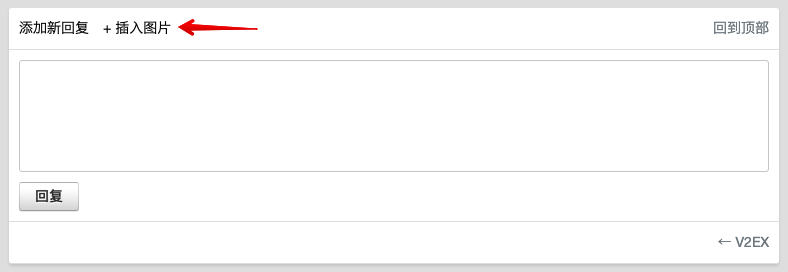
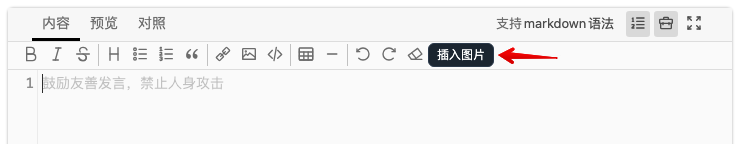

Markdown / HTML / BBCode / LinkInstall one of the following user script managers:
Markdown: HTML: <img src="url" alt="alt" />BBCode: [img]url[/img]Link: urlMarkdown / HTML / BBCode / Linkbefore | inside | after), text.comment-screenshot-control).Before inserts before, After inserts after, Inside appends as the last child.Save & Insert to persist the rule locally and inject immediately. A DOM observer keeps it inserted on SPA pages.Remove button (temporary) to clear injected buttons without deleting rules.Clear settings to remove all saved rules.Edit and Delete.Here are some other useful scripts that can enhance your browsing experience:
MIT License - see the LICENSE file for details.