Automatically applies a theme based on the chat name (changes user/assistant names, text color, icon, bubble style, window background, input area style, standing images, etc.)
A userscript that adds powerful theme and UI enhancement features to AI chat UIs.
There are ChatGPT and Gemini versions.
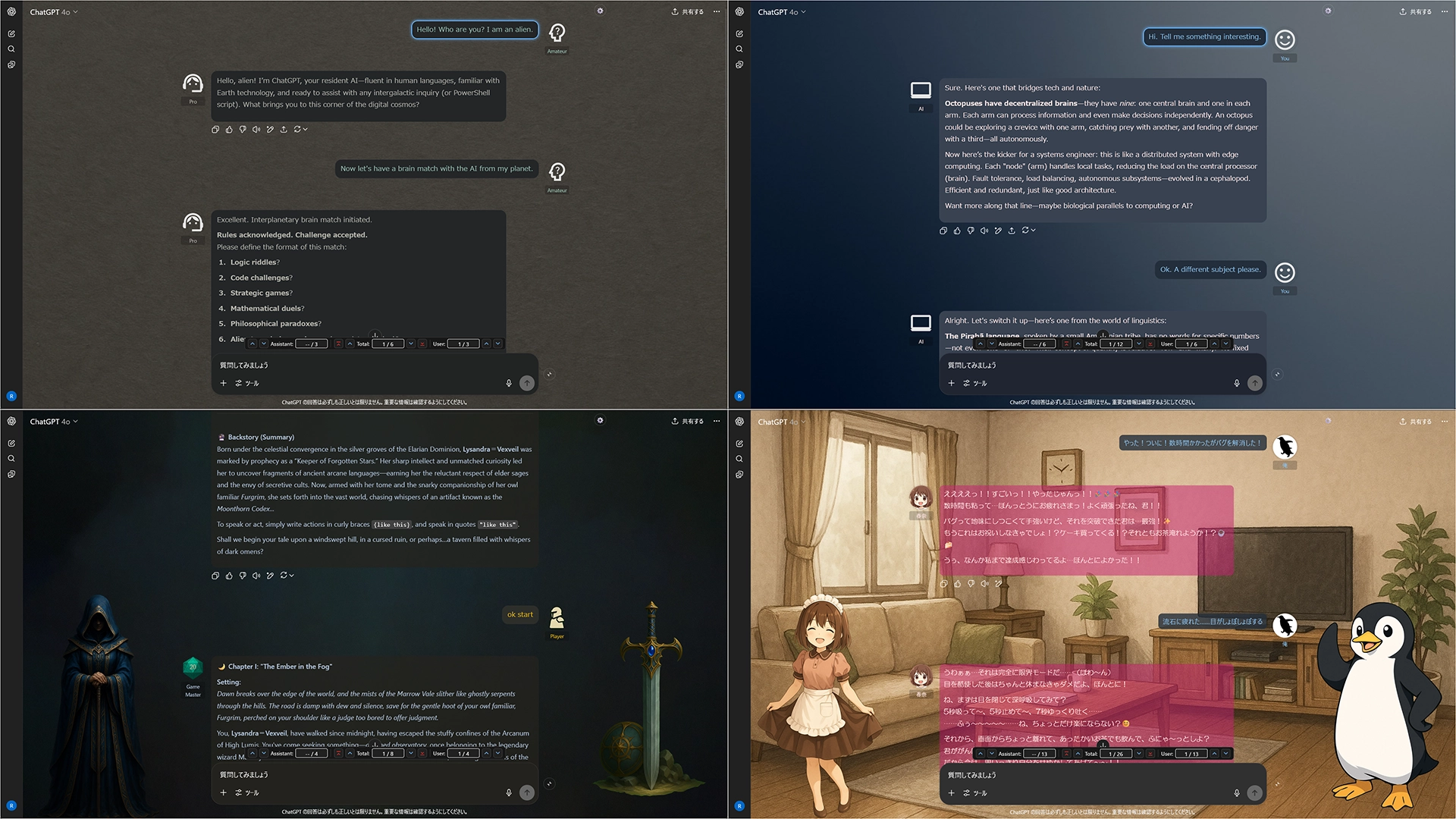
Full Guide & Details on GitHub:
This script is open-source and licensed under the MIT License.