Adds zoom functionality to images on any website with a resizable popup and a download button. Click on an image to zoom in, click anywhere to close.
Description
Enhance your web browsing experience with the Mouseover Popup Image Viewer userscript. This tool introduces a zoomable popup viewer and a download button to any webpage, making image viewing and downloading seamless. Ideal for users who frequently interact with images online, this script provides a smooth and engaging way to zoom in on images and save them with customizable filenames.
Features
Screenshots
Zoom Activation
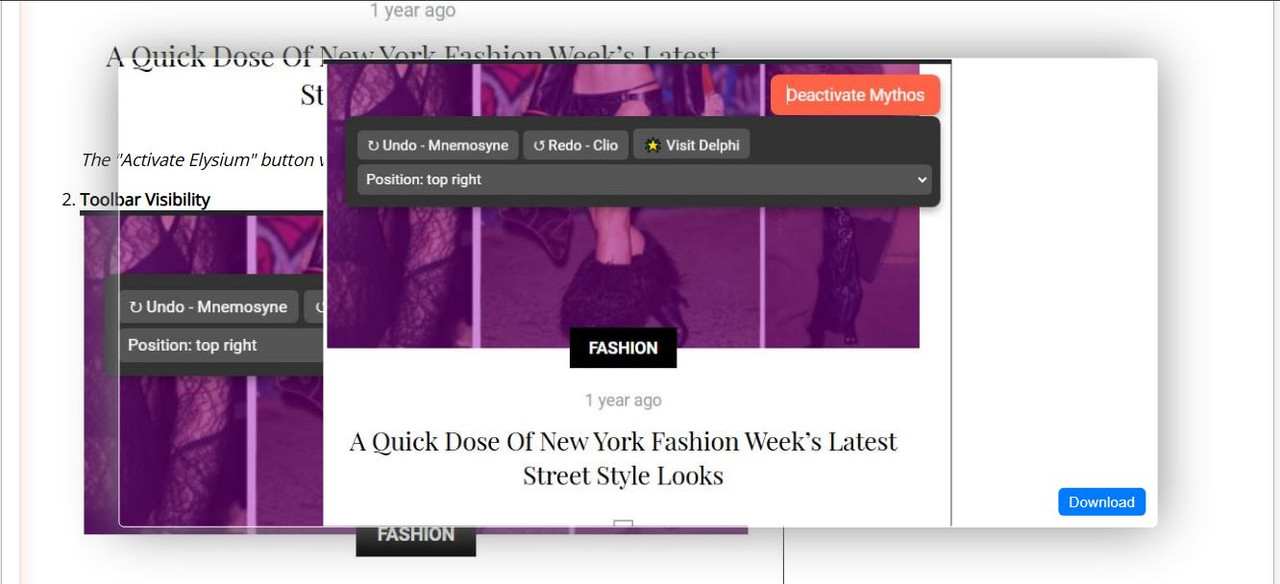
The image zoom feature activated on a webpage.
Download Example
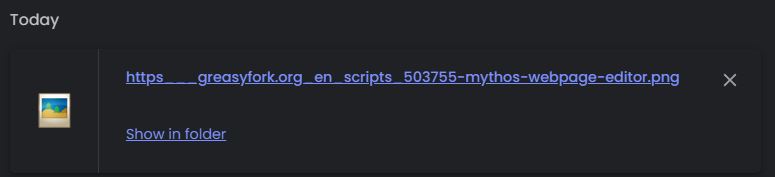
The "Download" button visible within the zoomed image popup.
Keywords
image viewer, zoom, download, popup viewer, userscript, JavaScript, web utility, image handling, browser script.
Visit My Website for More Tools and Scripts
Explore additional tools and scripts at my portfolio website.
Installation
Install Userscript Manager:
Download and install a userscript manager extension such as Tampermonkey for Chrome or Greasemonkey for Firefox.
Create a New Script:
Open your userscript manager and select "Create a new script."
Paste the Code:
Copy and paste the provided script code into the editor.
Save and Enable:
Save the script and ensure it is enabled.
How to Use
Navigating the Zoom Popup
Customizing Your Experience
MIT License
Copyright (c) 2024 Usaid Bin Khalid Khan
Permission is hereby granted, free of charge, to any person obtaining a copy of this software and associated documentation files (the "Software"), to deal in the Software without restriction, including without limitation the rights to use, copy, modify, merge, publish, distribute, sublicense, and/or sell copies of the Software, subject to the following conditions:
The above copyright notice and this permission notice shall be included in all copies or substantial portions of the Software.
THE SOFTWARE IS PROVIDED "AS IS", WITHOUT WARRANTY OF ANY KIND, EXPRESS OR IMPLIED, INCLUDING BUT NOT LIMITED TO THE WARRANTIES OF MERCHANTABILITY, FITNESS FOR A PARTICULAR PURPOSE AND NONINFRINGEMENT. IN NO EVENT SHALL THE AUTHORS OR COPYRIGHT HOLDERS BE LIABLE FOR ANY CLAIM, DAMAGES OR OTHER LIABILITY, WHETHER IN AN ACTION OF CONTRACT, TORT OR OTHERWISE, ARISING FROM, OUT OF OR IN CONNECTION WITH THE SOFTWARE OR THE USE OR OTHER DEALINGS IN THE SOFTWARE.