Welcome to Greasy Fork, a site for user scripts.
What are user scripts?
User scripts put you in control of your browsing experience. Once installed, they automatically make the sites you visit better by adding features, making them easier to use, or taking out the annoying bits. The user scripts on Greasy Fork were written by other users and posted to share with the world. They're free to install and easy to use.
Step 1: install a user script manager
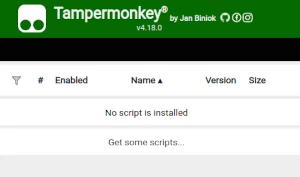
To use user scripts you need to first install a user script manager. Which user script manager you can use depends on which browser you use.
Desktop Mobile (Android) Mobile (iOS)
- Chrome: Tampermonkey or Violentmonkey
- Firefox: Greasemonkey, Tampermonkey, or Violentmonkey
- Safari: Tampermonkey or Userscripts
- Microsoft Edge: Tampermonkey or Violentmonkey
- Opera: Tampermonkey or Violentmonkey
- Maxthon: Violentmonkey
- AdGuard: (no additional software required)
- Firefox: Greasemonkey, Tampermonkey, or Violentmonkey
- Maxthon: Violentmonkey
- Dolphin: Tampermonkey
- UC: Tampermonkey
- Kiwi: Tampermonkey or Violentmonkey
- XBrowser
- Safari: Tampermonkey or Userscripts
- Gear: (no additional software required)
Step 2: install a user script
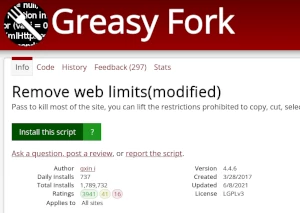
Browse this site to find a user script you want to try. Here is a sample of the most popular scripts:
- 任意视频倍速播放 - 任意浏览器视频倍速播放,按键调速。
- temu Seller Assistant - temu batch add
- Ne Uzimaj Moj IP - Blokira hvatanje IP adrese izvršeno preko spoljnog API zahteva.
- 小破站・哔哩哔哩超级助手, 视频下载(单P和批量), 自动签到领瓜子辣条等,===大家都说好系列😈 - 为爱发电,B站视频下载(👉支持多P批量快速下载👈)、浏览记录提示、一键三连、访问任意B站链接,即可自动签到领取瓜子辣条、视频描述中文本网址转链接,专栏文章中文本网址转链接,跳转访问更加方便等,脚本长期稳定更新,大家可以放心使用
- Infinity Craft (на српском) - Додаје изборник језика на интерфејс игре Infinity Craft на https://neal.fun/infinite-craft/ — бесконачна игра.
Once you've found a user script, click the green install button on the user script's page, and your user script manager will ask you to confirm the install.
Step 3: use the user script
Go to the site the user script affects. It should automatically do its thing. After trying out the user script for a while, go back to where you installed the user script and leave some feedback for the user script's author.
