Enhances NPM package pages by adding multiple package manager install commands (yarn, pnpm, bun) alongside the default npm command. Supports both regular and dev dependencies with one-click copy functionality.
A Tampermonkey user script that adds package install commands for pnpm/bun/yarn on NPM repository page.
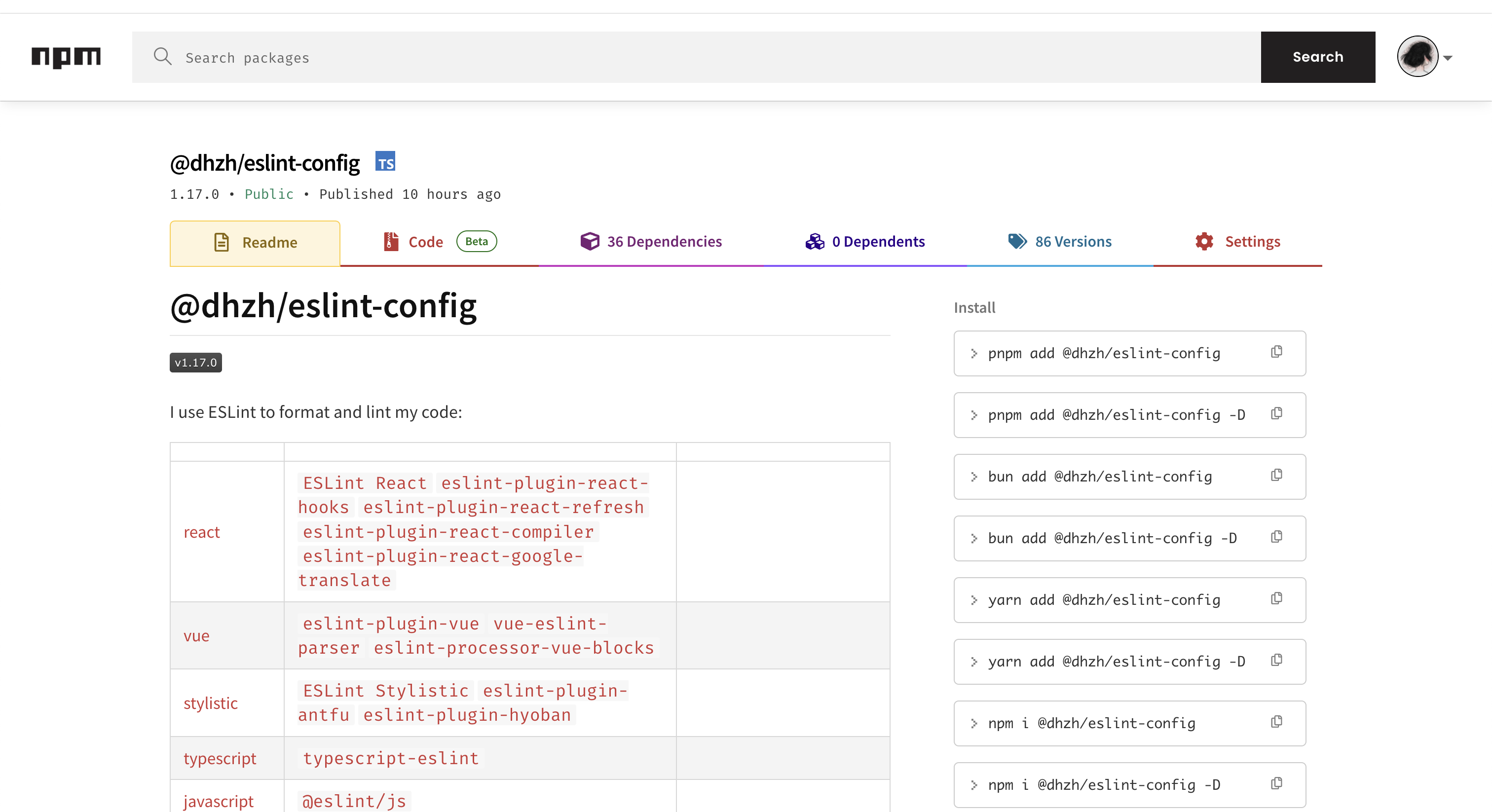
pnpm/bun/yarn.