Bun venit pe Greasy Fork, un site pentru scripturi de utilizator.
Ce este un user script?
Scripturile utilizatorilor te pun in controlul experienței tale de browsing. Odată instalate, fac automat site-urile pe care le vizitezi mai bune, adăugând caracteristici noi, facându-le mai ușor de folosit, sau scoaterea parțior enervante. Script-urile utilizatorilor de pe Greasy Fork au fost scrise de alți utilizatori si postate pentru a le împartași cu lumea. Sunt gratuit de instalat și ușor de folosit.
Pasul 1: Instalează un manager de script-uri
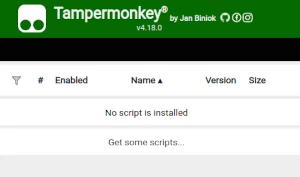
To use user scripts you need to first install a user script manager. Which user script manager you can use depends on which browser you use.
Desktop Mobile (Android) Mobile (iOS)
- Chrome: Tampermonkey
- Firefox: Greasemonkey, Tampermonkey, or Violentmonkey
- Safari: Tampermonkey or Userscripts
- Microsoft Edge: Tampermonkey
- Opera: Tampermonkey or Violentmonkey
- Maxthon: Violentmonkey
- AdGuard: (no additional software required)
- Firefox: Greasemonkey, Tampermonkey, or Violentmonkey
- Microsoft Edge: Tampermonkey
- Maxthon: Violentmonkey
- Dolphin: Tampermonkey
- UC: Tampermonkey
- XBrowser
- Safari: Tampermonkey or Userscripts
- Gear: (no additional software required)
Pasul 2: Instalează un script al utilizatorului
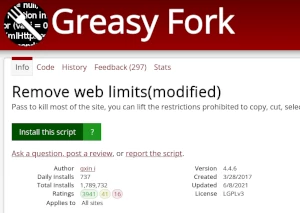
Rasfoiește site-ul pentru a gasi scripturi ale utilizatorului ce vrei sa le încerci. Aici de exemplu sunt cele mai populare script-uri:
- TW Inventory Reloaded - Inventar și instrumente mai bune pentru The West!
- Infinity Craft (în limba română) - Adaugă un selector de limbă la interfața jocului Infinity Craft la https://neal.fun/infinite-craft/ — jocul infinit.
- ChatGPT Infinitate ∞ - Generează răspunsuri infinite de la ChatGPT omniscient (în orice limbă!)
- Autocolante personalizate - Creați autocolante personalizate în WhatsApp Web.
- XMaster: Instrumente avansate pentru X (Twitter) - Scriptul îmbunătățește Twitter (X) și TikTok prin îmbunătățirea funcțiilor precum formatul datei, descărcarea imaginilor și videoclipurilor și altele pentru Twitter (X) și descărcarea videoclipurilor pentru TikTok. Va fi menținut și actualizat continuu, astfel încât să-l puteți utiliza cu încredere.
Dupa ce ai gasit un script al utilizatorului, dă click pe butonul verde de instalare pe pagina script-ului utilizatorului, și managerul de script-uri te va întreba daca mergi mai departe.
Pasul 3: Folosește script-ul utilizatorului
Du-te pe site-ul care script-ul utilizatorului îl afectează. Ar trebui să facă automat ce e făcut să facă. Dupa ce incerci script-ul utilizatorului o perioadă, du-te înapoi de unde ai luat script-ul și lasă ceva păreri pentru autorului script-ului.
