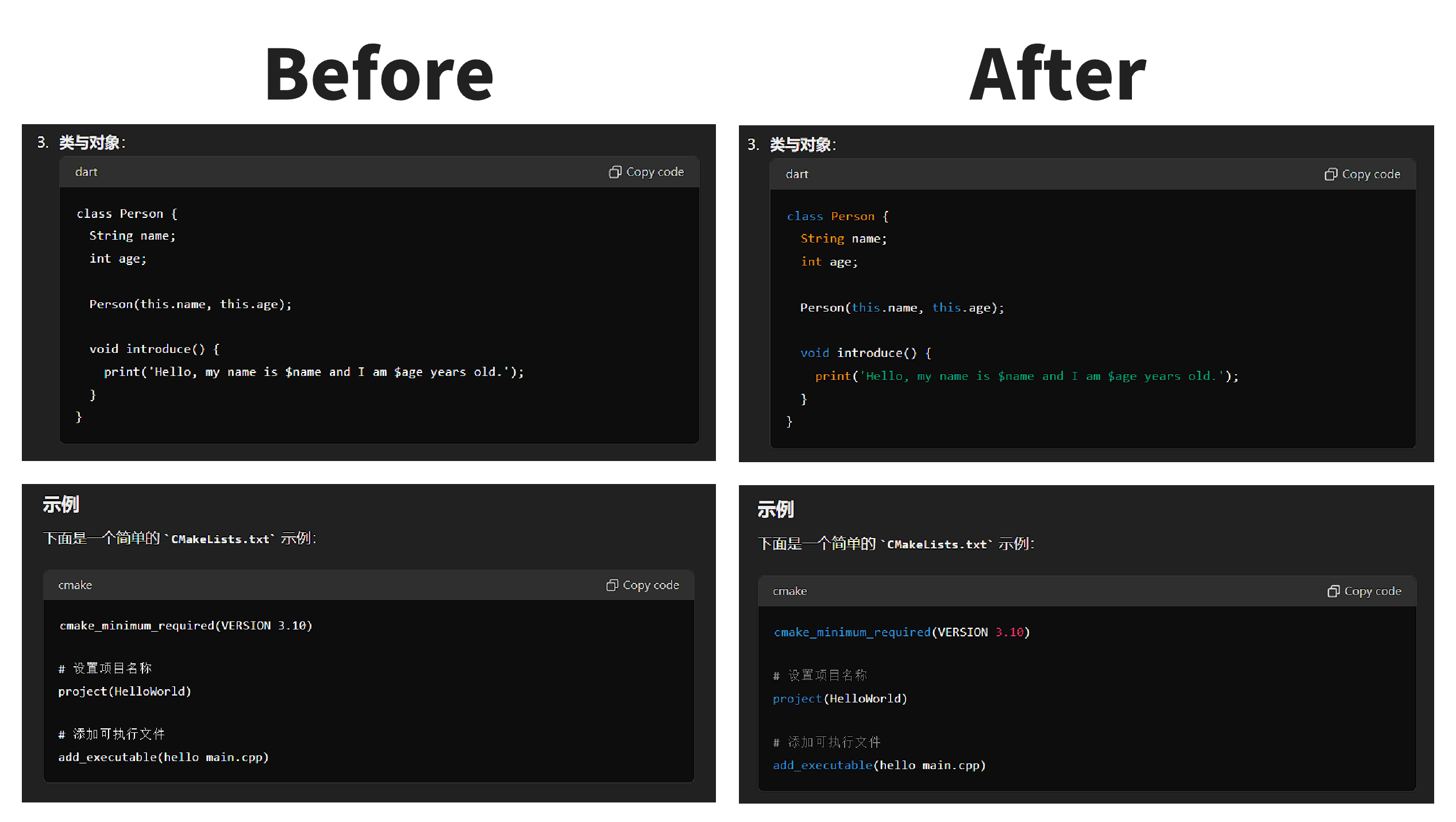Add syntax highlighting for all languages in ChatGPT (using highlight.js)
为 ChatGPT 编写的所有语言代码增加高亮显示。 支持 Highlight.js 所有的 192 种语言,与 ChatGPT 主题保持一致。
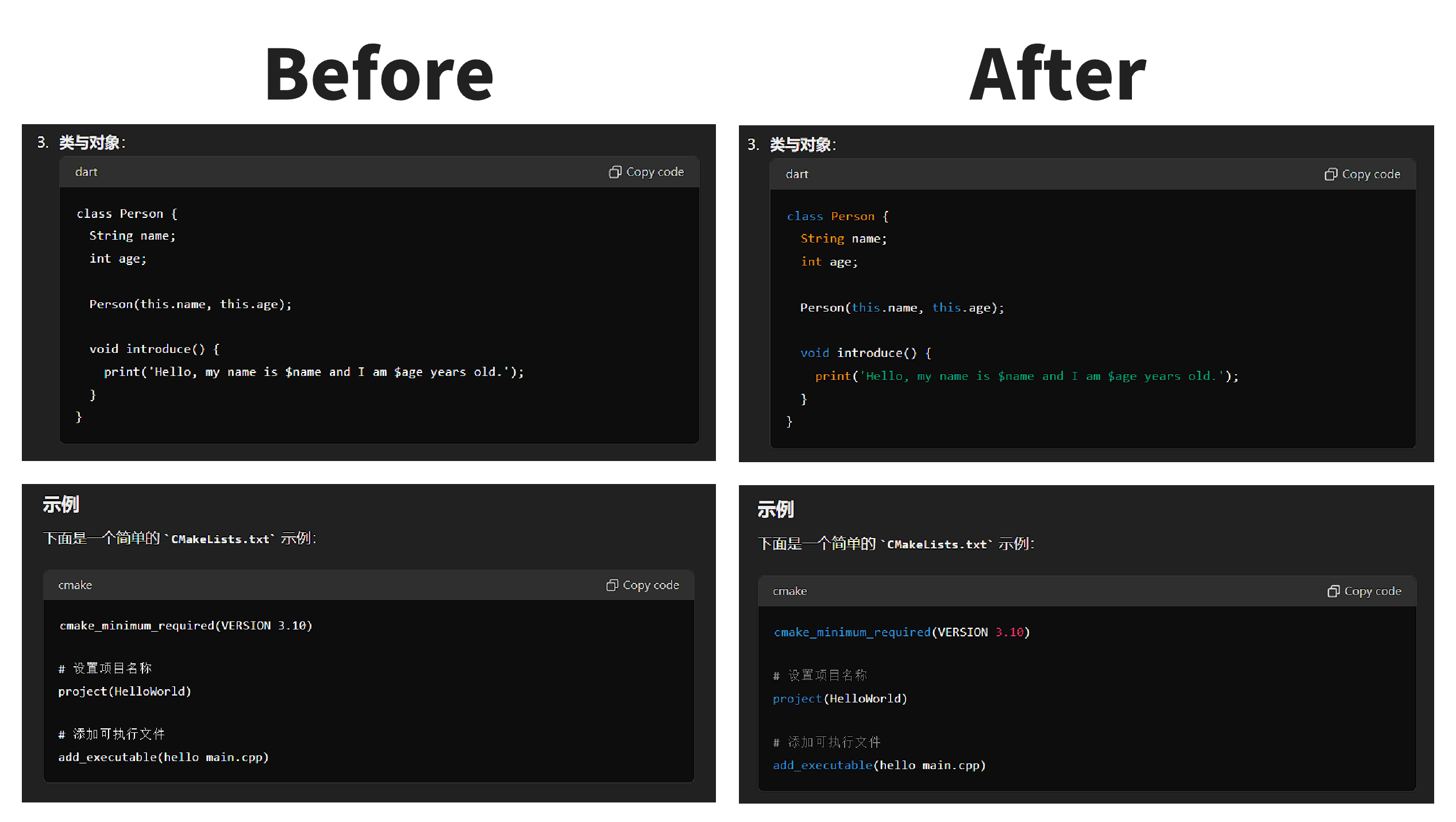
Add syntax highlighting to all language codes written for ChatGPT. Supports all 192 languages of Highlight.js and maintains consistency with the ChatGPT theme.