युझर स्क्रिप्ट काय असतात?
User scripts put you in control of your browsing experience. Once installed, they automatically make the sites you visit better by adding features, making them easier to use, or taking out the annoying bits. The user scripts on Greasy Fork were written by other users and posted to share with the world. They're free to install and easy to use.
पाऊल 1 - एखादे युझर स्क्रिप्ट व्यवस्थापक इंस्टॉल करा
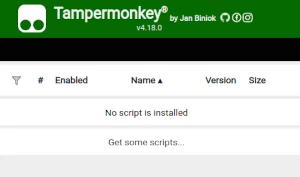
युझर स्क्रिप्ट वापरण्याच्या आधी एक युझर स्क्रिप्ट व्यवस्थापक इंस्टॉल करणे आवश्यक आहे. .तुम्ही कोणता युझर स्क्रिप्ट व्यवस्थापक वापरू शकता हे तुम्ही वापरणार्या ब्राउझरवर अवलंबून आहे.
डेस्कटॉप मोबाइल (अँड्रॉइड) मोबाइल (iOS)
- Chrome: Tampermonkey किंवा Violentmonkey
- Firefox: Greasemonkey, Tampermonkey, किंवा Violentmonkey
- Safari: Tampermonkey किंवा Userscripts
- Microsoft Edge: Tampermonkey किंवा Violentmonkey
- Opera: Tampermonkey किंवा Violentmonkey
- Maxthon: Violentmonkey
- AdGuard: (कोणत्याही अधिक सॉफ्टवेअरची गरज नाही)
- Firefox: Greasemonkey, Tampermonkey, or Violentmonkey
- Microsoft Edge: Tampermonkey
- Maxthon: Violentmonkey
- Dolphin: Tampermonkey
- UC: Tampermonkey
- XBrowser
- Safari: Tampermonkey किंवा Userscripts
- Gear: (कोणत्याही अधिक सॉफ्टवेअरची गरज नाही)
पाऊल 2 - युझर स्क्रिप्ट इंस्टॉल करा
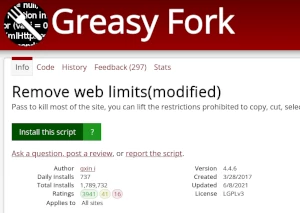
Browse this site to find a user script you want to try. Here is a sample of the most popular scripts:
- 超星学习通考试解除禁止复制、禁止粘贴 - 🔥超星学习通考试解除禁止复制、禁止粘贴🔥
- Monkeytype helper - Allows to type really FAST!!! Press "Right Arrow" to toggle auto-typing bot, customize your typing speed, works in any mode and language
- मुमू शैली - Moomoo.io/sploop.io मोड [टेक्स्चर पॅक एडिटर/ संगीत प्लेयर/ हॅट कीबिंड्स/ संगीत व्हिज्युअलायझर/ स्किन स्विचर/ अँटी-किक/ ऑटो लॉगिन]
- 电商平台比价小助手,自动对比各大电商平台(淘宝、京东、拼多多、唯品会)的商品价格,自动显示隐藏优惠券,官方活动列表,历史价格走势,支持手机扫码下单! - 简单易用的电商平台比价小助手!自动对比淘宝(taobao.com)、天猫(tmall.com)、京东(jd.com)、拼多多(pinduoduo.com)和唯品会(vip.com)电商平台的商品价格,除了普通商详页,同时也支持在聚划算、天猫超市、天猫国际(tmall.hk)、京东国际(jd.hk)、京东图书、京东电子书、京东工业品、京东大药房(yiyaojd.com)上显示。提供搜索功能,也支持按分类(人气、销量、价格)搜索。自动显示隐藏优惠券,自动显示官方活动列表,支持手机扫码下单,方便快捷。持续维护中!
- SOOP (숲) - M3U8 링크 복사 버튼 추가 - 숲 LIVE, VOD M3U8 링크를 복사할 수 있게 해주는 버튼을 추가합니다.
Once you've found a user script, click the green install button on the user script's page, and your user script manager will ask you to confirm the install.
पाऊल 3 - युझर स्क्रिप्ट वापरा
Go to the site the user script affects. It should automatically do its thing. After trying out the user script for a while, go back to where you installed the user script and leave some feedback for the user script's author.
